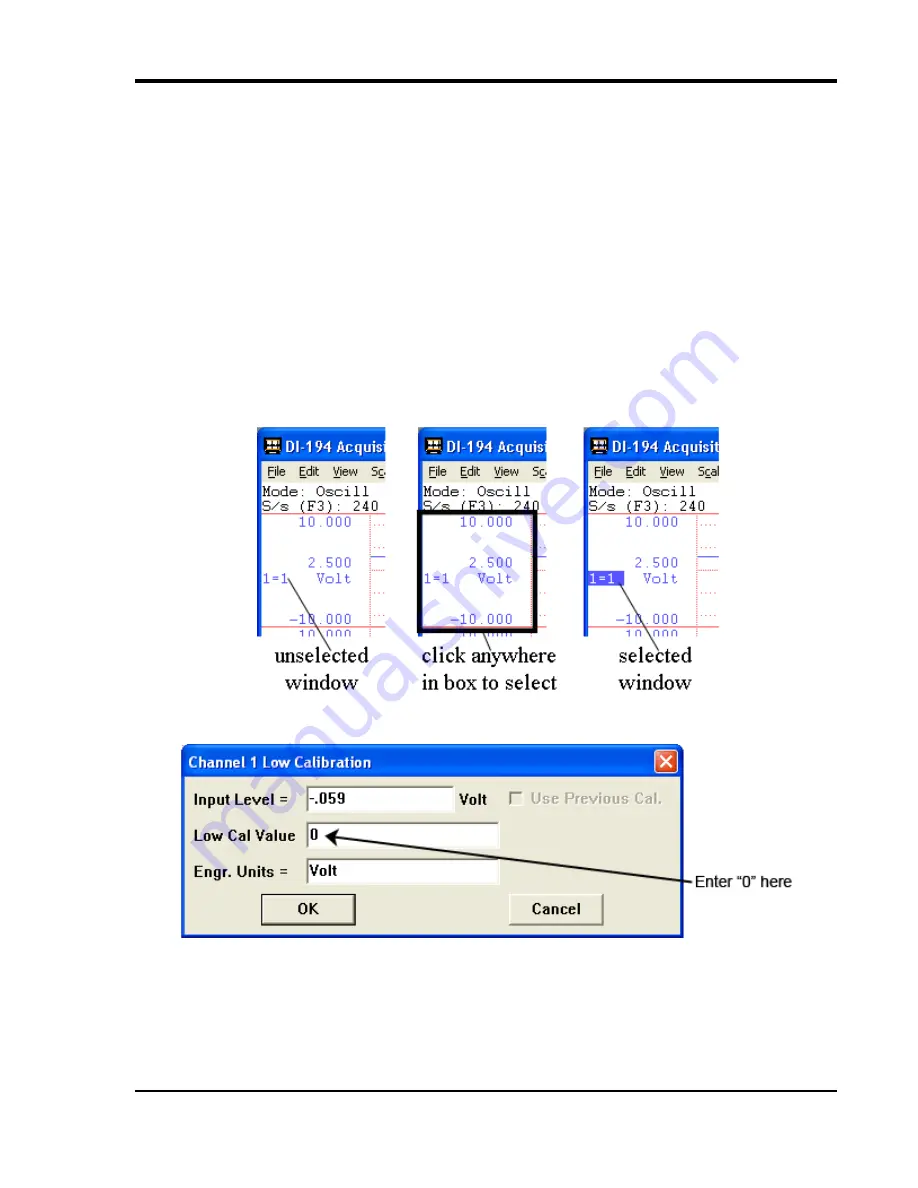
DI-194RS User’s Manual
Calibrating the Instrument
5
3. Calibrating the DI-194RS
Serial Port Module
Your DI-194RS serial port module initially arrives in an uncalibrated state. You must perform this initial “fine tuning”
before recording waveforms to disk. Since this procedure requires a voltmeter, have it handy before starting.
With the DI-194RS serial port module installed and with W
IN
D
AQ
/Lite recording software running, perform the fol-
lowing steps:
1.
Connect a wire between CH1 and GND on the DI-194RS serial port module.
2.
Select channel 1 by clicking the left mouse button in the channel's annotation margin. Channel 1 is enabled for
modifications when a box surrounds the “1=1” equality in the annotation margin.
3.
Click on Low Calibration… in the Edit menu. This displays the Low Calibration dialog box:
4.
Enter 0 (zero) in the Low Cal Value text box and click OK.
5.
Repeat steps 1 through 4 for channels 2, 3, and 4.
6.
Now connect a wire between CH1 and Dig1 on the DI-194RS serial port module.
7.
Using a voltmeter, measure and record the voltage between the CH1 and GND terminals.




































