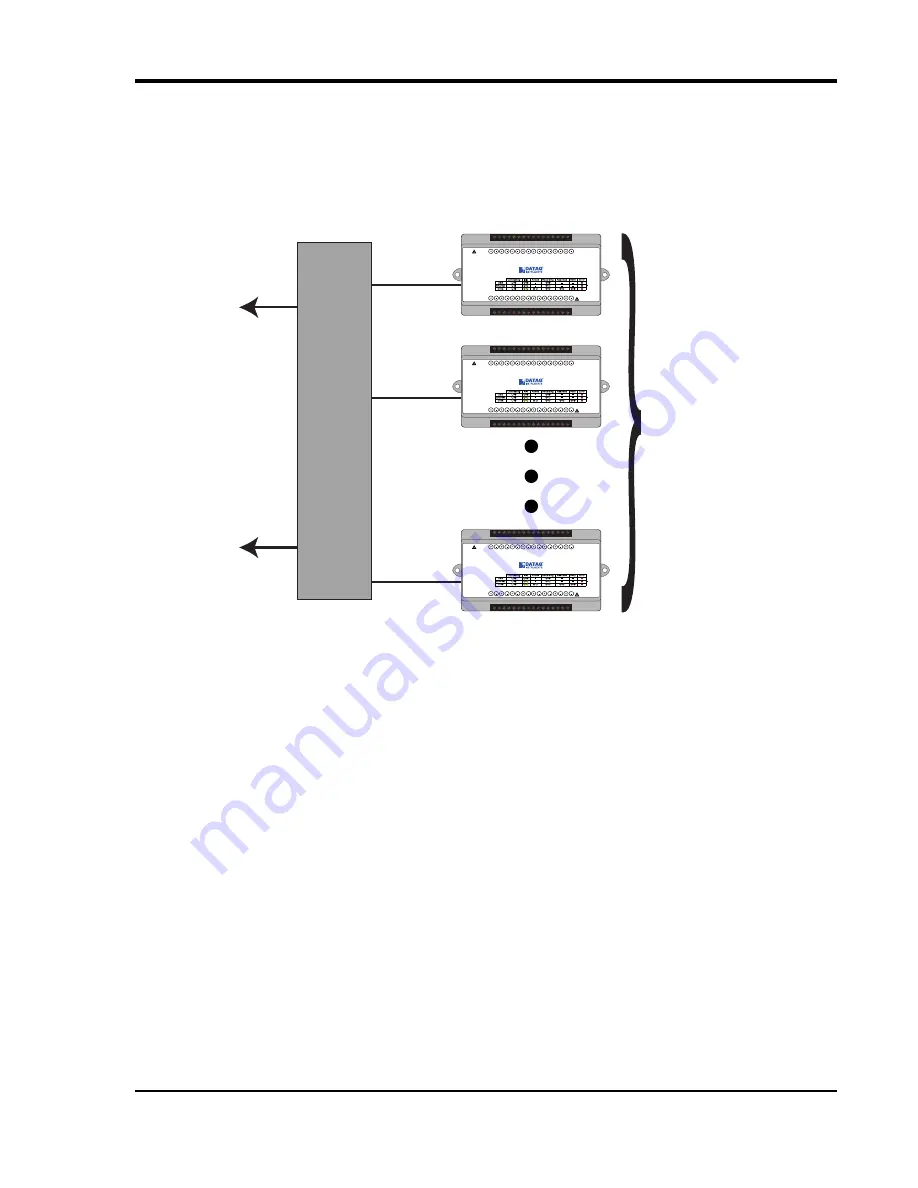
DI-4108 and DI-4208 Hardware Manual
Controls, Indicators, and Connections
29
Connection
All USB devices must be on the same USB controller (or hub)* in order to synchronize data acquisition. All Ethernet
devices must be on the same subnet as the PC that is recording the data (preferably the same Ethernet switch).
*Please Note: Because of the way Windows operating systems manage USB controllers, the only way to be absolutely
sure you are on the same controller is to use a powered USB hub.
to PC
to Power
as required
USB
Hub or
Ethernet
Switch
16 units max
0D[WKURXJKSXWN+]
ChannelStretch™ Technology
Status
'
D1
D2
D3
'
D5
D6
Model DI-4108 or DI-4208
USB
Button
+5V GnD
&+
&+
&+
&+
&+
&+
&+
&+
9UPV
V Max
Count
Rate
Record
Event
Drive
www.dataq.com
±2 to ±
9)6
Ethernet
Status
'
D1
D2
D3
'
D5
D6
Model DI-4108 or DI-4208
USB
Button
+5V GnD
&+
&+
&+
&+
&+
&+
&+
&+
9UPV
V Max
Count
Rate
Record
Event
Drive
www.dataq.com
±2 to ±
9)6
Ethernet
Status
'
D1
D2
D3
'
D5
D6
Model DI-4108 or DI-4208
USB
Button
+5V GnD
&+
&+
&+
&+
&+
&+
&+
&+
9UPV
V Max
Count
Rate
Record
Event
Drive
www.dataq.com
±2 to ±
9)6
Ethernet






































