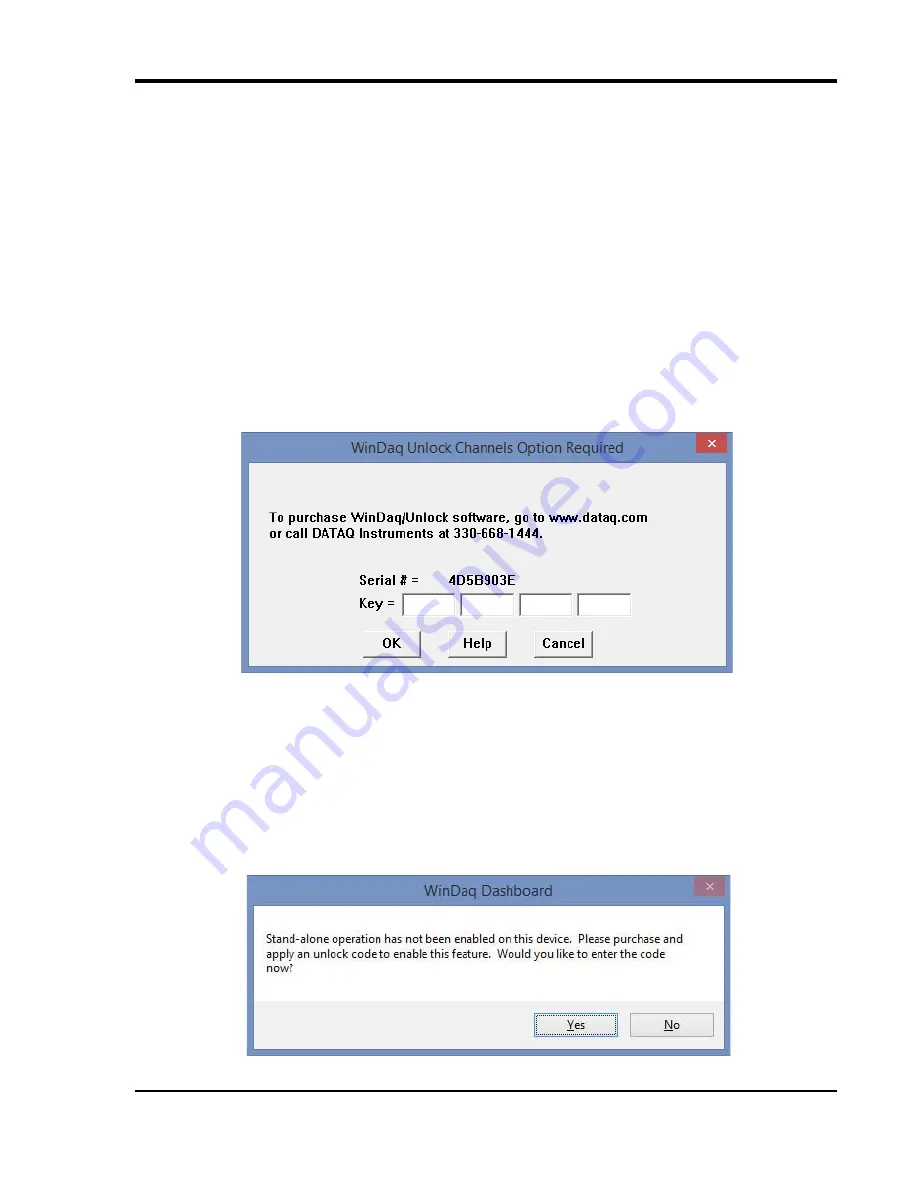
DI-4108 and DI-4208 Hardware Manual
Unlock WinDaq
31
5. Unlock WinDaq
The DI-4108 and DI-4208 will record up to four channels using WinDaq/Lite software and a single channel to the
USB thumb drive. An unlock code is required to record more than 4 channels or to use ChannelStretch™ to synchro-
nize multiple instruments (unlock code required for each unit to be synchronized). Go to https://www.dataq.com/
products/di-4108/ or https://www.dataq.com/products/di-4108/ to purchase either unlock code or call 330-668-1444.
Once purchased, you will be given a Key code to enter into WinDaq (for WinDaq/Unlock) or the WinDaq Dashboard
(for SA-Enabled).
WinDaq/Unlock
Allows you to record more than four channels to WinDaq and unlocks ChannelStretch.
1. Start WinDaq Acquisition software.
2. Click the menu item
Help
>
Unlock WinDaq
.
3. Enter the Key in the appropriate dialog boxes.
4. Click
OK
.
SA-Enabled
Allows you to unlock all channels for stand-alone data logging as well as all the channels in WinDaq.
1. Start WinDaq Dashboard software.
2. Select your device and click the menu item
Configure
>
Stand Alone Setup
.




































