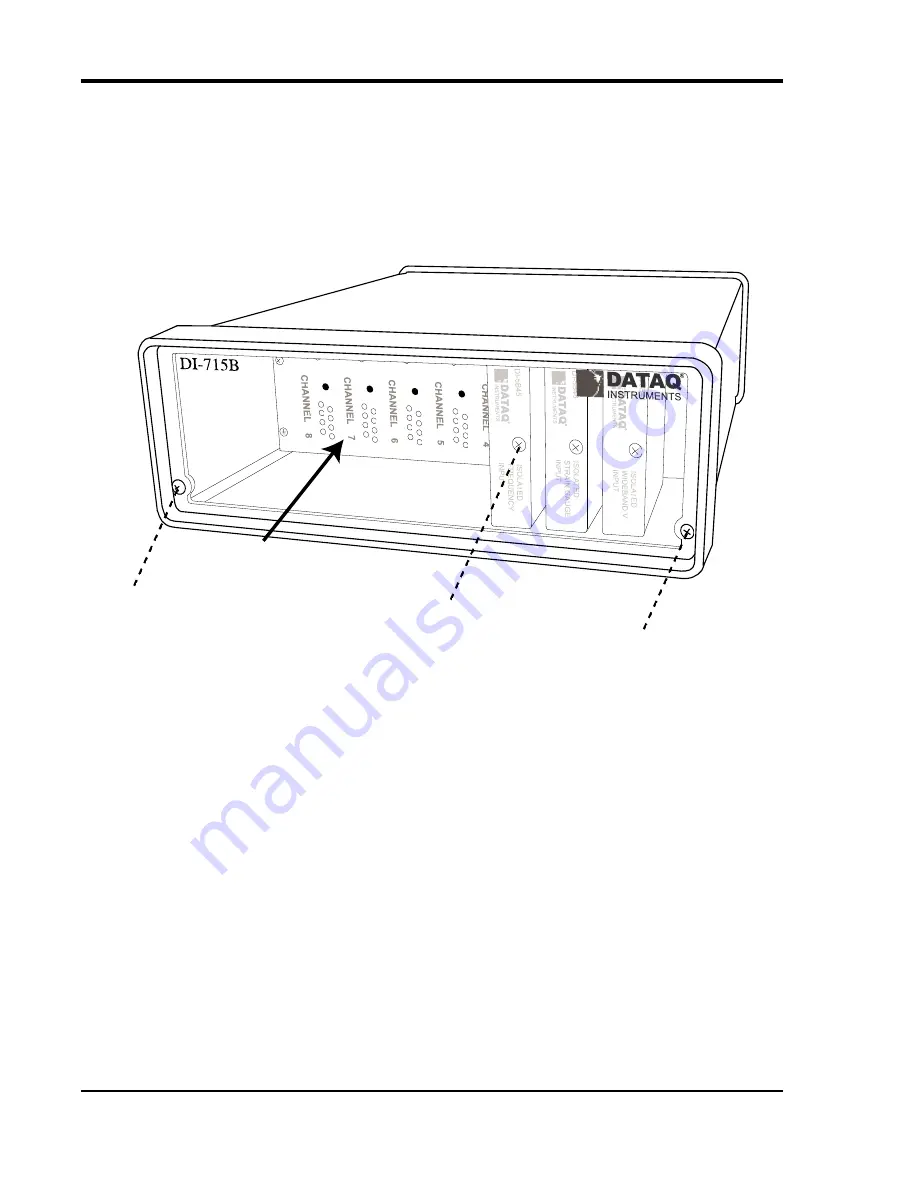
DI–710 Series and DI-715B Series Hardware Manual
Instrument Controls, Indicators, and Connections
24
DI-715B Models
The clear acrylic front panel allows easy identification of all installed DI-5B modules. To access the 5B backplane
remove the front panel and bezel by removing the two outside screws. When reattaching the front panel be sure not to
overtighten the screws.
DI-5B modules are installed on (or removed from) the socketed 5B backplane and are secured with a non-removable
mounting screw. Each channel position is labeled “CHANNEL 1,” “CHANNEL 2,” etc. on the socketed backplane.
The DI-5B modules can be mixed or matched in any combination suitable for the application and are identical in
pinout and size, so it doesn't matter which module gets plugged into which channel position.
1. Remove front panel and bezel by removing the two screws.
2. DI-5B Modules are installed to the 5B backplane using the set screw.
5B backplane
1
1
2















































