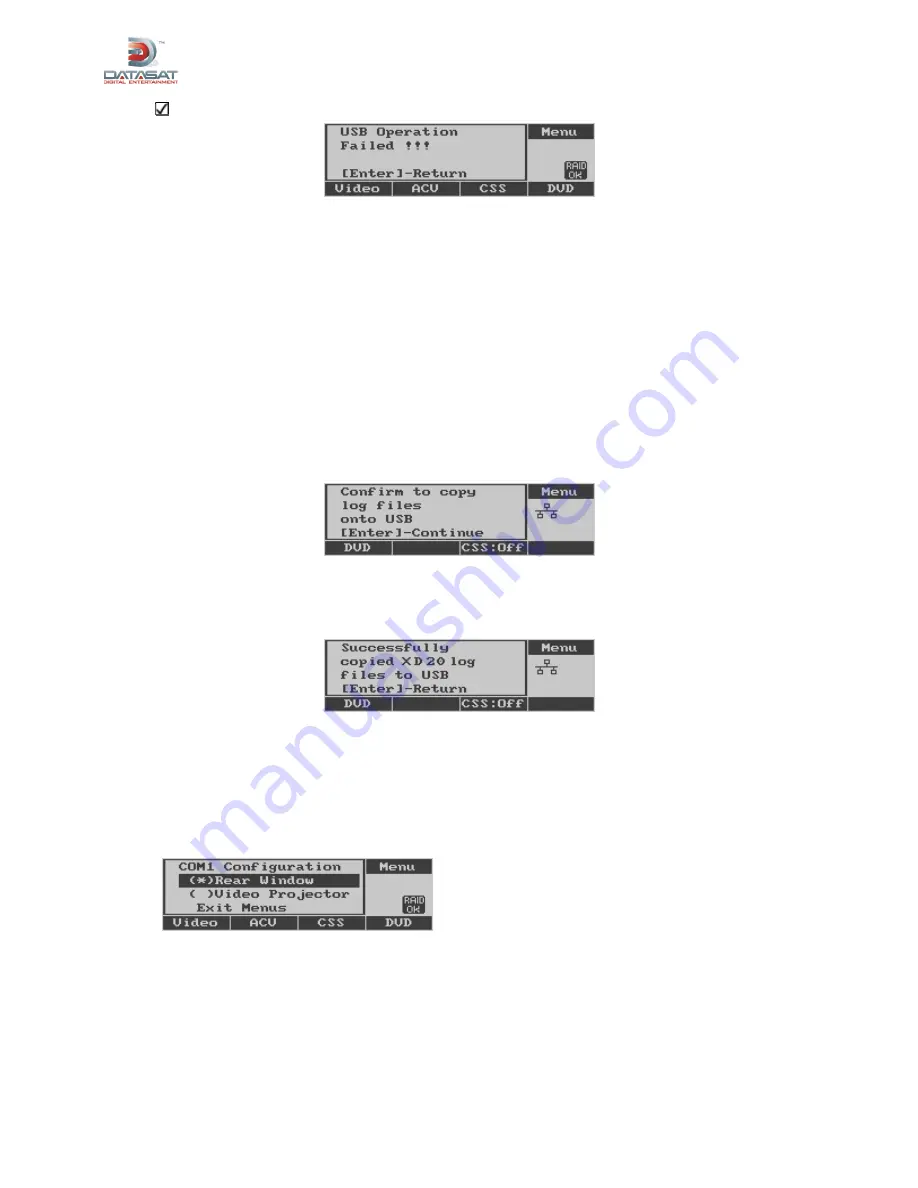
XD20 Installation and Operating Guide
Version 1.1
Document # 9301H264001.1
99
The following message displays if an error occurred.
7.8.2.4. Log Files and Diagnostic Files
These menus allow you to copy XD20 log and/or Diagnostic files onto a USB memory device. You may
use these if the XD20 is having playback problems and a Datasat Digital Entertainment representative
asks you copy the log files and send them to Datasat Digital Entertainment for analysis in order to
determine the cause of the problem.
Log files are stored in a subdirectory on the USB device with the name \XD20-[MACaddress]\log, where
[MACaddress] is the MAC address for the XD20. Diagnostic files are saved on the USB device in a
subdirectory with the name DIAG-[MAC address], where [MAC address] is the MAC address for the
XD20.
1.
Connect the USB memory device to the XD20. Then select
Log Files
or Diagnostic Files from
the
USB Memory
menu.
The following confirmation message will appear.
System
→
USB Memory
→
Log Files or Diagnostic Files
2.
Press
Enter
to activate the process of copying the Log Files or Diagnostic Files from the XD20 to
the USB memory device.
3.
Then remove the USB memory device, copy the log files or diagnostic files to a PC, zip them,
and email them to the Datasat Digital Entertainment representative.
7.8.3. COM1 Configuration
The COM1 Configuration menu, shown below, is used to assign a function to the COM1 port. To access
the menu, select COM1 Configuration on the System menu and press
Enter
.
System
→
COM1 Configuration
Rear Window
COM1 outputs text for Rear Window display.
Video Projector
COM1 is used to control the video projector.
Exit Menus
Return to the Status display.
















































