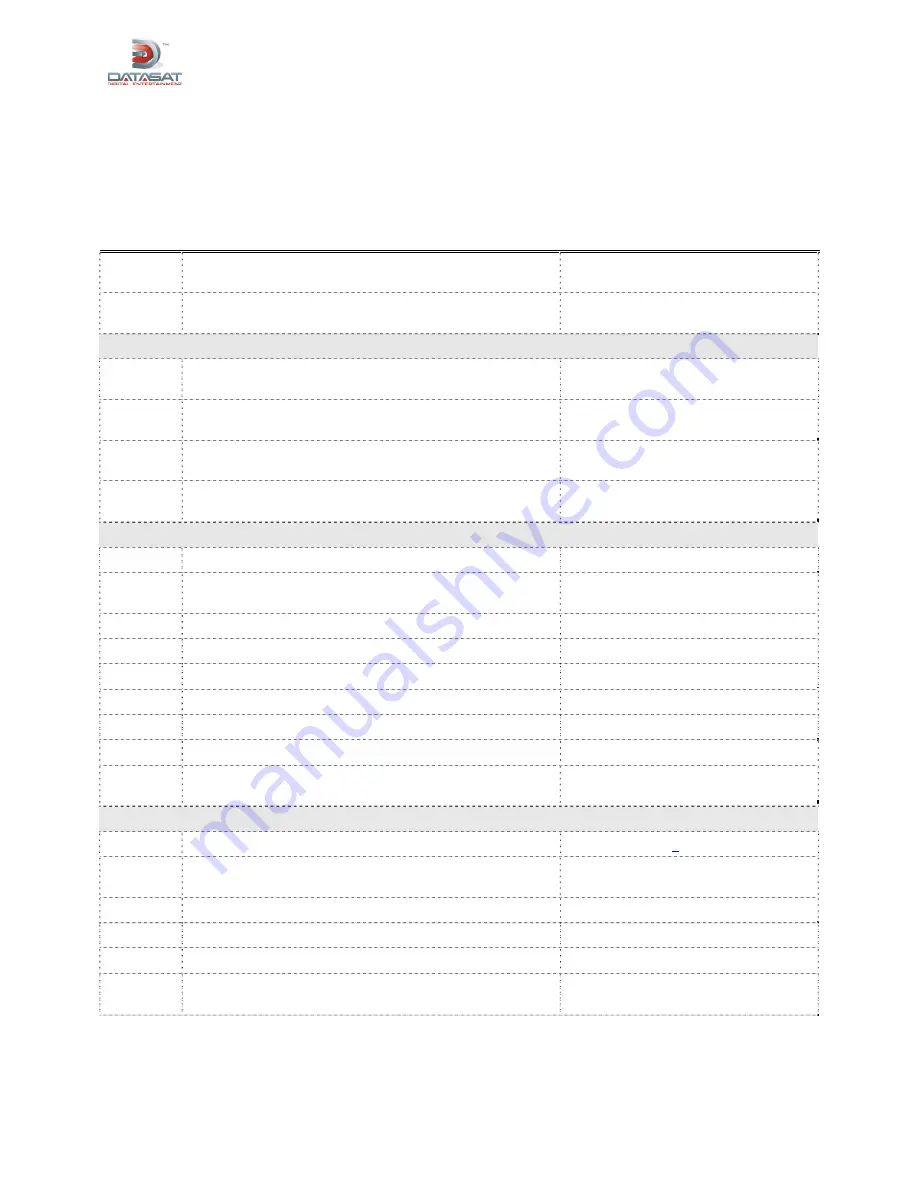
XD20 Installation and Operating Guide
Version 1.1
Document # 9301H264001.1
xiii
Installation Checklist
Use these checklists to make sure that important settings are completed before playing content to an
audience. There are separate checklists for installing XD20, the DTS Access™ option and the High
Definition Video Playback option.
Table 1: XD20 Installation and Setup (Soundtrack Option)
Completed Task
Refer
to:
Install XD20 in Equipment Rack
Chassis Rack Mounting and
Connection, page 52
Install D600 Timecode Reader Head onto Projector(s)
D600 Timecode Reader Head
Installation, page 53
CONNECT CABLING:
Power Cable
Appendix D, Cable Assemblies and
Breakout Boards.
D600 Timecode Reader Head Interconnect Cable to XD20
Timecode Connector
Appendix D, Cable Assemblies and
Breakout Boards.
Cable from XD20 Automation to Cinema Processor
Appendix B, Interface to Cinema
Processors.
Audio (analog output) Cable from XD20 Analog Out to
Cinema Processor
Appendix B, Interface to Cinema
Processors.
PROGRAMMING STEPS
Install License for Soundtrack Option (CD-ROM)
Installation of License Discs, page 61
Automation Setup: Pin Definitions, Fallback Formats, and
Operating Modes
Automation / Control, page 80
I/O Control: Pin Definitions and Language Setups
I/O Control, page 85
Automation Test
Automation Test, page 93
Language Versions: Enable?
Language Versions, page 70
Use Automated Language Setups?
Language Setups, page 87
If Used, Enable/Disable Network Communication
Network Mode, page 102
Set System Clock: Set Time Zone, Date and Time.
System Clock, page 107
Set Password to Prevent Unauthorized Access, if
Appropriate.
Set Password, page 100
ADJUST AND TEST
Verify and, if needed, Adjust XD20 Sound Levels
Level Adjustment
,
on page 68
Set Timecode Reader Sync Adjustment
Timecode Reader Sync Adjustment, on
page 57
Verify Sound Performance
Verify Sound Performance, page 58
Perform Audio Tests
Audio Tests, page 69
Load Cinema Feature / Trailer Disc(s)
Loading Content, on page 8
Check Automation Fail-Safe (Default) Operation
Check Automatic Fail-Safe (Default)
Operation, page 59
If the DTS Access™ (CSS) option is to be installed, complete the steps in Table 2.














































