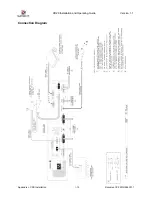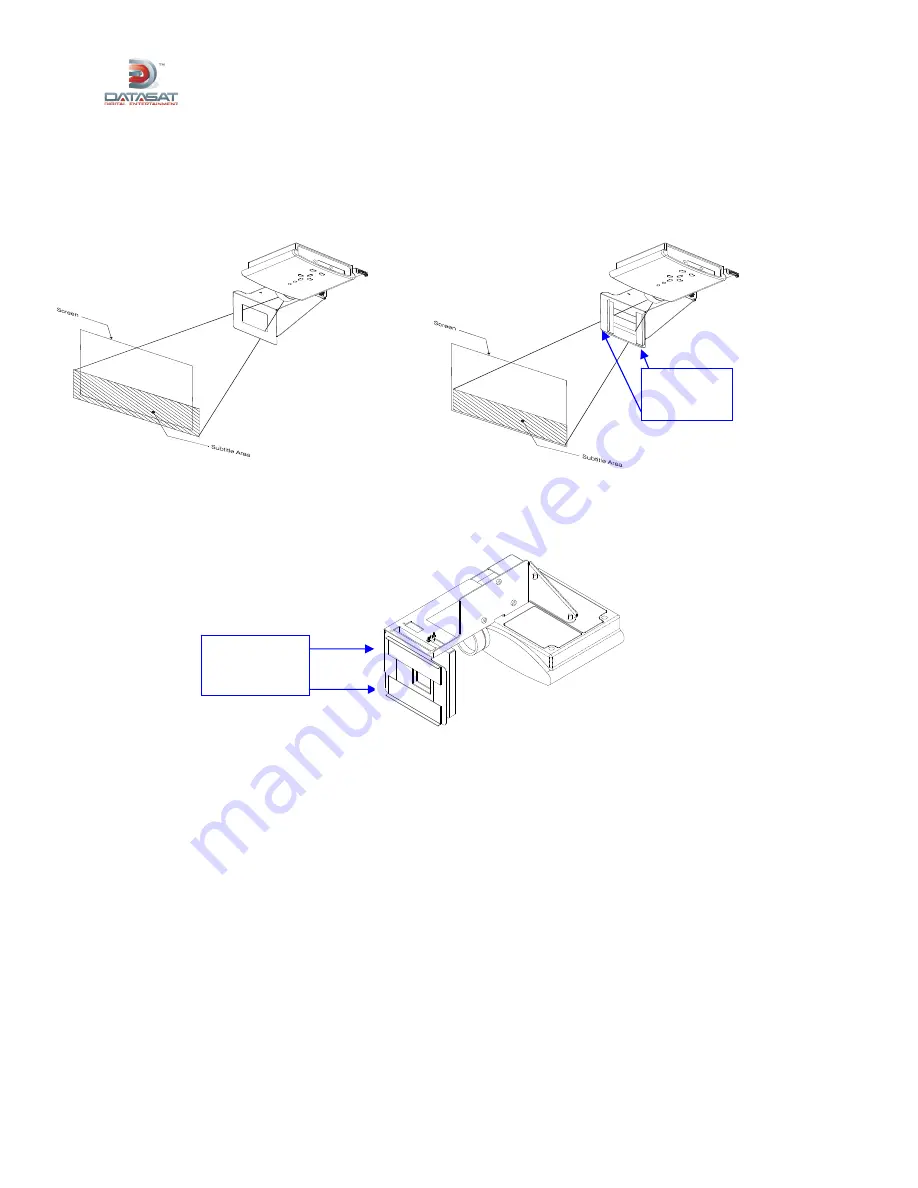
XD20 Installation and Operating Guide
Version 1.1
Appendix J. CSS Installation
I-6
Document #: 9301H264001.1
Position the EMA Mask Trims
The magnetic trims are used to block out any extraneous light at the EMA. Position them as needed so
that only the intended “subtitle area” is lit by the test pattern.
1.
Adjust the EMA magnetic trims so that white box test pattern fits in the horizontal subtitle area.
2.
Play the
Buzz and Bill Show
from the XD20 (
Setup
→
Audio Setup
→
Audio Tests
→
Buzz
and Bill Show
). The RP40 is still running at this point, providing a background image. Check
to see if the subtitles are correctly placed. If they are not, repeat the appropriate alignment steps,
above.
3.
Turn off the film projector and store the test film.
4.
Turn off the CSP in one of two ways:
•
If you have configured a softbutton for CSS simply press that button, to program this button
see section 7.8.1 of TM-H264 (XD20 Installation and Operating Guide).
•
From the
Ready
screen, select
Playback
→
CSS Playback
→
CSS Mode
→
CSP Off
.
The CSP lamp should turn off. The fan will run for a short time to cool the lamp before it
completely shuts down.
For information on operating the CSS Option, see Chapter 2,
Loading and Playing Content
. For
information on installing the CSS license, see Chapter 6,
Installing Licenses and Upgrading Software
. For
information on configuring CSS, see Chapter 7, Section 7.4,
CSS Setup
.
Small mask
trims on the
inside.
Larger mask
trims on the
outside
Before
(left) and
after
(right) positioning magnetic trims. View is looking upward at bottom of projector.
View is looking downward at top of projector.