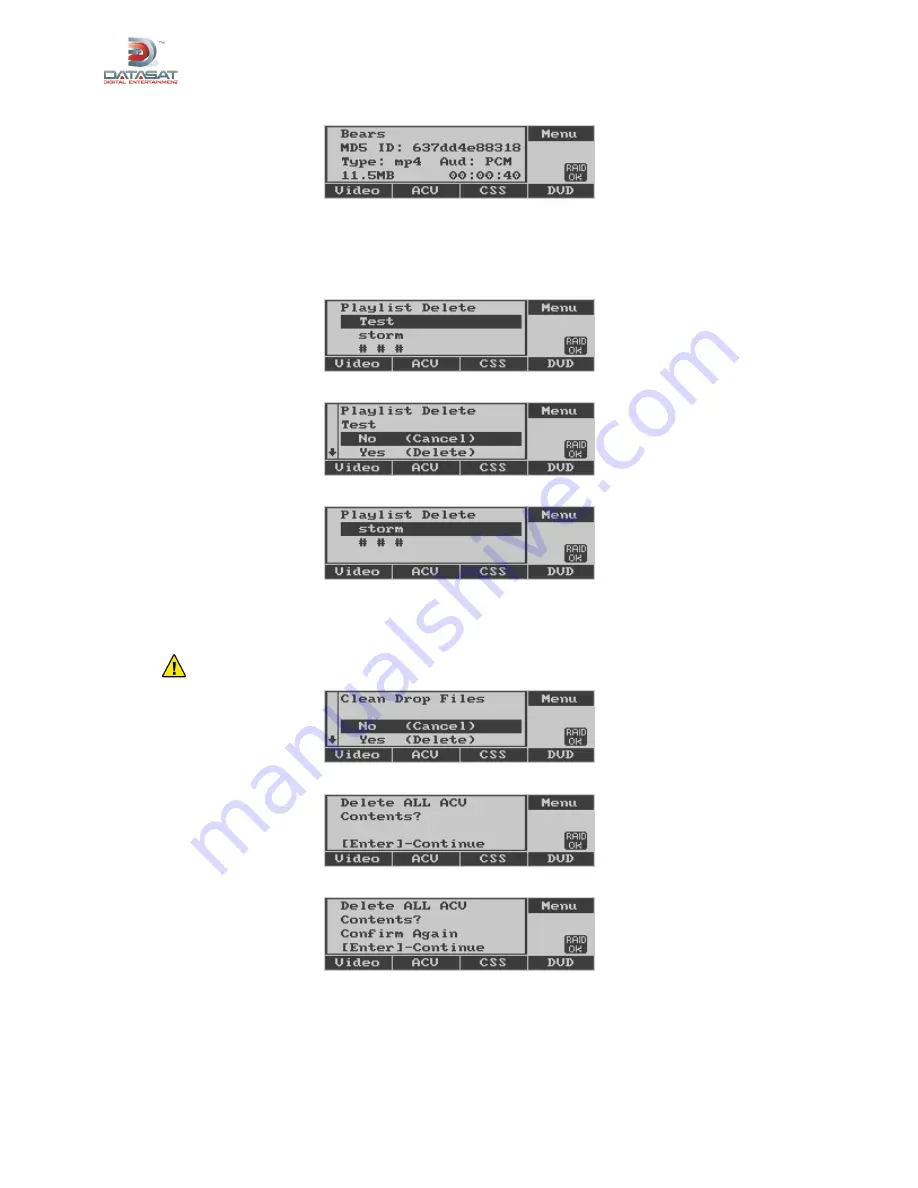
XD20 Installation and Operating Guide
Version 1.1
Document # 9301H264001.1
31
Press
Enter
to select and display the clip details.
Playlist Delete
Deletes ACV playlist and any content associated with
the playlist provided that the content is not in use by another playlist.
Press up/down to view the list and press
Enter
to select a playlist to
delete.
A confirmation screen will display, to confirm deletion.
Select
Yes
and press
Enter
to delete.
Clean Drop Files
Deletes directory used for temporary storage for
network download files.
Warning
: Deleting the drop directory may interfere with partially transferred playlists.
Delete All ACV
Press
Enter
to continue.
A confirmation screen will display.
Press
Enter
to continue deletion.
Exit Menus
Return to the status display.
















































