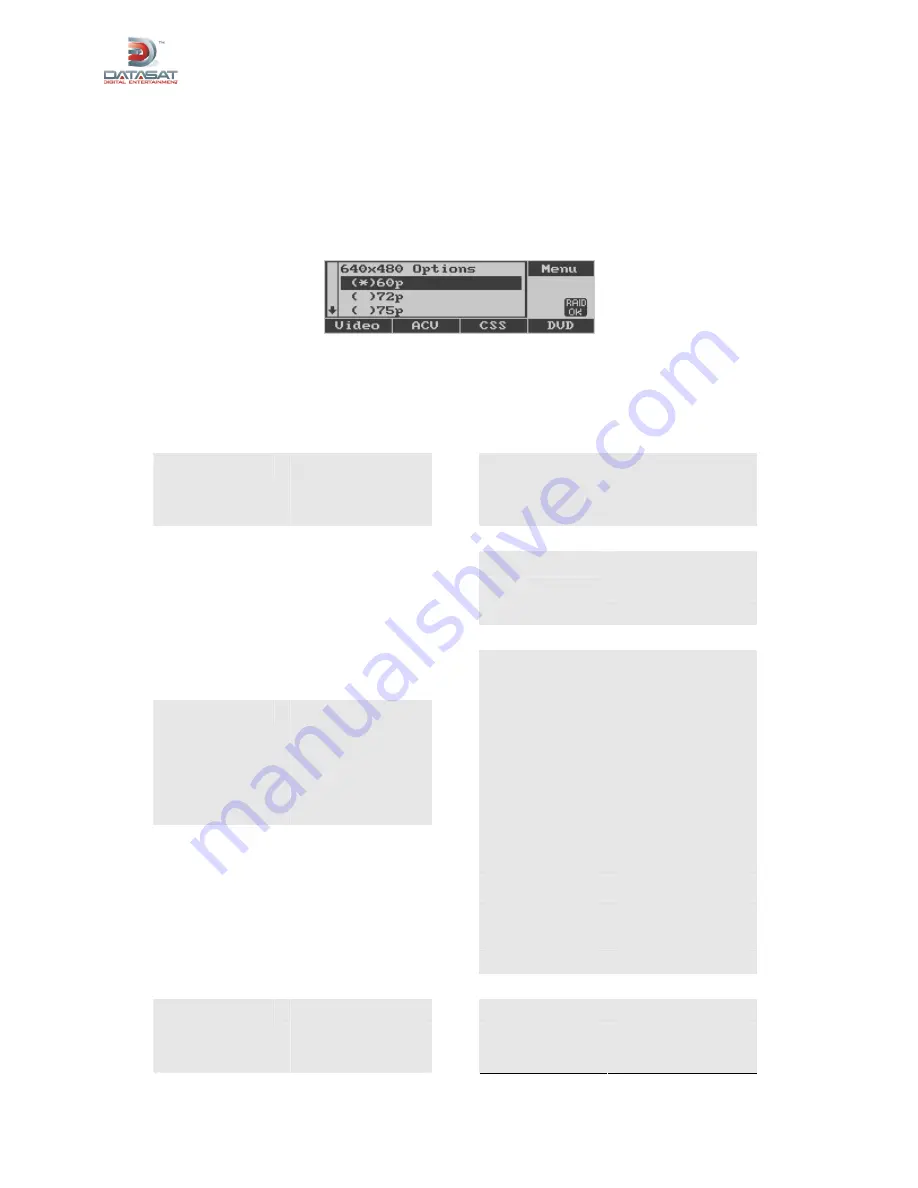
XD20 Installation and Operating Guide
Version 1.1
Document # 9301H264001.1
73
7.3.1.5. Video Frame Rate Menu
This menu is used to set the video frame rate. The options are displayed in frames per second with an “i”
indicating interlaced, and “p” indicating a progressive frame rate.
The frame rates available depend on the selected resolution, and the video resolution must be set before
setting the frame rate. The frame rate menu displays the current resolution on the menu title. The menu
below shows the default frame rate menu for the resolution of 640x480. Table 13 below lists all frame
rates available for each resolution.
Setup
→
Video
→
Output
→
Frame Rate
Table 13: Available Frame Rates for Each Resolution
Resolution
Available Frame Rates
Resolution
Available Frame Rates
60p
60p
72p
75p
640 x 480
75p
1280x1024
85p
56p
1360x768
60p
60p
50p
72p
59.94p
75p
1366x768
60p
85p
1600x1200
60p
1920x1080
23p
800x600
24p
43i
25p
60p
29p
70p
30p
75p
47i
1024x768
85p
48i
23p
50i
24p
50p
25p
59i
29p
59p
30p
60i
59p
60p
1280x720
60p
1920x1200
60p
60p
75p
1280x768
85p
















































