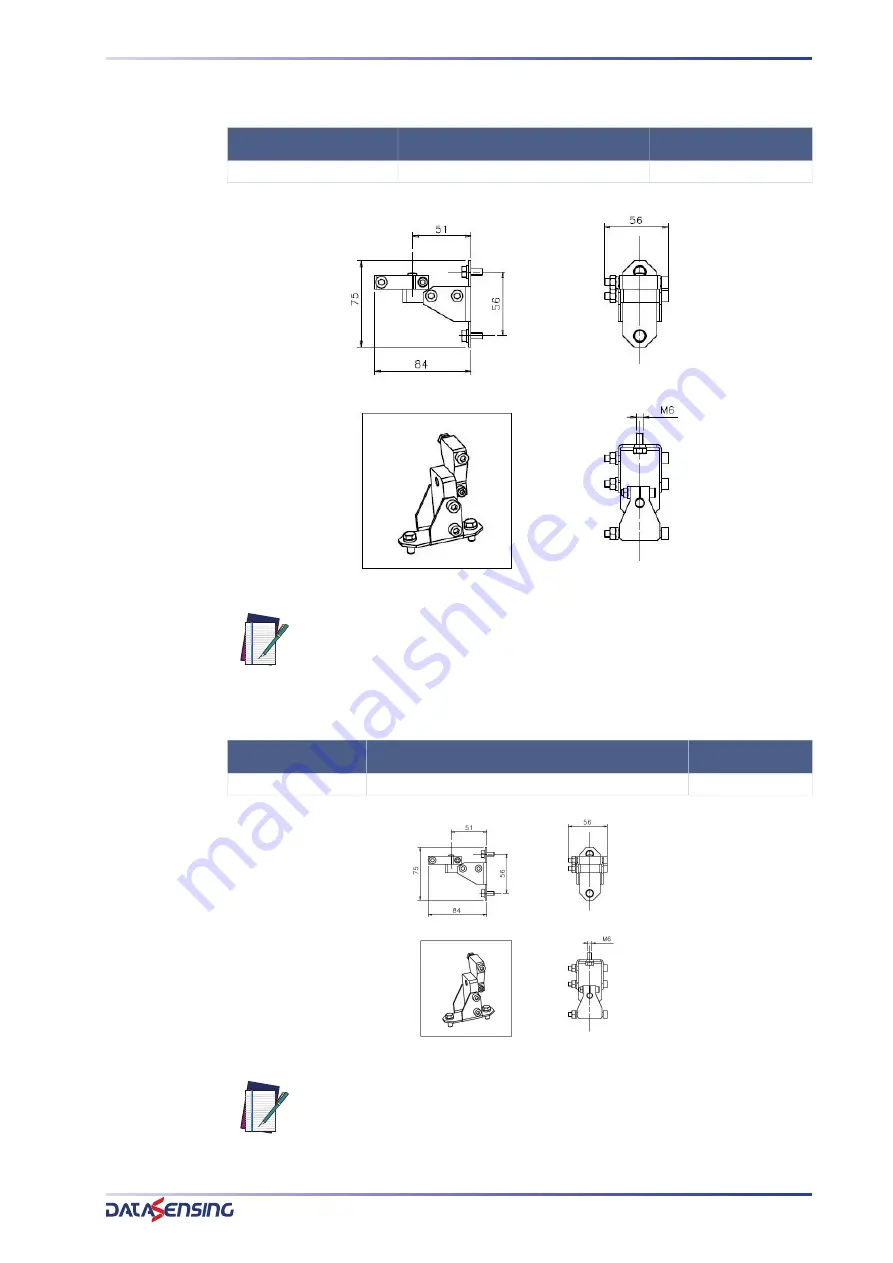
MIRRORS
PRODUCT REFERENCE GUIDE
93
Mounting kit for SG-DM with SE-S column and floor stands
Figure 66 - Mounting kit
Mounting kit SG-DM on SG-PSB (ST-PS-DM)
Figure 67 - Mounting kit
MODEL
DESCRIPTION
CODE
ST-DM
SG-DM mounting kit (2 pcs kit)
95ASE1940
NOTE: For each SG-DM mirror order 1 mounting kit ST-DM.
MODEL
DESCRIPTION
CODE
ST-PS-DM
Deviating mirror SG-DM mounting kit (2 T-units)
95ASE1770
NOTE: For each SG-DM mirror order 1 mounting kit ST-PS-DM.
Summary of Contents for SH4 STANDARD MUTING
Page 1: ...SH4 STANDARD MUTING PRODUCT REFERENCE GUIDE Safety Light Curtains ...
Page 13: ...COMPLIANCE PRODUCT REFERENCE GUIDE 5 ...
Page 29: ...GENERAL INFORMATION ON DEVICE POSITIONING PRODUCT REFERENCE GUIDE 21 ...
Page 33: ...PRODUCT REFERENCE GUIDE 25 ...
Page 68: ...FUNCTIONS 60 SH4 STANDARD MUTING ...
Page 77: ...SH4 X XXXX 8 X MODELS PRODUCT REFERENCE GUIDE 69 ...
Page 83: ...PRODUCT REFERENCE GUIDE 75 ...
Page 91: ...PRODUCT REFERENCE GUIDE 83 ...
Page 93: ...METAL ANGLED FIXING BRACKET PRODUCT REFERENCE GUIDE 85 ...
Page 109: ...PRODUCT REFERENCE GUIDE 101 ...
Page 119: ...PRODUCT REFERENCE GUIDE 111 ...
Page 123: ......
















































