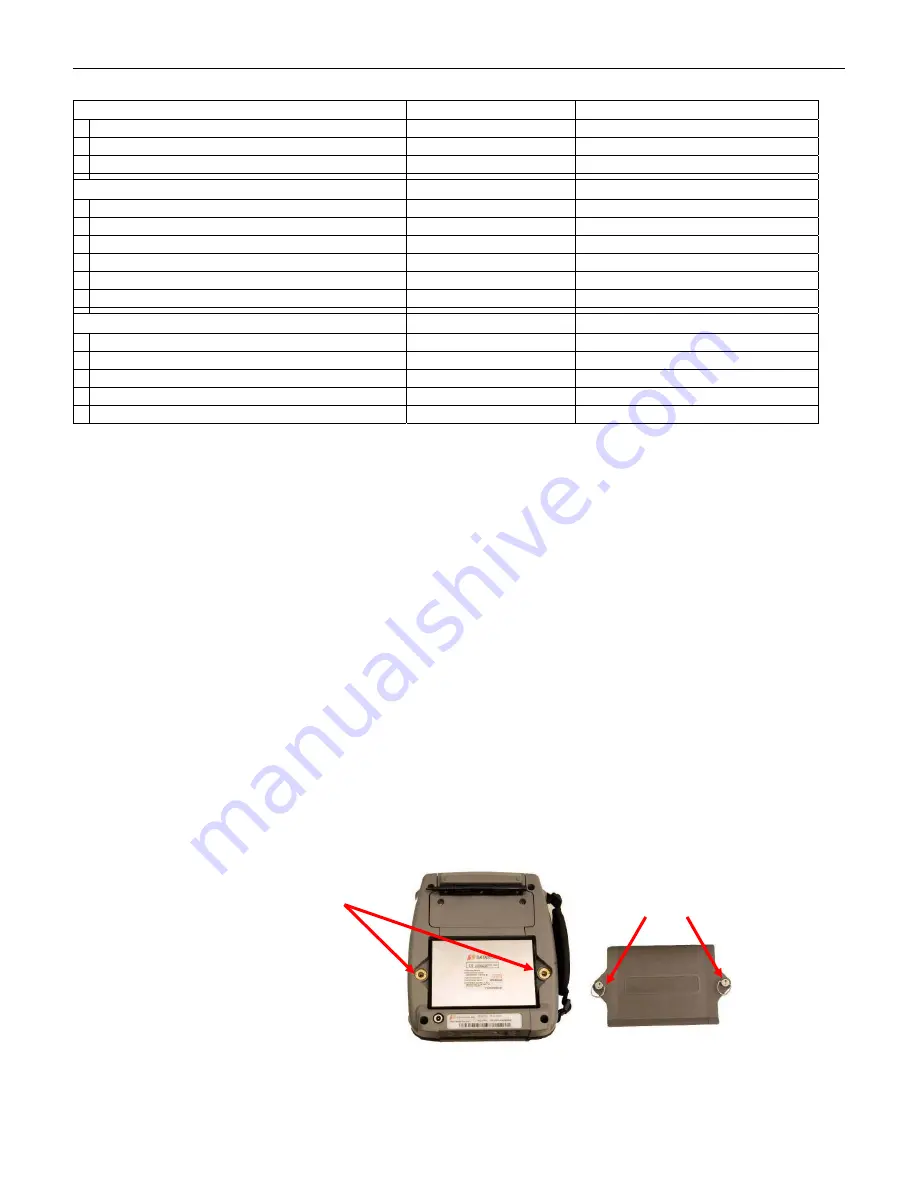
44208-00006-000 DSV3-SP User’s Manual
Rev 0B
2/12/2009
9
Copyright © 2009 by Datastrip, Inc. All rights reserved.
Reproduction in whole or in part is prohibited.
4.3
Power Status Tone Indicators
Unit is Off
Tone Type
Notes
Button depressed (within 300 ms of press)
Beep
Signals ok to release button
Button released (0 < x < 15 sec)
Rising Tone
Start system turn on sequence
Button released (x > 15 sec)
Deep Sleep Tone
Deep sleep not yet implemented
Unit is On
Power button press to enter suspend mode
Blip Tone
Signals ok to release button
Button released (0 < x < 2 sec)
None
Go to suspend mode
Button released (2 < x < 15 sec)
Falling Tone
Turn off the system
Button released (x > 15 sec)
Emergency Shutdown
Ungraceful shutdown
WinCE launched
Microsoft launch tone
Signals the launch of the OS
Battery enters an extremely low state
Warning Tone
System needs attention
Unit is in Suspend
Power button press to resume
Blip Tone
Signals ok to release button
Button released (0 < x < 2 sec)
None
Go to resume mode
Button released (2 < x < 15 sec)
Falling Tone
Turn off the system
Button released (x > 15 sec)
Emergency Shutdown
Ungraceful shutdown
Entering off state via power management
Falling Tone
see section 5.3
Definitions
•
Beep:
Mid frequency tone
•
Rising Tone:
Mid followed by a higher frequency tone
•
Falling Tone:
Mid followed by a lower frequency tone
•
Warning Tone:
Slightly longer low frequency tone
•
Blip Tone:
Slightly shorter high frequency tone
•
Deep Sleep Tone:
???
4.4
Battery Charging and Replacement
The DSV3 uses one 5000 mAH Lithium Polymer battery pack. Under normal operating conditions, the
battery does not need to be removed. The DSV3 has an internal charging circuit that will charge the
battery whenever the unit is connected to the external AC power adapter.
If the user does want to replace the battery, it may be replaced when the unit is off, or the battery may be
hot swapped when the unit is in Suspend mode. To hot swap the battery, save any work in progress and
put the DSV3 into Suspend by tapping the power button (or via the Suspend command on the Start
Menu). Turn the quick release (quarter-turn) bails on the battery access cover on the rear of the unit.
Remove the old battery and replace it with a charged battery within 30 seconds to prevent the unit from
shutting down. Replace the battery-access cover and re-fasten it by tightening the quick release bails.
Quick Release
Receptacles
Quick Release
Bails








































