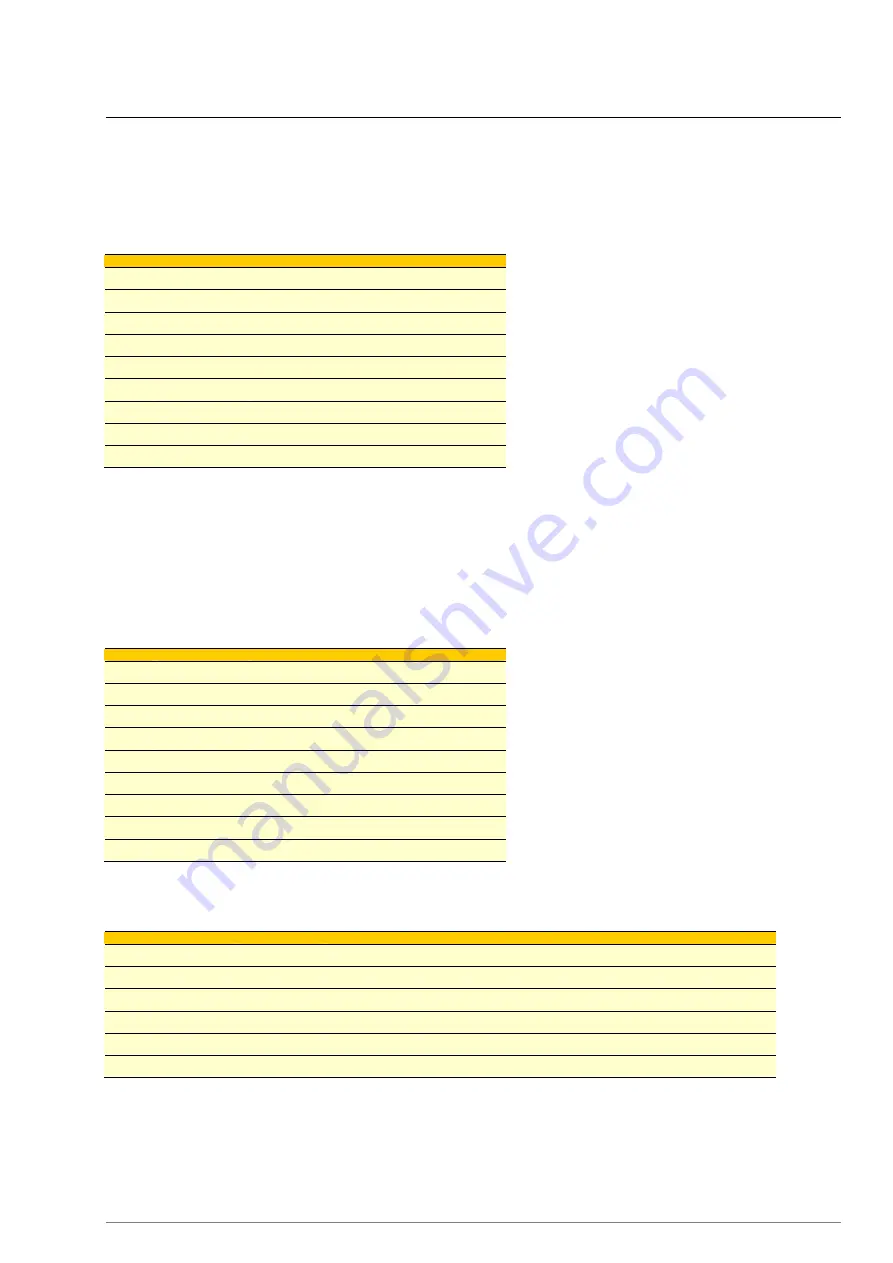
UM-0086-A2
CANgate User’s Manual
Page 7
CANgate Hardware
Connectors and LEDs
CANgate consists of a small aluminium box with a DE9 connector on each end and six LEDs on the top face.
Host RS232 Port
The female DE9 is used to connect to an RS232 port on a host computer or data logger. The pin-out follows the standard
DTE (Data Terminal Equipment) layout as used on a PC. That is:
Pin
Signal
Function
1
-
2
RXD
Receive Data input
3
TXD
Transmit Data output
4
-
5
GND
Ground
6
-
7
RTS
Request To Send output
8
CTS
Clear To Send input
9
-
Note that the RTS and CTS pins are only used if hardware handshaking is selected (see
)
CAN/GPS/Power Port
The male DE9 is used to:
supply power to CANgate (10-30V DC)
connect to two separate CAN buses
connect to the RS232 interface (and possibly power) on a GPS unit
The pin-out is as follows:
Pin
Signal
Function
1
5V out
+5Vdc output (200mA max)
2
GND
Ground
3
CAN1-HI
CAN port 1 – high (+)
4
GPS RXD
GPS port – Receive Data input
5
CAN1-LO
CAN port 1 – low (–)
6
CAN2-HI
CAN port 2 – high (+)
7
CAN2-LO
CAN port 2 – low (–)
8
GPS TXD
GPS port – Transmit Data output
9
POWER in
+10-30V DC power input
LEDs
The LEDs are used to indicate activity on the various ports:
LED Label
LED Colour
Function
Power
red
on while CANgate is powered
RS232 Tx
red
flashes when characters are transmitted to host port
RS232 Rx
green
flashes when characters are received from host port
CAN 1 Rx
blue
flashes when a CAN frame is successfully received from CAN port 1
CAN 2 Rx
red
flashes when a CAN frame is successfully received from CAN port 2
GPS Rx
green
flashes when characters are received from GPS port
Note that the CAN LEDs will only flash on receipt of CAN frames which match CANgate's current hardware filter settings. If
CANgate has not yet been programmed to receive CAN data then the LEDs will not flash, even if there is traffic on the
connected bus.





































