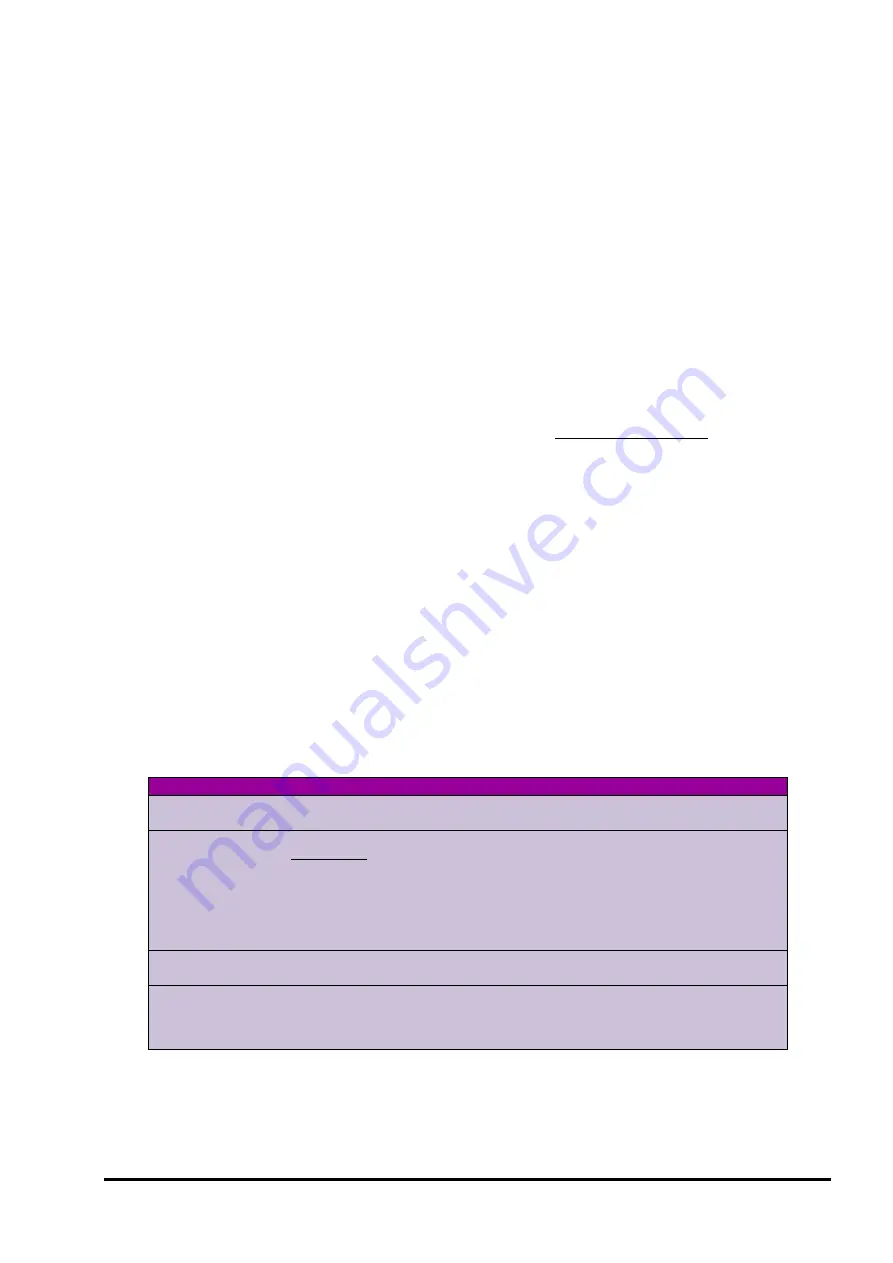
UM-0085-B09
DT80 Range User Manual
Page 344
RG
In Measure On Demand mode the DT80 must send a request then wait until the measurement is ready, which may be
immediate or it may take several seconds – depending on the sensor. During this time no other schedules will run, and
no commands will be executed (similar to a
DELAY
channel).
Measure On Demand mode is most suitable in applications where the sensor is being polled infrequently. This mode
minimises system power usage because the sensor only takes a measurement when it is requested to.
Continuous measurement mode is suited to applications where the logger needs to poll the sensor relatively often, or it is
running other schedules which should not be delayed. Note that the sensor may need to be sent some special
commands (either via SDI-12 or via a separate RS232 configuration interface) to enable continuous mode, set the
measurement rate and so on.
Check the sensor's documentation to see whether continuous measurement mode is supported. If it is, your first decision
is whether you want to use it.
Registers
Most SDI-12 devices can measure a number of different quantities. For example, a device might have 4 temperature
sensors plus 8 moisture sensors, i.e. it can measure 12 distinct quantities.
In DT80 parlance, each individual data item (quantity that can be measured) is termed a
register
. An SDI-12 device may
then divide its particular set of registers into a number of groups, or
register sets
. For example the abovementioned
device might define register set #2 as the 4 temperature sensors, and register set #3 as the 8 moisture sensors.
The measurement process then proceeds as follows:
1.
The DT80 sends a request message (
a
C
r
!
) to the SDI-12 device, specifying the register set (
r
) of interest – only
one register set can be requested at a time. (If r is 0 then it is omitted, i.e. a
C!
is sent.)
2.
The sensor will now measure and update all of the registers in the specified set.
3.
After the required time interval, the DT80 sends a second message (
a
D0!
) to request the actual data values.
4.
The sensor replies immediately, sending some or all of the register values.
5.
If not all register values were sent, the DT80 may send further
a
D
n
!
message(s) to request the remainder.
In Continuous Measurement mode the process is considerably simpler:
1.
The DT80 sends a message (
a
R
r
!
) to request the most recent data values for register set
r
.
2.
The sensor replies immediately, sending all of the register values.
The SDI12 Channel Type
The DT80's
SDI12
channel type
allows you to read a data value from an SDI-12 device in much the same way as you
would read a voltage using the
V
channel type – without worrying about the technicalities of the SDI-12 protocol. There
are four of these channels available,
5..8SDI12
, corresponding to the four SDI-12 compatible digital I/O channels (
5D-
8D
).
When an
SDI12
channel is used, you need to specify additional information via channel options. The following channel
options apply:
Option
Function
AD"
a
"
Address
: specifies the SDI-12 address of the sensor to read (
0
-
9
,
A
-
Z
or
a
-
z
). If not specified,
0
is
assumed. The quotation marks are optional for addresses
0
-
9
.
R
nnn
Register
: specifies the particular register to return. If the sensor defines more than one register set
then the hundreds digit specifies the register set. If
the hundreds digit is zero or not specified then the
sensor's default register set (register set #0) is assumed.
The tens and units digits specify the register number within the register set:
1
for the first data item in
the set,
2
for the second, and so on.
If this option is not specified,
001
is assumed (which would be suitable for a sensor that only returned
one value)
Note that
R2
is equivalent to
R002
(not
R200
).
CM
Continuous Measurement
: If this option is present then the
DT80
will use Continuous Measurement
Mode. The sensor is assumed to have been configured to take continuous measurements.
VER
nn
Version
: This option can be used to force the
DT80
to only use commands supported by SDI-12
Version
n.n
. Valid settings are
VER10
(Version 1.0) through
VER13
(Version 1.3). This is normally
only required if a sensor misrepresents the protocol version that it supports in its response to the
a
I!
command. See also
.
















































