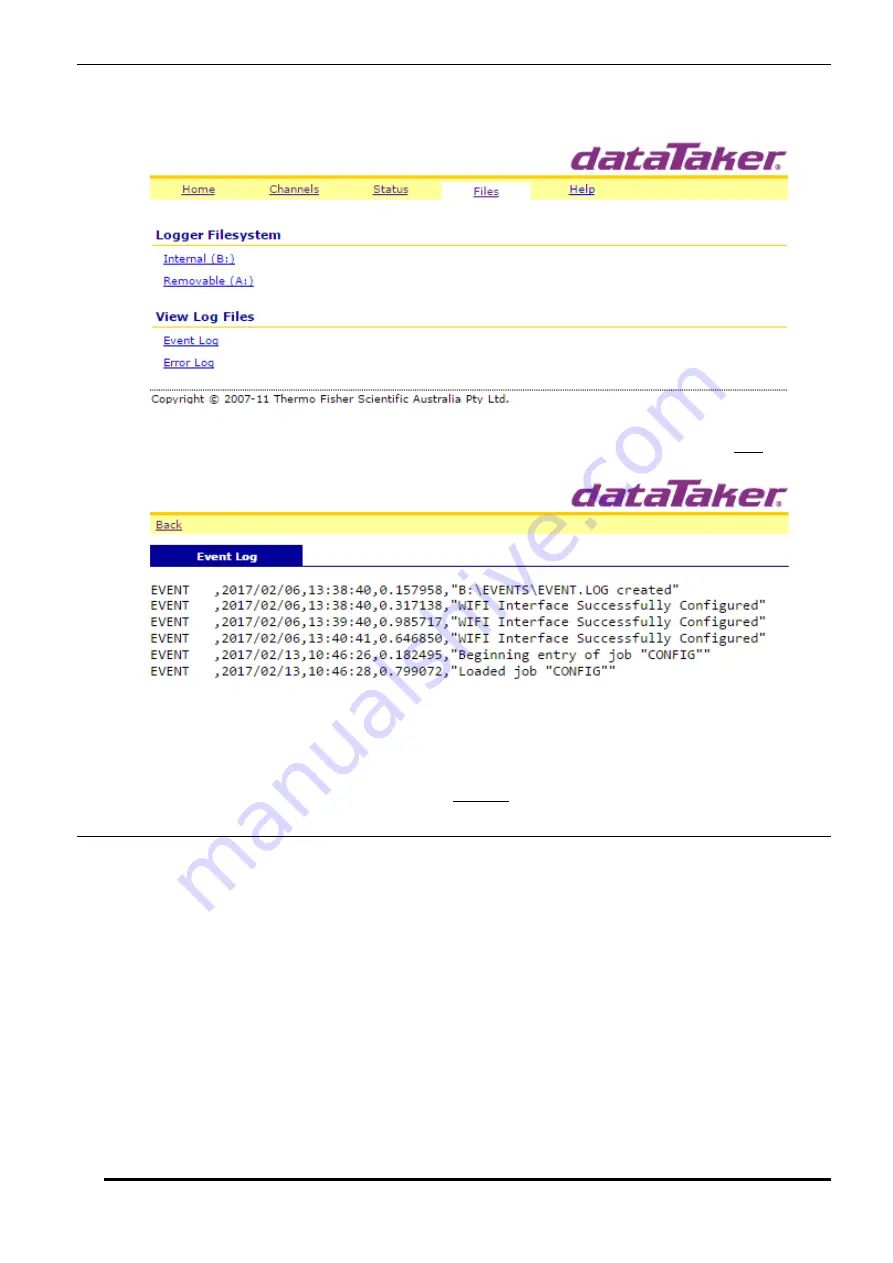
UM-0085-B09
DT80 Range User Manual
Page 169
RG
Files Page
The
Files
page provides the ability to view files stored on the
DT80's
file system. Direct links are provided for the system
), and the remainder of the file system can be browsed using FTP.
Figure 69: Files Page
To view a log file, simply click on the desired log file link. The log file will then be displayed. Click on the Back link to
return to the Files page.
Figure 70: Event Log Page
To access files stored on the
DT80
's internal file system, or in a connected USB memory device, click on the desired
FTP link. This will then display the directory listing of the drive. Clicking on a file link will then initiate an FTP download of
the selected file.
Using these links is equivalent to typing an
ftp://
URL into the browser as described in
. Note however that the web interface links provide read-only (anonymous) access only.
Click on the web browser’s Back button to navigate back to the Files page.
Help Page
The Help page provides troubleshooting and help information, and a link to the Technical Support web page on the
dataTaker website.
There is also a link to the
DT80
User's Manual (PDF format), which is normally pre-loaded onto the
DT80
's internal file
system in the
B:\doc
subdirectory. If the link does not work, verify that the directory and file are present. If required, the
manual can be loaded back onto the logger by repeating the firmware upgrade process.
















































