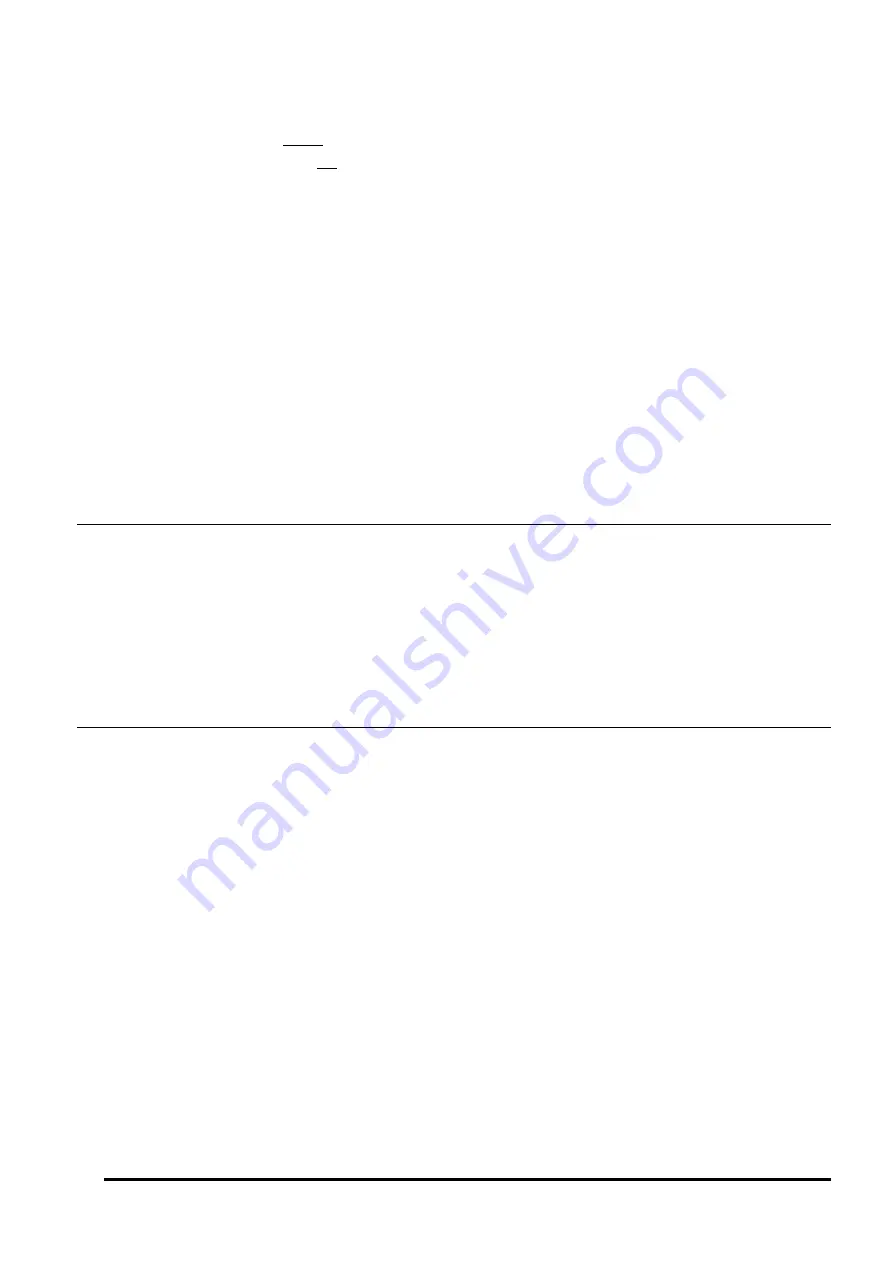
UM-0085-B09
DT80 Range User Manual
Page 183
RG
•
PPP
(point to point protocol), which allows a TCP/IP connection to be established over a serial link. This then
provides similar capabilities to the Ethernet port, i.e. all TCP/IP-based protocols can then operate using this link.
On DT8xM models, the DT80 uses PPP to connect to the mobile network. On standard models, the DT80
implements a PPP server on the serial ports. A PPP client (e.g. a PC) can establish a PPP connection to the
DT80, but the DT80 cannot establish a PPP connection with a PPP server (e.g. an Internet service provider).
Note:
each serial port can only support one of these protocols at a time.
The
SDI-12
protocol is only supported on the SDI-12 capable I/O terminals (
5D-8D
, or
4D
on DT81/82). The GSM
SMS
(short message service) protocol is only supported on the integrated modem (if present).
TCP/IP Protocols
TCP/IP based protocols are used to communicate between devices that have an IP address set (IP = Internet Protocol).
An IP address can be assigned to the DT80's Ethernet port, and to any serial port on which a PPP connection has been
established.
The DT80 supports the following TCP/IP protocols:
•
the
network command interface
protocol. This consists simply of DT80 commands and responses transmitted
via TCP port 7700.
•
the
network Modbus
protocol (TCP port 502), which a SCADA system uses to access the DT80's Modbus
server, and the DT80 uses to access other Modbus devices.
•
the
Hypertext Transfer Protocol (HTTP)
(TCP port 80), used for accessing the DT80's web server.
•
the
File Transfer Protocol (FTP)
(TCP port 21). This allows files to be transferred between the DT80 and
another computer.
•
the
Simple Mail Transport Protocol (SMTP)
(TCP port 25). This allows email messages to be sent to an email
server for delivery to a user's email inbox.
Multiple protocols can be active on the one physical port at the same time. See also
.
Physical Ports
The DT80 has the following physical communications ports:
•
Ethernet
port – supports TCP/IP protocols
•
USB
port – supports serial protocols (and TCP/IP protocols if PPP is used)
(not DT82)
•
host
RS232 port – supports serial protocols (and TCP/IP protocols if PPP is used)
(not DT8xM)
•
serial sensor
port (RS232/ 422/ 485) – supports serial protocols (and TCP/IP protocols if PPP is used)
(not
DT81/ 82E)
•
4
SDI-12
ports (
5D-8D
) (1 port for DT81/ 82E:
4D
, none for DT82I) – supports SDI-12 protocol only
•
GSM/ GPRS/ 3G
wireless modem
port – supports SMS and TCP/IP protocols.
About the Communications Diagram
show the various communications options available on the DT80. The diagram
may appear slightly intimidating; the following notes may help in deciphering what it is trying to indicate.
•
The outer dashed line represents the boundary of the DT80 itself. The physical comms ports (blue boxes)
therefore appear on the boundary between "inside" and "outside".
•
The green ellipses represent clients – things which initiate communications actions. Clients are generally
software applications. As can be seen, most of these are external to the DT80 (i.e. running on some external
computer system), the exception being the DT80's current job.
•
The pink boxes at the bottom represent physical devices connected to the DT80, and the lines connecting these
to the DT80's communications ports (blue) represent physical communications links.
•
All other boxes are not physical things, but rather they represent aspects of the DT80's functionality. Broadly
speaking, the lines connecting these boxes indicate a "uses" relationship. For example, a "SCADA system"
client uses the DT80's "Modbus server" service, which may then use the "serial Modbus" protocol, which may
then use the USB port.
•
Where multiple lines converge on a single point (e.g. on either side of the physical port boxes), this indicates
"choose one". For example, the USB port can use either the PPP protocol, or the serial Modbus protocol, or the
serial command protocol, or the generic serial protocol. It cannot use more than one protocol at the same time.
Similarly, the Ethernet port can physically connect either directly to a PC (using a "crossover" cable), or to a
local or wide area network (LAN/ WAN) by connecting to a network switch or hub.
•
Where multiple lines join to a box but not at a single point, this implies that simultaneous operation is possible.
For example, the serial command protocol can operate on both the USB and host RS232 ports at the same time
if you wish. Likewise, any or all of the TCP/IP based protocols can be used over the Ethernet port at the same
time.
















































