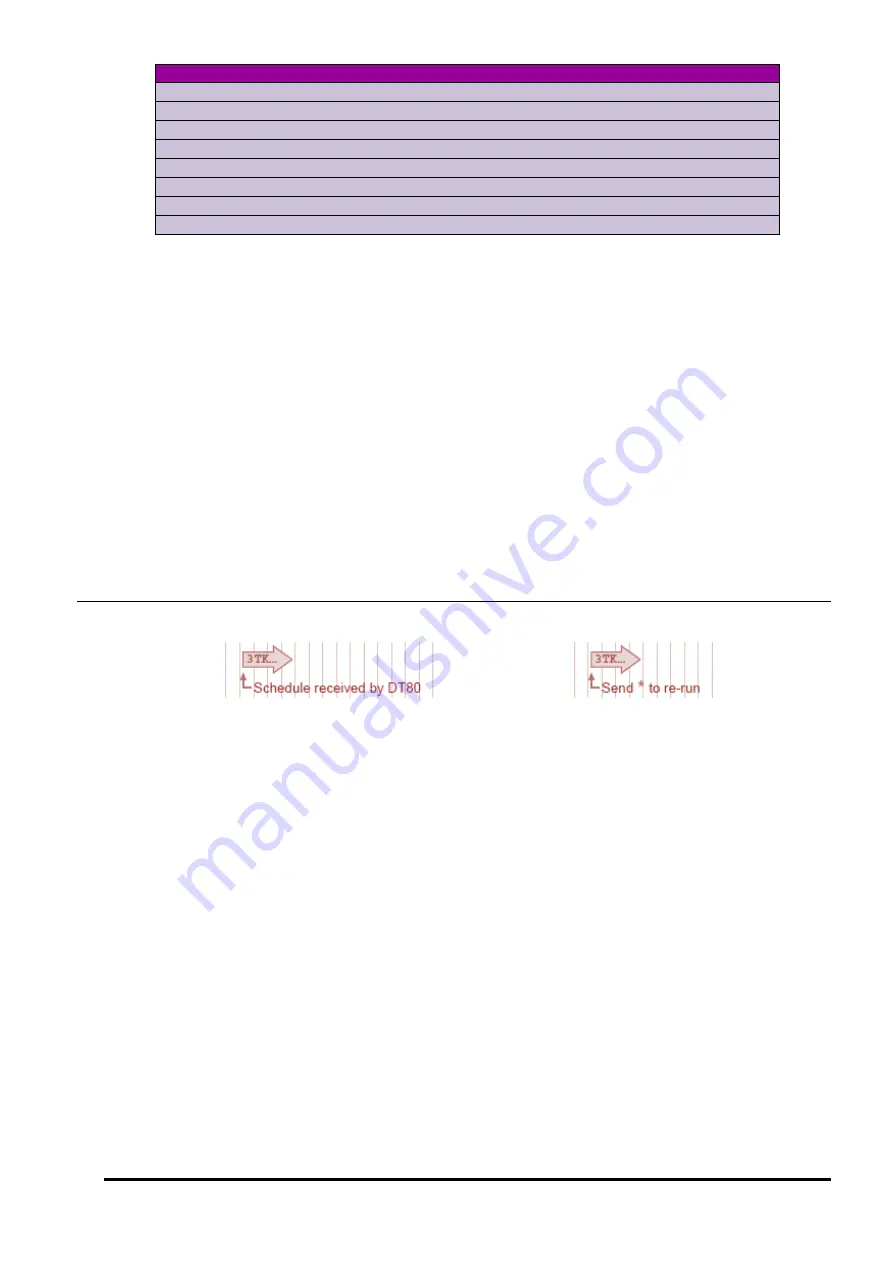
UM-0085-B09
DT80 Range User Manual
Page 56
RG
While clause
Action
:
n
W
Enable schedule while digital input
n
is high
:
n
~W
Enable schedule while digital input
n
is low
:
m
..
n
W
Enable schedule while ANY digital input
m
to
n
is high
:
m
..
n
~W
Enable schedule while ANY digital input
m
to
n
is low
:
n
CV
Enable schedule while
n
CV
is non-zero
:
n
~CV
Enable schedule while
n
CV
is zero
:
m
..
n
CV
Enable schedule while any of the channel variables
n
..
m
CV
are non-zero
:
m
..
n
~CV
Enable schedule while any of the channel variables
n
..
m
CV
are zero
Note:
the colon (
:
) is required.
Examples — While Condition
The schedule header
RA1E:2W
instructs the DT80 to run schedule
A
on every transition of digital input 1 (
1E
) only while digital input 2 is high (
:2W
).
The schedule header
RD1S:4~W
instructs the DT80 to run schedule
D
every second (
1S
) while digital input 4 is low (
:4~W
).
The schedule header
RK2H:9W
instructs the DT80 to run schedule
K
every two hours (
2H
) while digital input 9 is high (
:9W
).
The schedule header
RC5M:12CV
instructs the DT80 to run schedule
C
every 5 minutes (
5M
) while channel variable 12 is not zero (
:12CV
).
The schedule header
RF6..8E:5W
instructs the DT80 to run schedule
F
on any transition of digital channels D6, D7 or D8 (
6..8E
) while digital input 5 is
high (
:5W
).
Immediate Report Schedules
Figure 15: Immediate schedule
Instead of scanning according to time or event triggers, immediate schedules run immediately — and once only — when
they are received by the DT80.
An immediate schedule is simply a list of input channels, output channels, calculations and/or alarms with no schedule
header (that is, no schedule ID and no trigger). The DT80 executes the list (up to the next carriage return) immediately
and once only.
Note:
Any data resulting from an immediate schedule is returned to the host computer, but is not logged.
Example — Immediate Report Schedule
Sending
1TK 2R(3W) 3TT
causes the DT80 to immediately scan analog channels 1, 2 and 3 once only and return the data. Notice that this
schedule has no schedule ID and no trigger.
Re-Running an Immediate Schedule
The last-entered immediate schedule can be run again by sending the * (asterisk) command — that is, by sending a *
character. For example:
1..2TK
1TK 31.5 degC
2TK 22.0 degC
*
1TK 34.2 degC
2TK 21.9 degC
















































