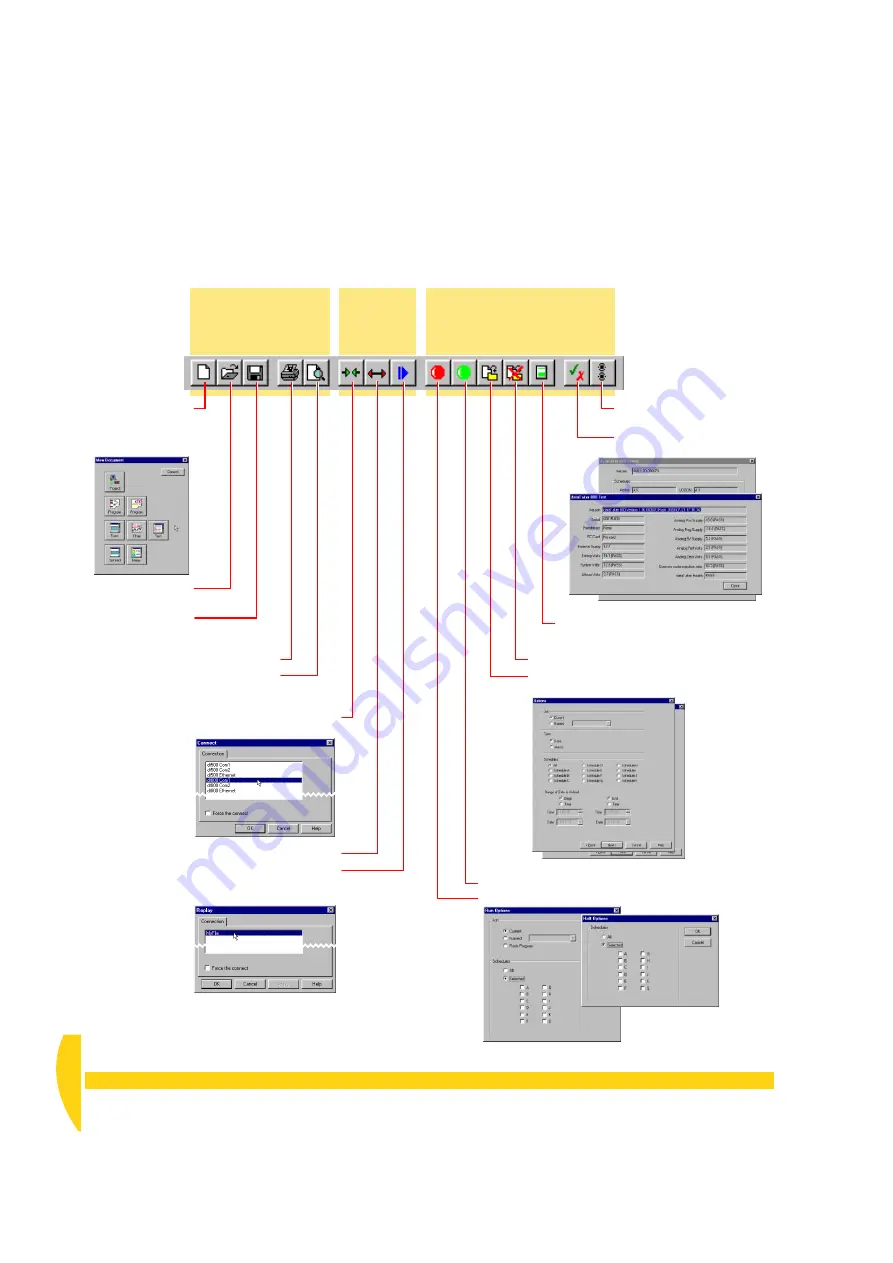
26
Getting Started with DT800
dataTaker
UM-0071-A0
4-2
D
E
L
OGGER
’
S
M
AIN
T
OOLBAR
The buttons on DeLogger’s main toolbar duplicate
frequently-used commands from the
File
,
Connections
and
dataTaker
menus.
If
Toolbar
is ticked on the View menu, the main toolbar
is always visible no matter which DeLogger window
you’re working in.
Create a
New
document
(the New Document
dialog box opens).
the current window
Play
a replay file (the
Replay Connection
dialog box opens).
Disconnect
from the DT800.
Connect
to the DT800 (the
Connection dialog box opens).
Open a full-page
Print Preview
of the current window.
Save
the current
project.
Open
another
project.
Send the
STATUS
command
to the DT800.
Send the
TEST
command
to the DT800.
Halt
the current schedule in the DT800.
Run
(Go) the current schedule in the DT800.
Start the
Unload
process (the first Unload
dialog box opens).
Quit
(stop) the unload process.
Open the
Memory Card Options
dialog box.
File
menu
commands
Connections
menu
commands
dataTaker
menu
commands
(DeLogger must be connected
to the DT800)
Run Options
dialog box
Run Options
dialog box
Halt Options
dialog box
Halt Options
dialog box
STATUS results
STATUS results
TEST results
TEST results
F
IGURE
19
DeLogger’s main toolbar
Summary of Contents for DT800
Page 1: ...UM 0071 A0 ...
Page 2: ...UM 0071 A0 ...
Page 73: ...UM 0071 A0 ...
Page 74: ...UM 0071 A0 ...
















































