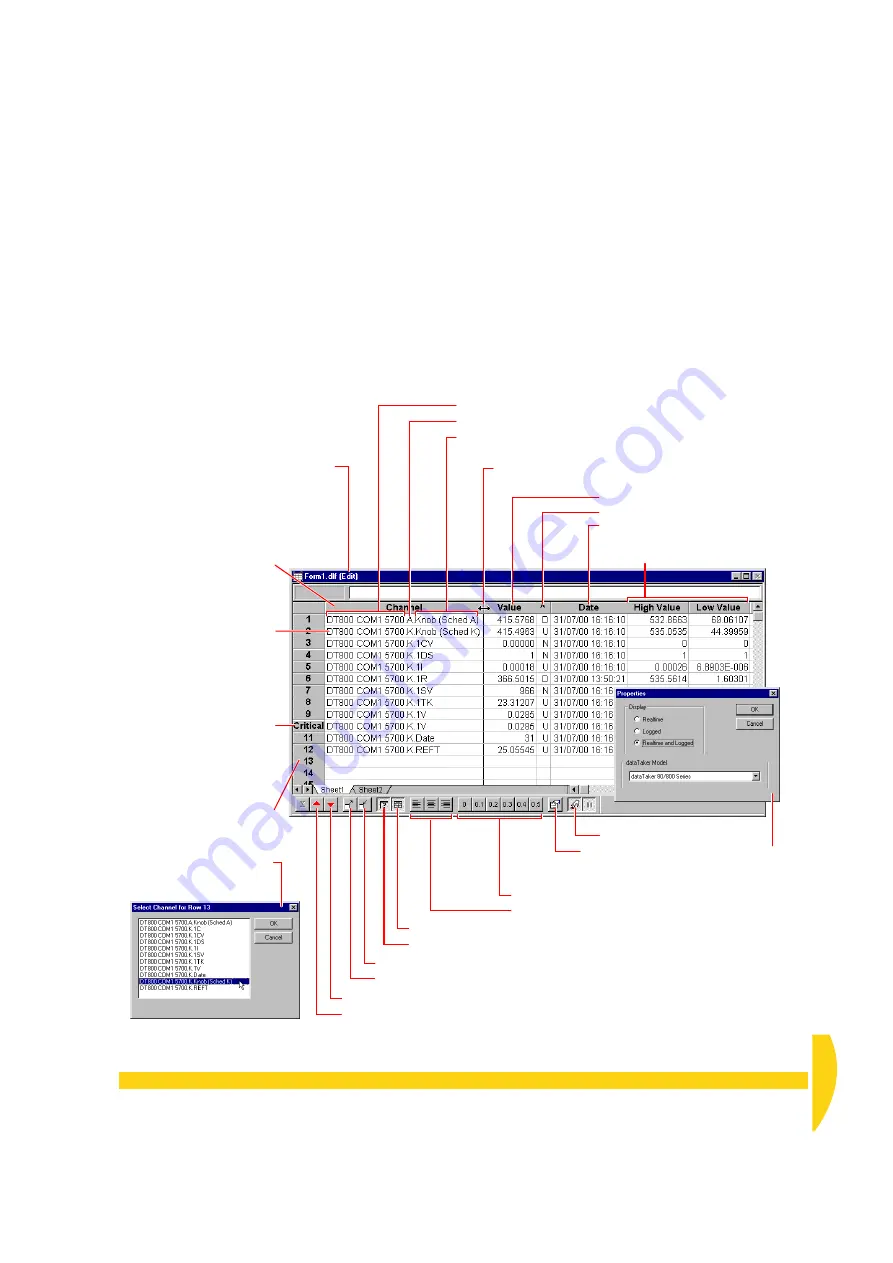
C
HAPTER
6 S
EE
Y
OUR
D
ATA
— F
ORM
W
INDOW
: DeLogger’s Form Window
39
UM-0071-A0
Each channel’s row in the worksheet contains
• the channel’s latest value and its timestamp
• the channel’s highest value and lowest value
• a trend indicator (
U
p or
D
own), which shows
whether the latest value is above or below the
previous value
• the channel’s units
• any alarm message.
You can have as many form windows open as you
need. (To add a form window, choose
New
on the File
menu, then click the
Form
button.)
At any time, you can pause the incoming data and
print selected areas of the form.
Edit Mode On/Off
The form window has two distinct modes:
• Edit Mode — for configuring the form (
Edit Mode
on
the Form menu is ticked)
• Run Mode — for viewing incoming data (
Edit Mode
on the Form menu is un-ticked)
These modes are compared in Figures 36 and 37.
Reset
all values in the Low Value column to zero (updated at the next scan).
Left, centre, or right
align
contents of selected cell(s)
Reset
all values in the High Value column to zero (updated at the next scan).
Scale view
down
(zoom out)
Scale view
up
(zoom in)
Show/hide
gridlines
Show/hide row and column
headers
Turn
Edit Mode
on/off
Open the form window’s
Properties
dialog box (to control the display of
realtime and/or logged data).
“Edit” appears in the title
bar when the window is in
Edit Mode.
To replace the row number
with a
custom name
,
double-click the row number
(the Header Name dialog
box opens).
To assign a different channel
to a row already in use,
double-click the row’s
Channel cell (the Select
Channel dialog box opens).
To
rename
a column,
double-click the column
header (the Header Name
dialog box opens).
To assign a channel to an
empty
row, single-click the
row number or in the empty
channel column. In the
dialog box that opens,
select the channel you want
to display in that row.
Set number of
decimal places
of selected cell(s)
Connection
Latest
value
Trend indicator (
U
p/
D
own)
Timestamp
of latest value
Maximum
and
minimum
channel values
Channel
label
(from the channel’s
Label column in the program builder)
Adjust the width of a column by dragging its right
border in the header row (the cursor changes to
↔
).
Schedule
(A, B, C,…K)
F
IGURE
36
A DeLogger form window in Edit Mode (
Form
menu >
Edit Mode
is ticked)
Summary of Contents for DT800
Page 1: ...UM 0071 A0 ...
Page 2: ...UM 0071 A0 ...
Page 73: ...UM 0071 A0 ...
Page 74: ...UM 0071 A0 ...
















































