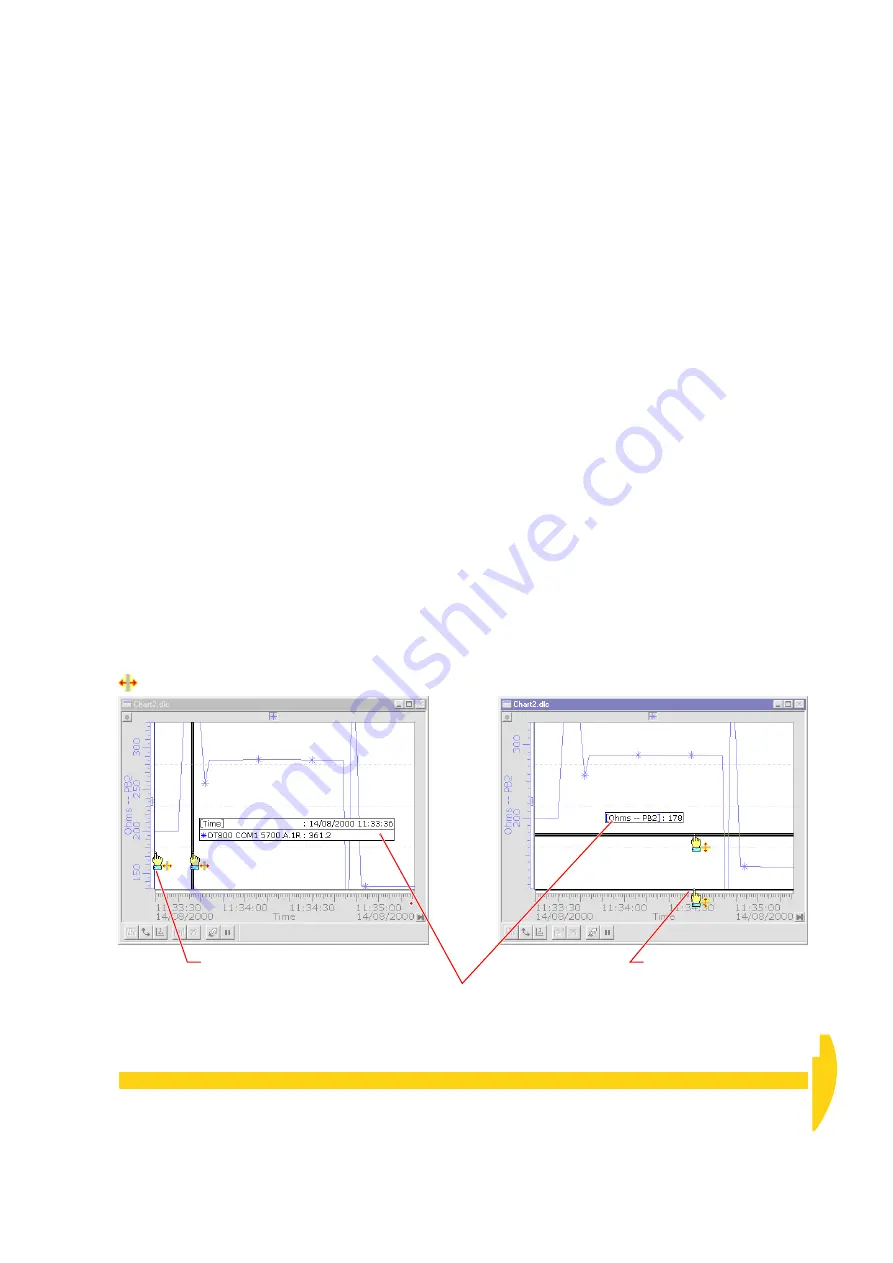
C
HAPTER
7 S
EE
Y
OUR
D
ATA
— C
HART
W
INDOW
: DeLogger’s Chart Window
47
UM-0071-A0
Edit Mode On/Off
The chart window has two distinct modes:
• Edit Mode — for configuring the chart (
Edit Mode
on the Chart menu is ticked)
• Run Mode — for viewing incoming data or previous
sections of the graphs (
Edit Mode
on the Chart menu
is un-ticked)
Graphs Not Updating?
If your trend graphs are not updating in the chart
window, check that
•
Edit Mode
on the Chart menu is un-ticked (that is, the
chart window is in Run Mode)
•
Pause
on the Chart menu is un-ticked
• for real-time channels: DeLogger is connected to the
DT800, and the DT800 is running the program that
contains the channels you’ve specified to be
displayed in the chart window
• for replay channels: the replay control panel is open
and showing the correct replay file’s name in its title
bar.
The Chart Menu
When a chart window is DeLogger’s front-most
window, the seventh menu on DeLogger’s menu bar is
Chart
(see Figure 20 on page 27). Commands on this
menu are specific to the chart window, and some are
duplicated by buttons on the chart window’s toolbar
(see Figures 43 and 44).
Drag the
time ruler
from
the left or right vertical axis.
An information bar shows the
time or data coordinate.
Drag the
data ruler
from the
top or bottom horizontal axis.
appears beside the cursor when it’s over the ruler.
F
IGURE
47
Chart window rulers for displaying precise time and data coordinates
Summary of Contents for DT800
Page 1: ...UM 0071 A0 ...
Page 2: ...UM 0071 A0 ...
Page 73: ...UM 0071 A0 ...
Page 74: ...UM 0071 A0 ...
















































