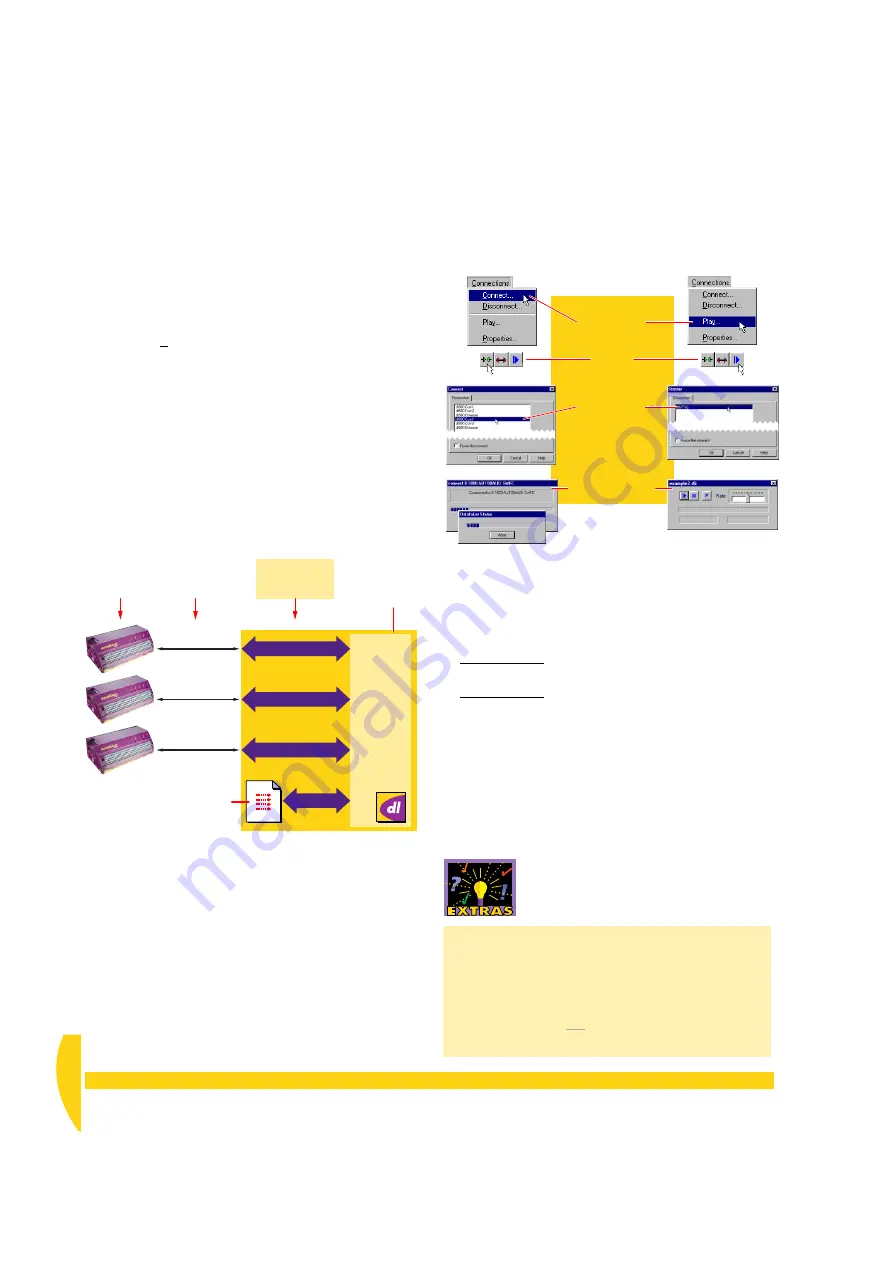
28
Getting Started with DT800
dataTaker
UM-0071-A0
4-4
M
ORE
I
MPORTANT
C
ONCEPTS
AND
T
ERMINOLOGY
Connection
A DeLogger
Connection
is nothing more than a group
of communications settings: a user-defined and user-
named software tool that automates the process of
linking DeLogger to a
data site
(explained below).
It specifies
• a particular computer port, a particular data site
and particular communications parameters — for a
serial
Connection
• an IP address and port number — for a TCP or UDP
Ethernet
network
Connection
• a particular DeLogger replay file (*.dlr; see
file
Connection.
A Connection is the link between a data site and
DeLogger.
You can create any number of Connections, each for a
specific use, but DeLogger can have only one active
Connection at a time — see the Extras panel “How
Many Connections?”.
DeLogger automatically saves each Connection, ready
for the next time you want to use it.
To link DeLogger to a particular data site, you simply
select the appropriate Connection name from
DeLogger’s live Connect dialog box or Replay dialog
box and click
OK
Data Site
A source of data. DeLogger data sites can be
• external — a DT800 (or, to be more precise, the
Connection to a DT800)
• internal — a replay file (or, to be more precise, the
Connection to a replay file).
DeLogger
display
and
capture
engine
DeLogger
Replay file
(internal
data site
)
Ethernet network
Serial comms cable
Serial comms cable
dt800 Com1
DT800 SERIAL2 9600
DT800 ETHERNET
MY FILE
Example
DeLogger
Connections
External
physical
comms
links
External
data
sites
F
IGURE
21
DeLogger’s Connection concept
How Many Connections?
With DeLogger, you can make only one
Connection at a time. (DeLogger automatically
disconnects from the current data site in order to
connect to another one.)
But with DeLogger Pro, you can make Connections
to many data sites at the same time.
To connect to an
external
data site
(a
serial
or
network
Connection):
To connect to an
internal
data site
(a replay
file
Connection):
Choose from the
Connections
menu
In the dialog box
that opens, select a
Connection.
DeLogger makes
the Connection.
or click
F
IGURE
22
Making a Connection
Summary of Contents for DT800
Page 1: ...UM 0071 A0 ...
Page 2: ...UM 0071 A0 ...
Page 73: ...UM 0071 A0 ...
Page 74: ...UM 0071 A0 ...
















































