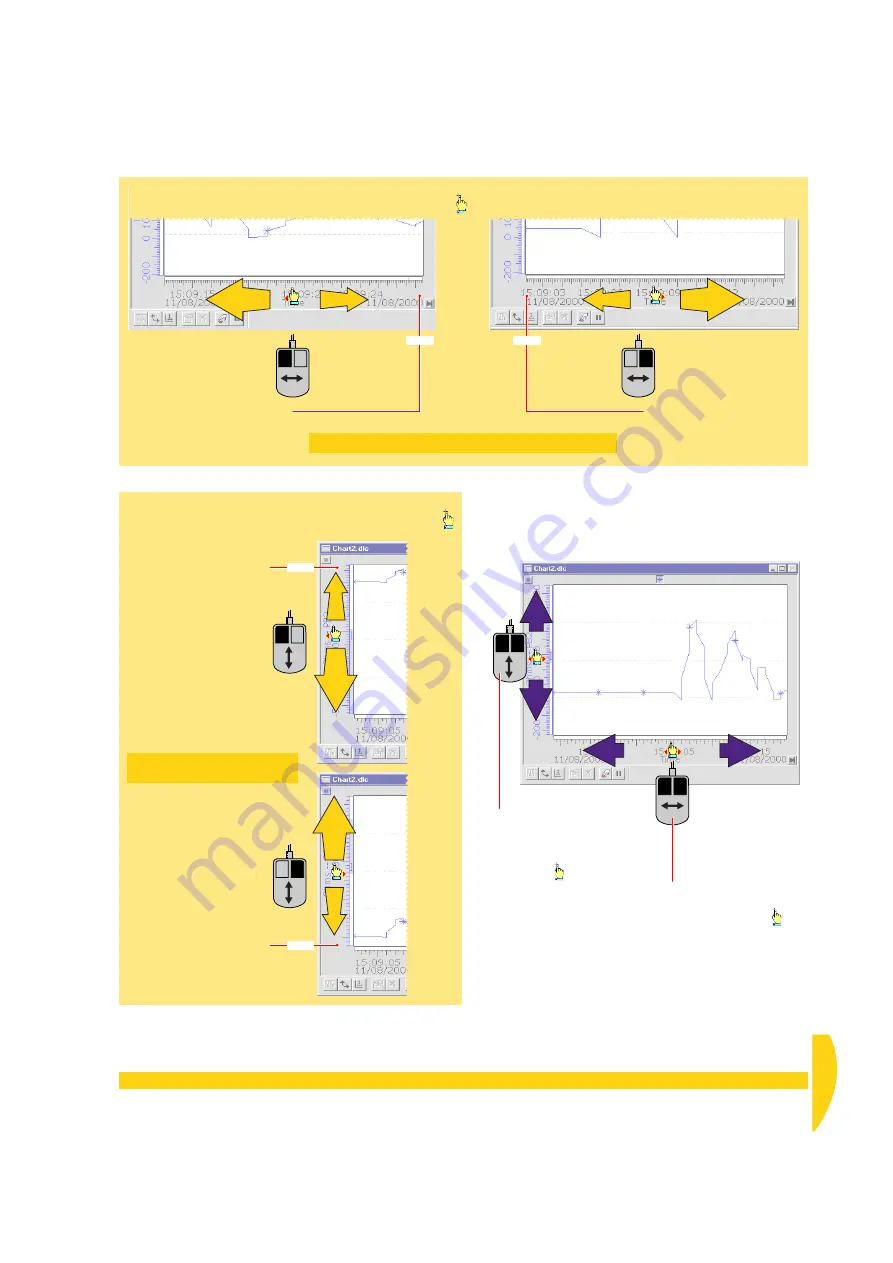
C
HAPTER
7 S
EE
Y
OUR
D
ATA
— C
HART
W
INDOW
: DeLogger’s Chart Window
45
UM-0071-A0
Move the
left
end of
the scale by dragging
horizontally with the
left
mouse button pressed.
The right-hand end of the scale
stays fixed while you drag.
The left-hand end of the scale
stays fixed while you drag.
Move the
right
end of
the scale by dragging
horizontally with the
right
mouse button pressed.
E X PA N D
COMPRESS
E X PA N D
COMPRESS
For finer control, start dragging further from the fixed end.
HORIZONTAL SCALING
Rest the mouse over the horizontal scale (the cursor changes to ) then click and drag as described here.
FIXED
FIXED
HORIZONTAL SHIFTING
Rest the mouse over the horizontal
scale (the cursor changes to ),
then hold down
both
mouse
buttons and drag horizontally.
RIGHT
LEFT
Horizontal scaling from the right
Vertical
scaling
from the
top
Shifting
Vertical
scaling
from the
bottom
Horizontal scaling from the left
Move the
lower
end of
the scale by dragging
vertically with the
left
mouse button pressed.
Move the
upper
end of
the scale by dragging
vertically with the
right
mouse button pressed.
EXP
AND
COMPRESS
EXP
AND
COMPRESS
For finer control, start dragging
further from the fixed end.
VERTICAL SCALING
Rest the mouse over the vertical scale (the cursor changes to )
then click and drag as described here.
FIXED
FIXED
The upper end of the scale
stays fixed while you drag.
The lower end of the scale
stays fixed while you drag.
VERTICAL SHIFTING
Rest the mouse
over the vertical
scale (the cursor
changes to ),
then hold down
both
mouse buttons
and drag vertically.
UP
DOWN
F
IGURE
45
Chart window mouse power 1— horizontal/ver tical scaling, and horizontal/vertical shifting
Summary of Contents for DT800
Page 1: ...UM 0071 A0 ...
Page 2: ...UM 0071 A0 ...
Page 73: ...UM 0071 A0 ...
Page 74: ...UM 0071 A0 ...















































