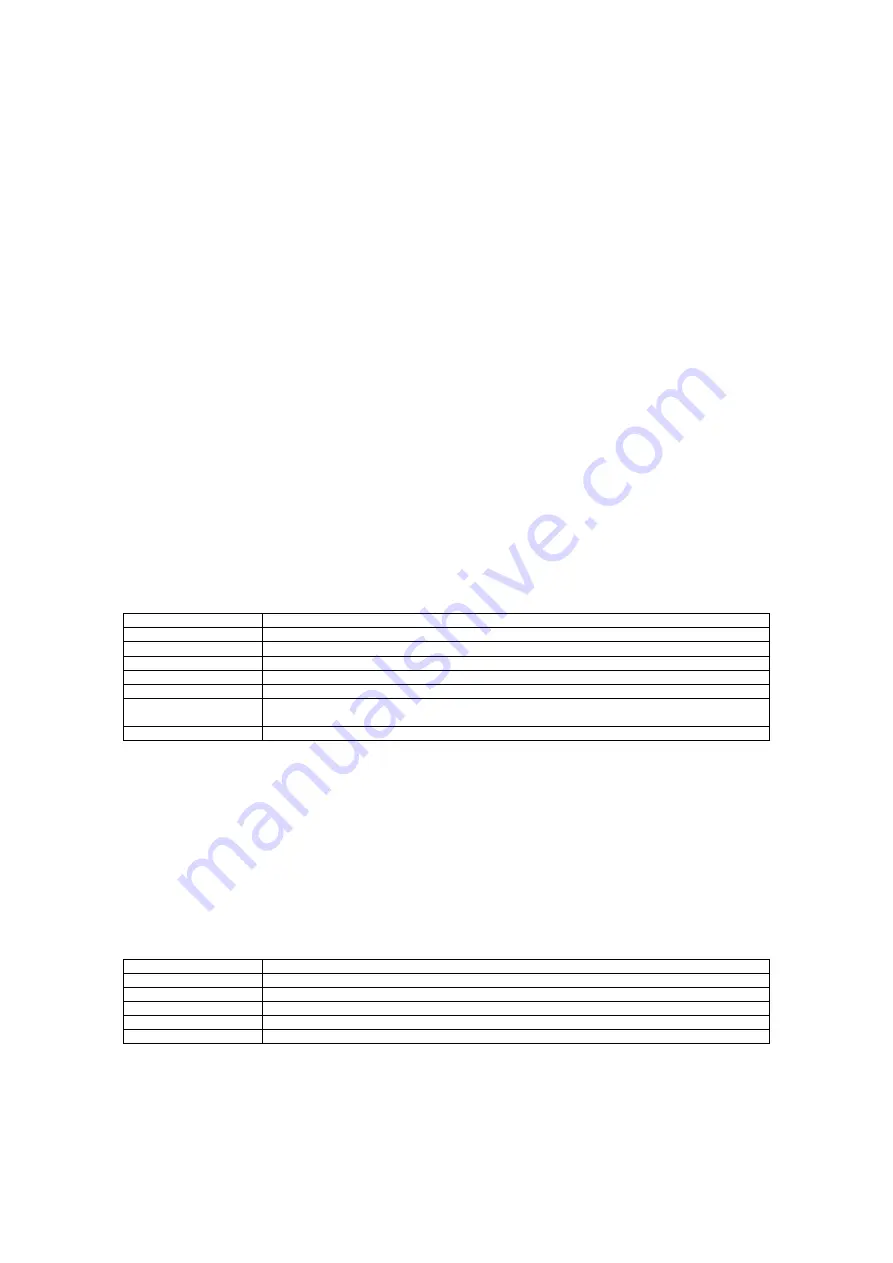
41
Panic On/Off (Engineer software switch 7)
The factory default for panic is set to ON. Local conditions in certain countries may dictate panic MUST not be enabled
(please refer to local regulations).
To disable the panic, select software switch 7 by pressing
both
buttons of the remote when you hear 7 beeps. A triple
beep will be heard and the LED will be ON.
Press the
Black
button of the remote to turn panic OFF and the LED will change to OFF. IF you wish to turn panic ON,
press the
Grey
button of the remote control when software switch 7 has been entered and the LED will be ON, indicating
panic has been enabled.
Once the adjustment has been made confirm it by pressing
both
buttons of the remote to exit switch 7 and return to the
software switch selection.
Number of nudges required to trigger (Engineer switch 8)
S4 Red and Green
Select engineering software switch 8 by pressing
both
buttons of the remote control when 8 beeps are heard. A triple
beep will be heard and the LED will flash in groups to signify how the alarm will react to impact detections (Default is set
to 2 flashes, signifying full alarm reaction at the second nudge detection within any 2 minute period, as indicated in the
table below).
To adjust the method of coverage press
either
of the remote control buttons and observe the LED. Its pattern indicates
the type of coverage by the groups of flashes as per the table below. Once you have chosen the type of coverage desired
press
both
buttons of the remote to select.
Please note:
In some countries the inclusion of a nudge sensor is not allowed, please check local legislation.
Table 8
Number of LED flashes
Alarm reaction to impacts
1
Instant Trigger – Triggers on first impact/movement detection
2
1 Warn-away beep and trigger on second impact within 2 minutes (Default)
3
2 Warn-away beeps and trigger on third impact within 2 minutes (Default)
4
3 Warn-away beeps and trigger on fourth impact within 2 minutes
5
4 Warn away beeps and trigger on fifth impact within 2 minutes
6
Permanent warn – away. The alarm will beep to warn off but will not trigger the alarm into a
full reaction (S4 Red and Green only)
7
No Reaction. The shock sensor is turned OFF (S4 Red and Green only)
S4 Yellow
On the S4 Yellow the nudge sensor cannot be turned off within the engineering software switches as it acts as the
movement sensor for the alarm, however it is only active when the unit is armed up as a full alarm. It does not work when
the system is acting as an immobiliser or when set in ferry mode.
It can be adjusted for the level of impact required to initiate a warn-away and also for the number of warn-aways required
within any 2 minute period to initiate a full reaction, up to a maximum of 4 warn-aways before full reaction.
Refer to engineer software switch 5 to adjust the level of impact required to give a warn-away
The default setting for the S4 Yellow is 3 nudges to trigger the alarm
Table 8a
Number of LED flashes
Alarm reaction to impacts
1
Instant Trigger – Triggers on first impact/movement detection
2
1 Warn-away beep and trigger on second impact within 2 minutes
3
2 Warn-away beeps and trigger on third impact within 2 minutes (Default)
4
3 Warn-away beeps and trigger on fourth impact within 2 minutes
5
4 Warn away beeps and trigger on fifth impact within 2 minutes
















































