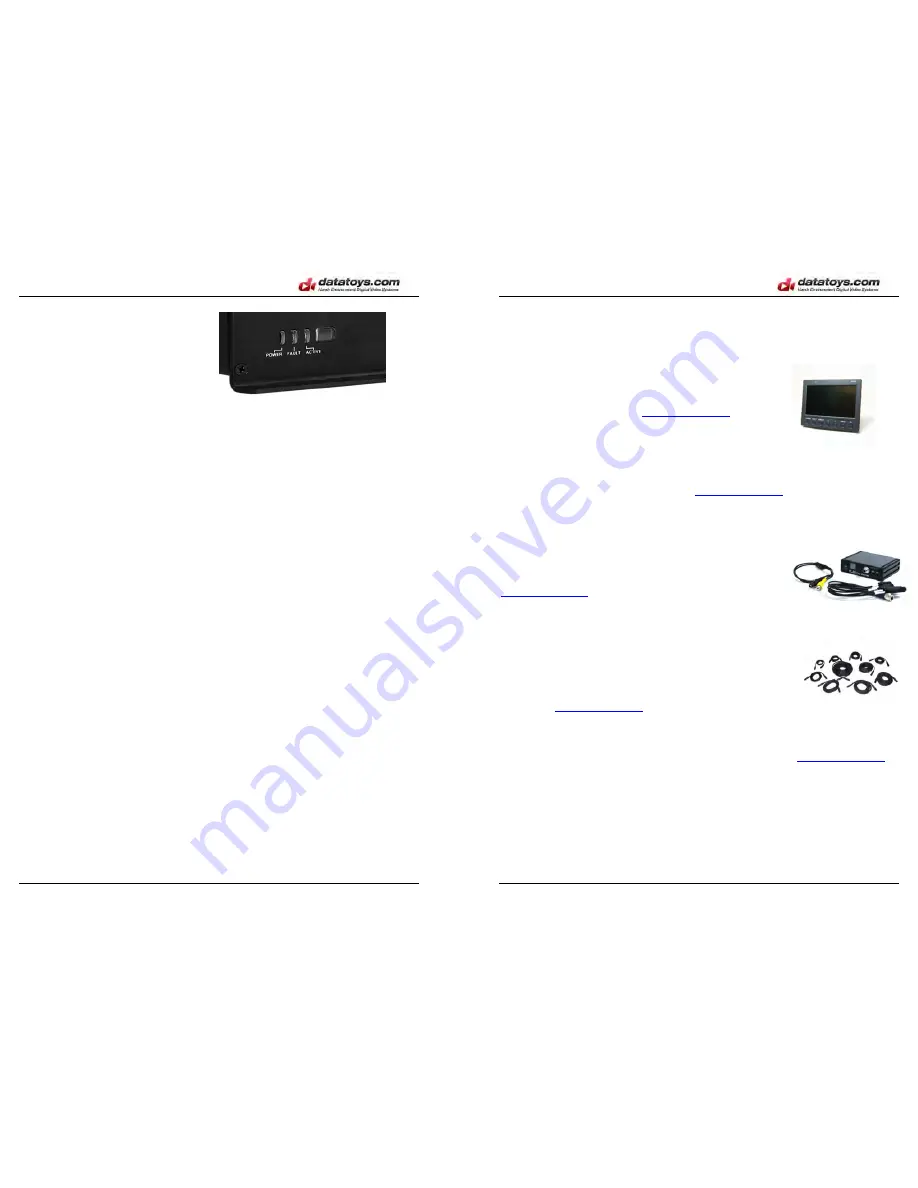
XM-DVR Pro
Dual Channel DVR Page 29 of 32
December 2009 Manual Rev 3.05
Trouble Shooting
The DVR is equipped with three
status lights:
•
Power – Green
•
Fault – Red
•
Active – Amber
o
Ready:
Slow Blink, 1500ms/
o
Recording:
Fast Blink, 500ms/
These status lights will indicate DVR status and function.
•
Indication – No lights are lit.
o
Problem – Inadequate power is being supplied to the DVR
Possible solutions
•
Make sure power supply is on
•
Check ground and power connection
•
Check cabling for shorts
•
Indication – Only the
Green Power
light it lit.
o
Problem – Unit is not booting
Possible Solutions
•
Ensure the DVR is being supplied adequate
power
•
Power down and re-insert card
•
Remove and format CF Card
•
Replace CF card
•
Indication – The
Red
Fault
light is lit.
o
Problem – Time has been reset
Possible Solutions
•
Set time through on screen menu. Power on unit
for ~14 hours to charge clock battery
o
Problem – Memory is full
Possible Solutions
•
Delete Video Events
o
Problem – Media is not properly formatted/inserted
Possible Solutions
•
Format media to FAT32
•
Re-insert media
•
Indication –
Amber Active
light continues to blink slowly
o
Problem – DVR is not recording
Possible Solutions
•
Connect Cameras
•
Connect Switch
•
Change Switch Settings
XM-DVR Pro
Dual Channel DVR Page 30 of 32
December 2009 Manual Rev 3.05
Accessories
Datatoys offers a wide variety of accessories that can be added to your DVR.
Monitors
Several monitors are available that can be added to
your DVR system. Please see
www.datatoys.com
for more
information.
Camera Switchers
Datatoys offers a four-camera switcher that will allow you to seamlessly switch
between two to four cameras. Please see
www.datatoys.com
for more information.
Picture-in-Picture Processors
The Multi-View Quattro-b Picture-in-Picture processor
and overlay unit was specifically designed to be paired with
the DVR system. This unit can overlay speed, altitude,
accelerometer and GPS coordinates. Please see
www.datatoys.com
for more information.
Cabling
Datatoys offers a wide variety of cabling from double
shielded extensions to adapter cables. Audio adapter cables
are available for nearly every communications system and
standard video adapter cables are available as well. Datatoys
also makes custom adapters for virtually any application.
Please see
www.datatoys.com
for more information.
Mounts
Mounts are available for nearly any application. Please see
www.datatoys.com
for more information.


































