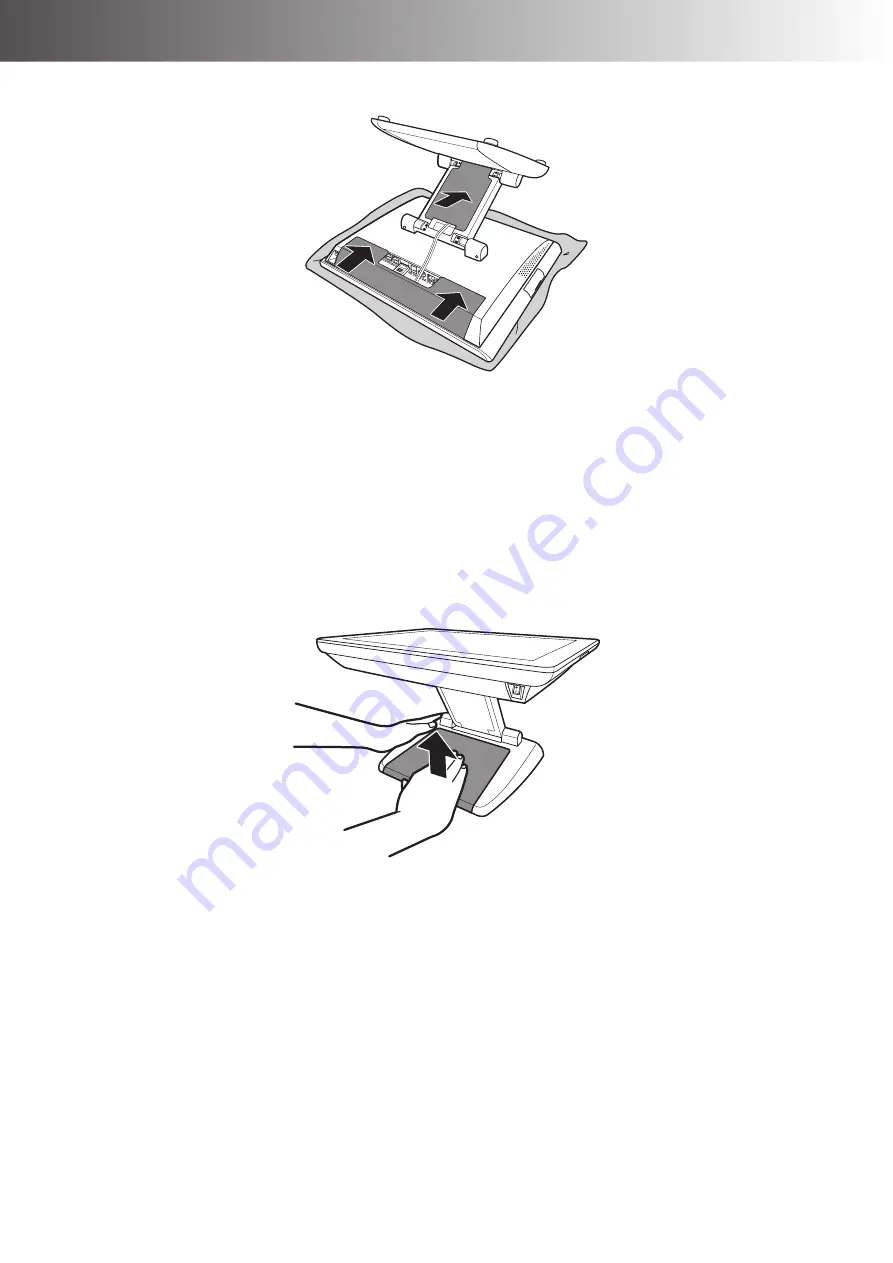
56
HARDWARE INSTALLATION
HARDWARE INSTALLATION
8. Align and install the cable compartment and the connectors covers.
Installing the Wireless Module (Optional)
WARNING:
Be sure to turn off the power of the Touch Terminal before making any
connection or disconnection.
1. Support the stand firmly with one hand while detaching the stand cover from the stand with
the other hand.
2. Install the wireless module into its slot on the stand cover, as shown in the illustration below.
Then secure the cable bracket to the stand cover with the two screws (F
⊕
M3x4).











































