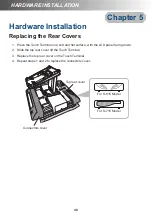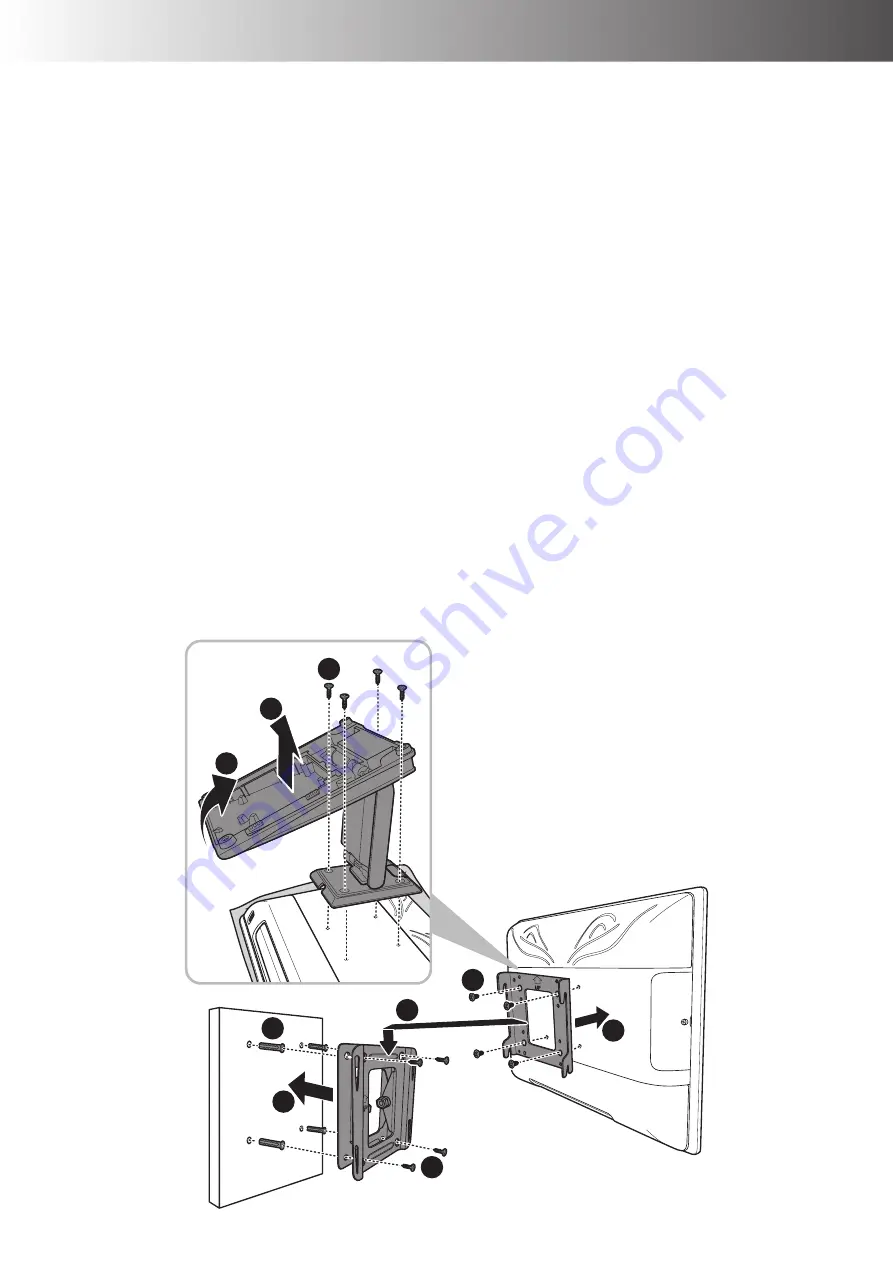
HARDWARE INSTALLATION
47
Installing the VESA Mount (Optional)
NOTE:
• Use only wall mount kits approved by the manufacturer. Wall mount kits are sold
separately.
• The Touch Terminal device is compatible with a VESA mounting hole pattern of
75x75mm.
1. Place the Touch Terminal on a soft and flat surface, with the LCD panel facing down.
2. Rotate the panel stand to access the screws securing the panel stand to the Touch Terminal.
(a)
3. Remove the four screws securing the panel stand to the Touch Terminal.
(b)
4. Remove the panel stand.
(c)
5. Align and install the mount bracket on the back of the Touch Terminal.
(d)
6. Secure the mount bracket to the Touch Terminal with the four screws.
(e)
7. Drill four small holes on the mounting location and insert the plastic washers into the holes.
(f)
8. Align by the screw holes and then install the wall bracket on the wall.
(g)
9. Secure the wall bracket to the wall with the four supplied screws.
(h)
10. Align and hook the Touch Terminal to the wall bracket, and then push down to secure it into
place.
(i)
c
b
d
e
f
h
i
g
a
Summary of Contents for S-615E
Page 1: ...Saturn Series S 615E S 715E Version 1 0 User Manual...
Page 7: ...7 Chapter 6 Frequently Asked Questions FAQ 48 How do I clear CMOS 48...
Page 12: ...12 INTRODUCTION Physical Dimensions Standard Display...
Page 13: ...INTRODUCTION 13 LCM Liquid Crystal Module VFD Customer Display...
Page 14: ...14 INTRODUCTION 10 Secondary LCD Display...