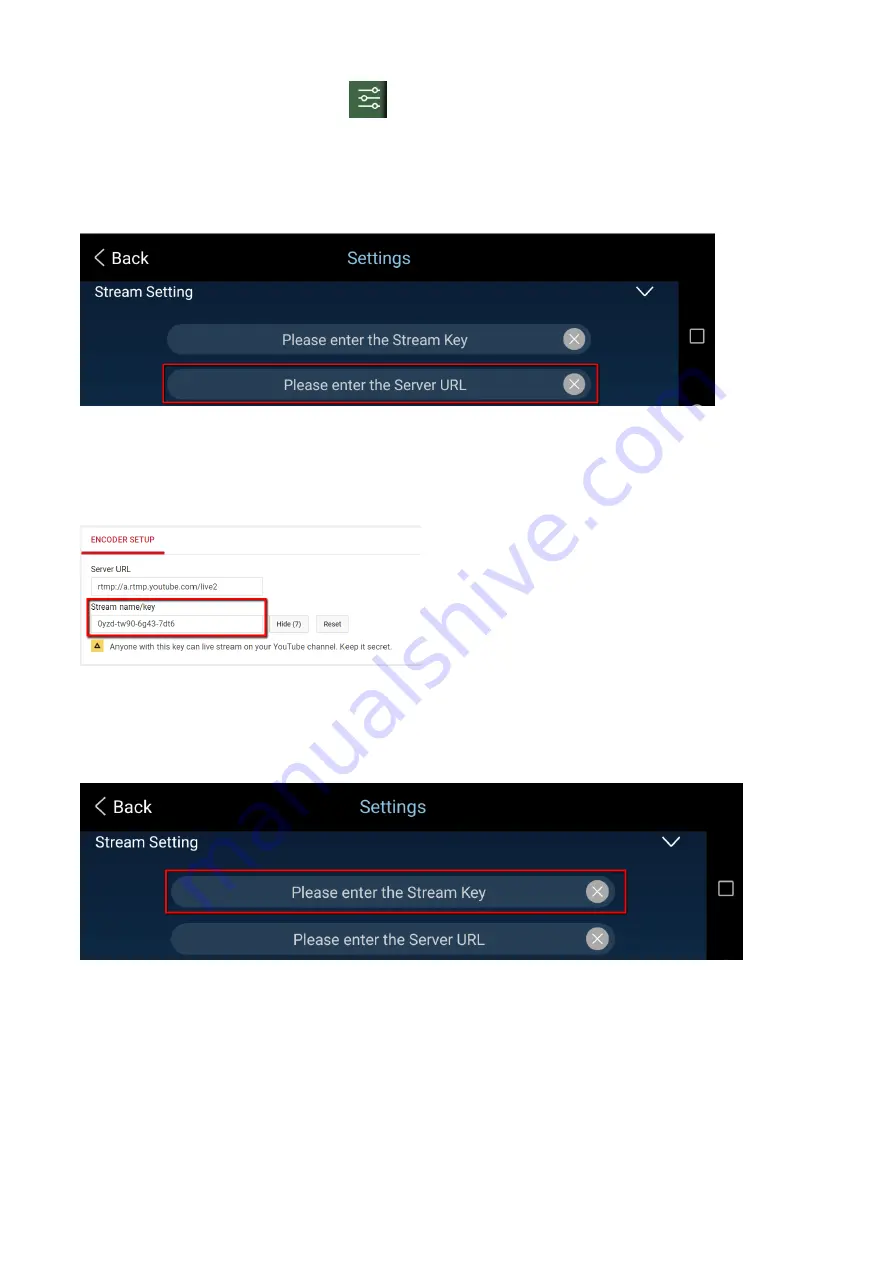
27
Step 8. Please press the settings icon
of the BC-100 App and then please press the “Stream
Setting” option.
Step 9. Please paste the “Server URL” on the lower side of the Youtube Live webpage into the
“Please enter the Server URL” column in the “Stream Setting” option of the BC-100 App.
Step 10. Please copy the Stream name/key on the lower side of the Youtube Live web page.
Step 11. Please paste the Stream name/key into the “Please enter the Stream Key” column in the
Stream Setting option of the BC-100 App.
Step 12. Please press “Resolution” and “Bit Rate” buttons to select your desired resolution and Bit
Rate from the drop-down menus.
















































