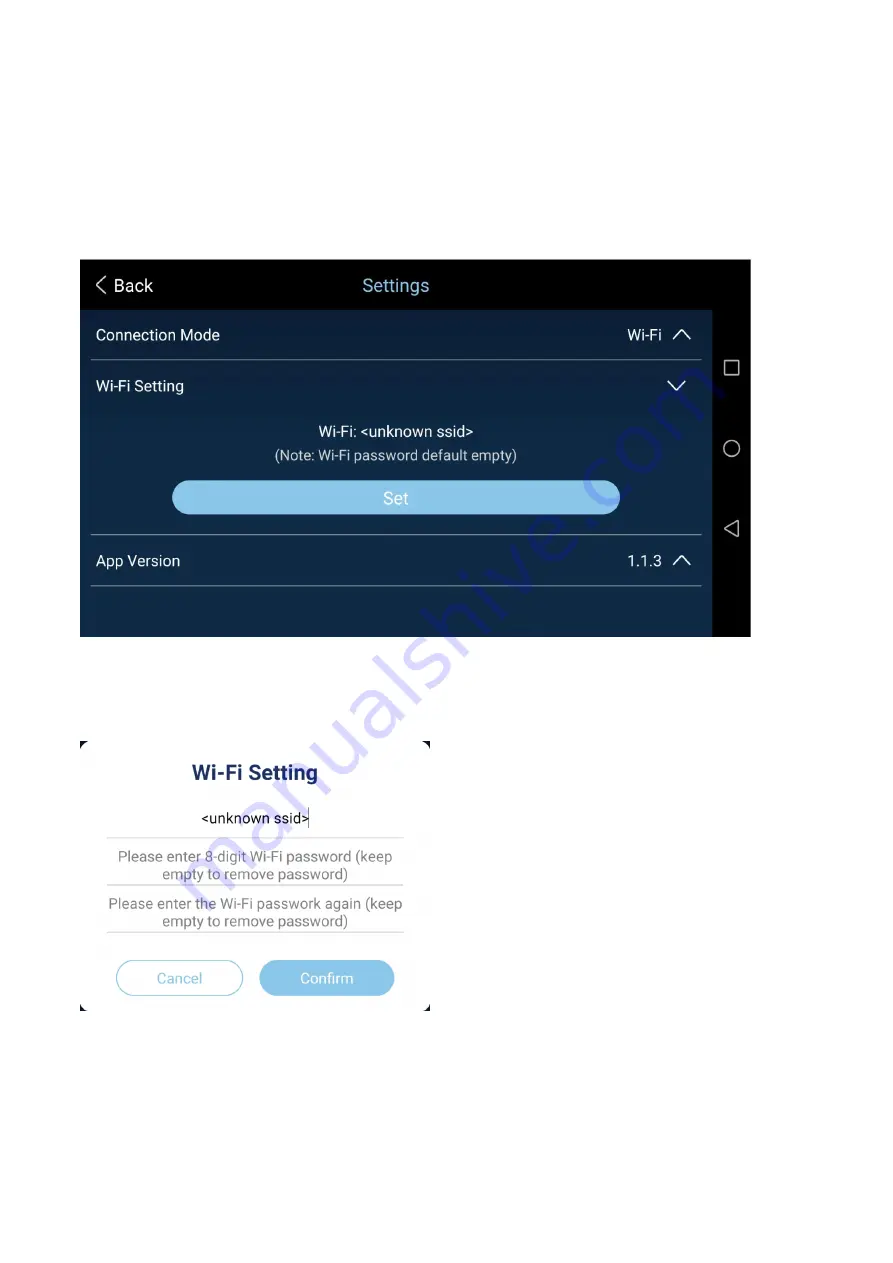
29
Step 2. Users can select their desired connection mode from the “Connection Mode” option.
Wi-Fi Setting: This option allows users to set the Wi-Fi password (can be used only for Wi-Fi
connection).
Step 1. Users can press the “Wi-Fi Setting” option and then press the “Set” button to set the Name
and Password of the Wi-Fi.
Step 2. After the Password is entered, please press the “Confirm” button to save the password.
App Version: This option allows users to check current App version and to update the latest
BC-100 firmware. Please see “Firmware Update” related chapter for the details of the
firmware update.















































