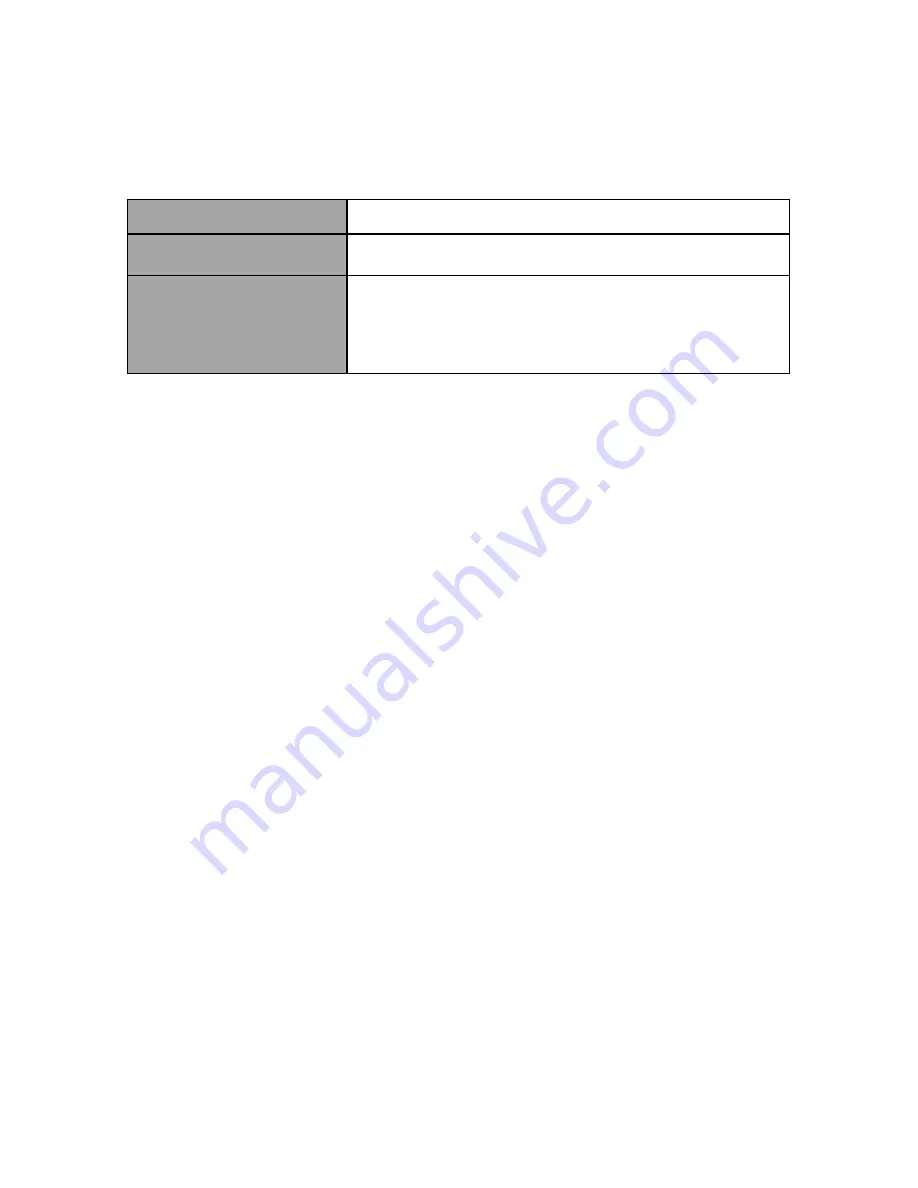
24
5. Equipment Setup and Internet Connection
5.1. Operating Environment
Operating System
Windows2000/2003/XP/Vista/7/8
Network Protocol
TCP/IP
Client PC
P4/128MRAM/40GHD/ support scaled
graphics card, support DirectX8.0 or more
advanced version.
5.2. Equipment Installation
Please follow following steps for installing the BC-50 Full HD block
camera.
(1) Connect BC-50 directly to your internet or to your PC through
Ethernet cable.
(2) Connect the BC-50 camera with the DC 12V power cable. After the
DC 12V power is connected, the power LED below the DC 12V power
connector will flash.
5.3. Internet Connection
When the power is connected, the orange light of the Ethernet port will
light on. After the Ethernet cable is connected, the green light will flash
and then the physical connection of the BC-50 is completed.
Please refer to following figures for connecting the BC-50 and the
computer or notebook PC.
Summary of Contents for BC-50
Page 1: ...BC 50 BLOCK CAMERA Instruction Manual ...
Page 10: ...10 2 System Diagram ...
Page 12: ...12 Rear Panel ...
Page 30: ...30 ...
Page 33: ...33 rtsp ip port number 2 Second stream ...
Page 91: ...91 13 Please select the Ethernet option 14 Select the item Change adapter options ...
Page 103: ...103 9 Dimensions All measurements in millimeters mm ...
Page 111: ...111 Size of Screw Hole for Tripod Use cold shoe mount ...
Page 112: ...www datavideo com product BC 50 Jun 08 2018 Ver E4 ...
















































