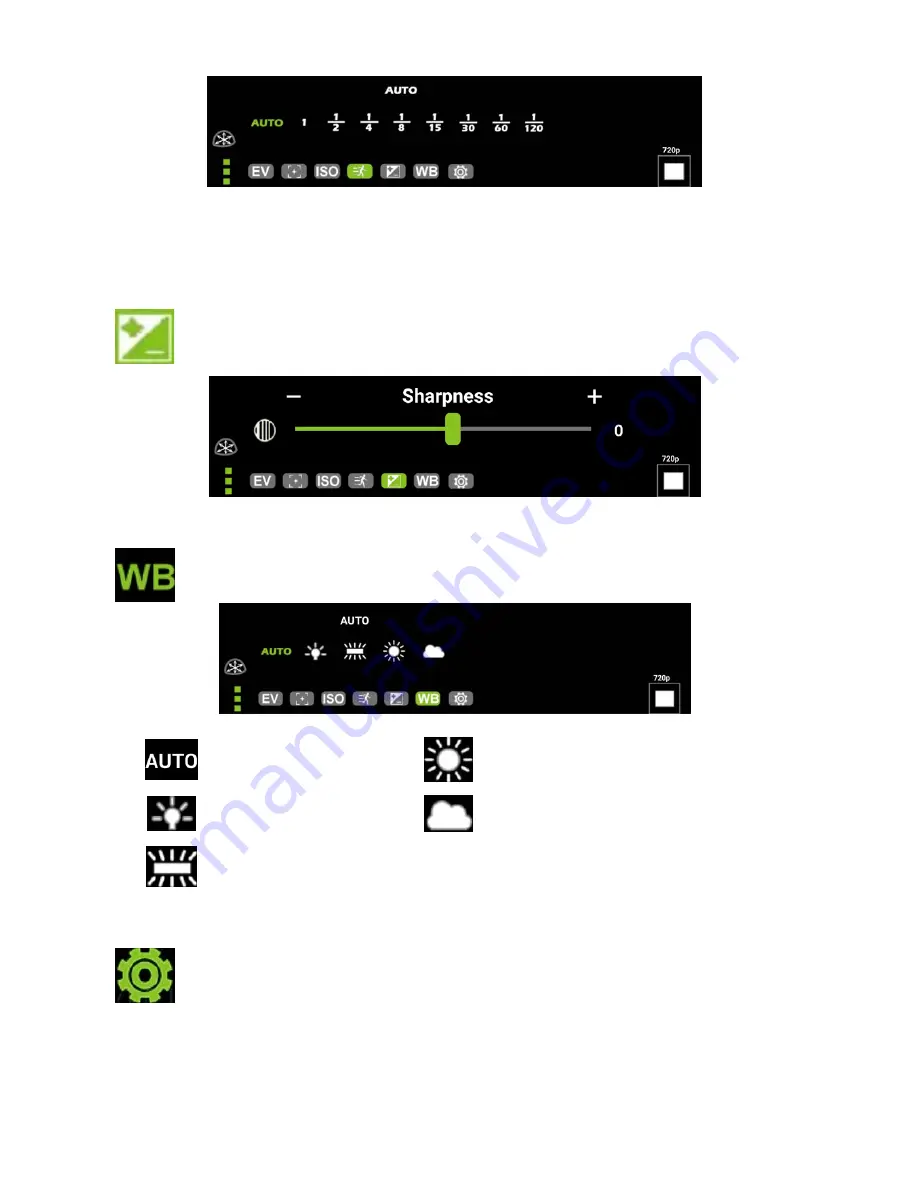
17
Tip: To get a better result in the dark environment, we recommend setting the Shutter Speed to
NON AUTO first and then select 1/60 or 1/120. In ISO, disable AUTO and then set an appropriate
value.
7.5 Sharpness
Tap this icon to open the Sharpness slider as shown below to adjust the image
sharpness.
7.6 White Balance
Tap this icon to switch between different white balance modes.
Auto Detection
Daylight
Lamp
Cloudy
Fluorescent
7.7 Camera Mode
Tap this icon to open a
Settings
window which allows the user to perform several
configurations of the camera.
Photo Mode
The Photo Mode includes
Burst
and
Selfie
modes. The available modes are listed as follows:
•
Burst –
3 Shots
•
Burst –
5 Shots
















































