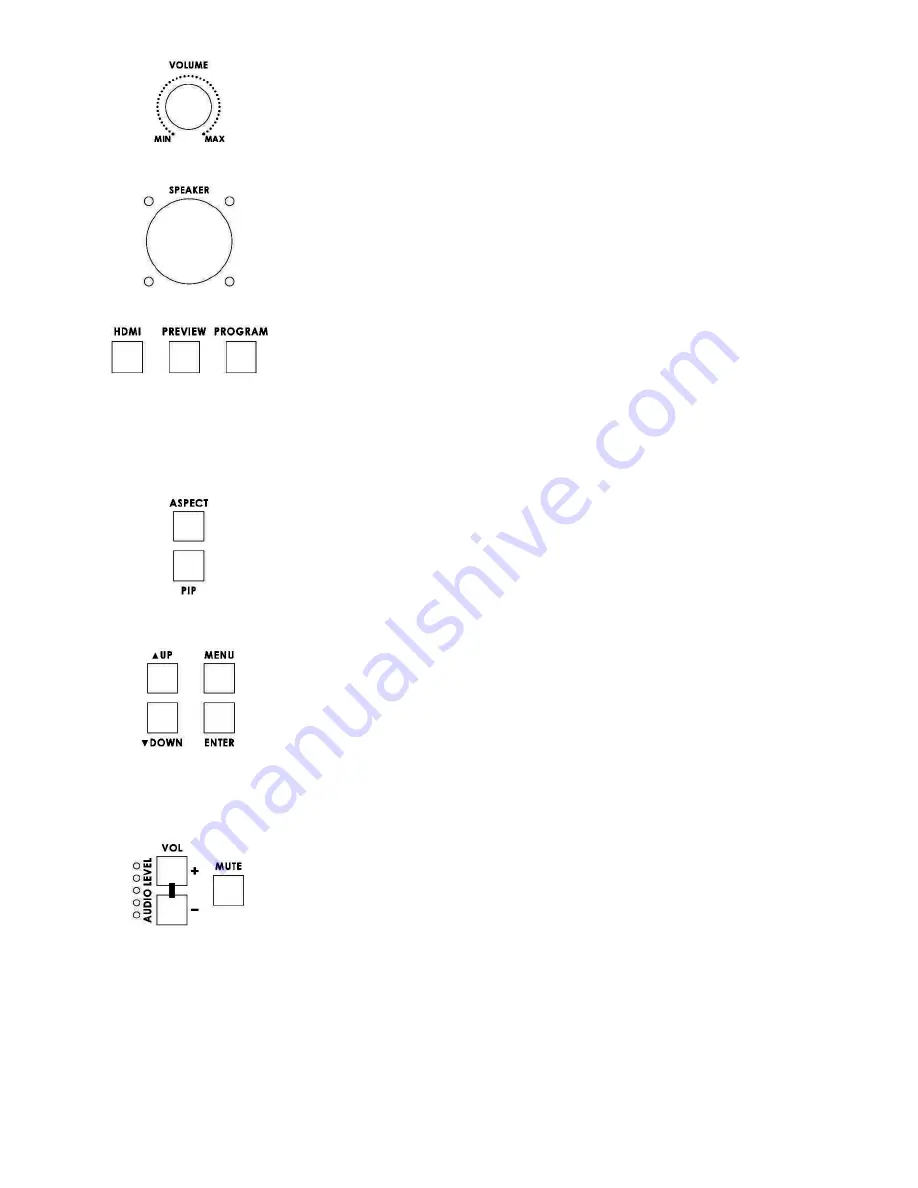
20
Volume Control
Controls the Volume of the built-in speaker or outputs to the headphones or
mic/headset according to what is connected
Built-In Speaker
Sounds audible alert when a channel is paging and provides audio during talkback
conversations. Speaker is mute when headphones or mic / headset are connected to
the ITC-50
Source Select Buttons
Select the type of input you are using - HDMI, PREVIEW, PROGRAM
The active input will be indicated by a red LED on the Source Button.
When you push the ‘’HDMI’’ button, you select the 17.3" display from the HDMI
source input of Rear Panel; It's a full screen display.
When you push the ‘’PREVIEW’’ button, then you go back to show multi-view from the
other SDI inputs. So you can switch back & forth between HDMI & Preview.
Aspect Ratio Button
Sets the Aspect Ratio to 16:10 / 4:3
PIP Button
Activates Picture in Picture Mode - See PIP Menu for more details. Red LED will light
when PIP mode is active.
Menu Navigation Buttons
Display and navigate the set up menus - See Menu Options for more details
UP Button
also switches the 4:3 Mask On / Off - (only available in 16:10 modes)
Down Button
also switches the Safe Area Mask On / Off
Mute Button
Mutes the audio from the internal speakers or headphone socket.
Volume Control & Audio Meter
Adjusts the speaker / headphone volume up / down.













































