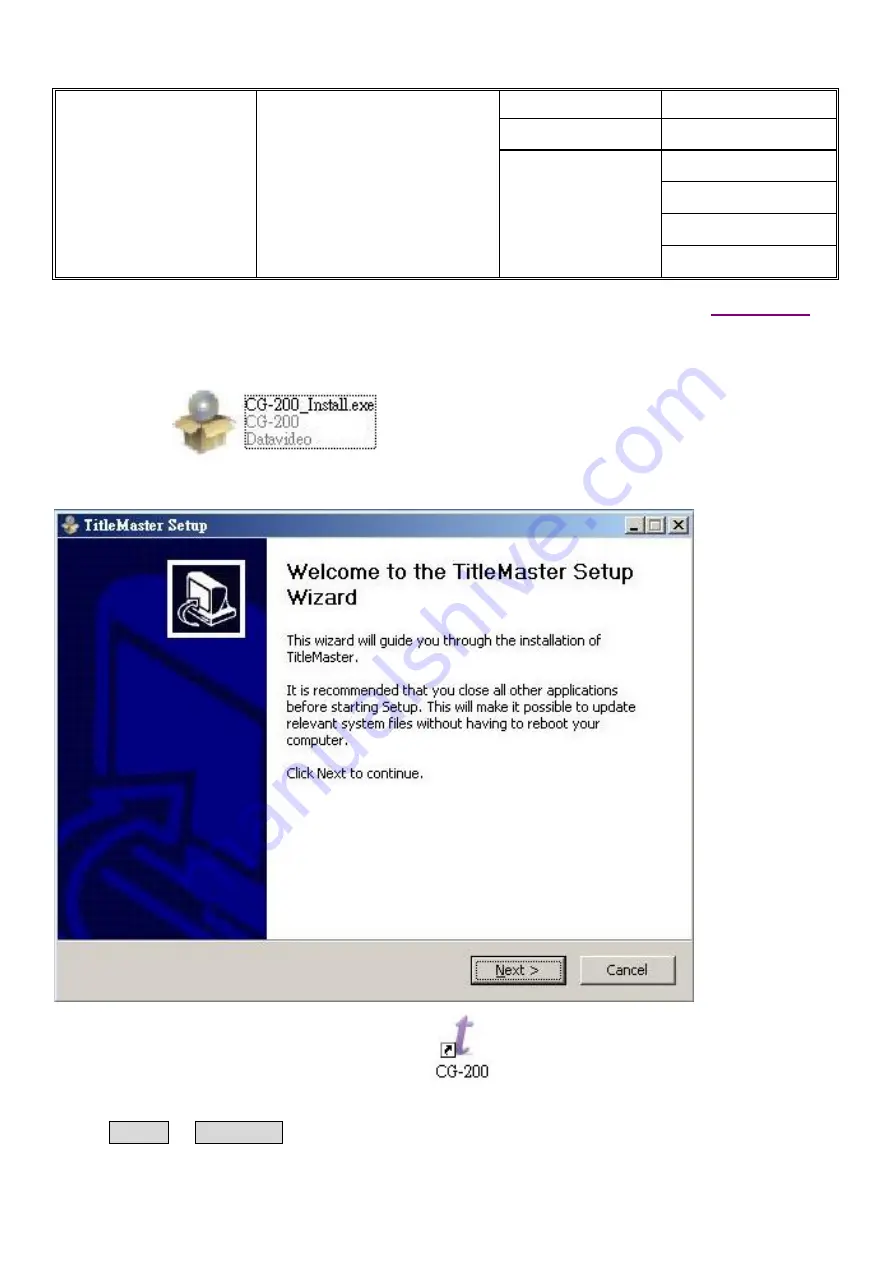
28
3. Enter HS-2200 Main Menu to set Video Input 6 to HDMI.
3. Input 5 and 6 Mode
Input 5
Input 6
SDI
On / Off
HDMI
On / Off
HDMI Color Mode
RGB
YUU_422
YUV_444
TC-200 Mode
4. Activate DownStream Key on HS-2200 Control Keyboard. Please see the section on
more details.
5. Install the CG-200 software on the PC.
Step1:
Click the
icon to install CG-200.
Step2:
Follow the installation wizard to install the software.
Step3:
When finished, double click the
CG-200 icon
to open the Character Generator Software.
6. Click Settings
Preferences to select Video Mode (the video mode must the same as HS-2200).
















































