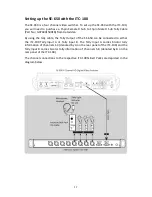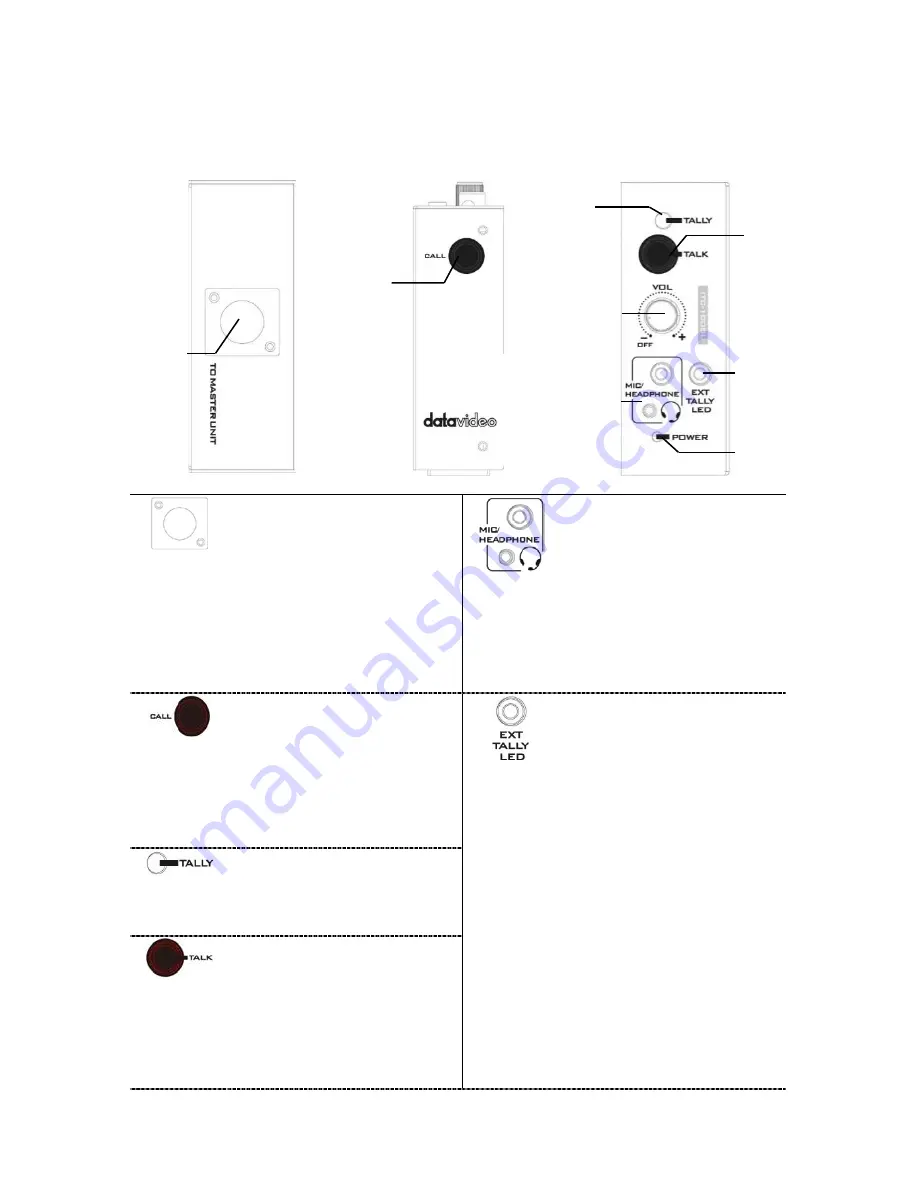
12
3.
ITC-100SL Belt Pack
BASE
SIDE
TOP
XLR Connection
Connects the ITC-100SL to
the ITC-100 Base Unit.
Power, tally and bi-
directional audio are all
carried though the same 5
PIN XLR to XLR cable
(supplied)
.
MIC / Headphone Socket
The ITC-100SL has both a
3.5mm MIC socket and a
2.5mm Headset socket. The
user is allowed to use a
standard 3.5mm MIC /
Headset, or a Motorola
type 2.5mm MIC / Headset
if preferred.
Call Button
Sends a paging message to
the ITC-100 Base Unit. The
channel button will flash
orange and there will be an
audible tone each time the
button is pressed.
External Tally LED Socket
An external tally LED (TD-
2/3) can be connected to
the ITC-100SL via a GPI
cable. This enables the tally
light to be positioned in a
more visible place, such as
on top of the camera.
When the channel is LIVE,
the LED will be RED, and
when the channel is CUED,
the LED will be GREEN.
NOTE: The Tally LED on the
ITC-100SL will continue to
operate as normal even
after a TD-2/3 has been
connected.
Bi-Color Tally LED
Illuminates RED when the
channel is LIVE and GREEN
when the channel is CUED.
Talk Button
Opens up talkback
communication with the ITC-
100 Base Unit, and any other
active channels.
XLR Connection
Call Button
Bi-Color
Tally LED
Volume
Control
MIC /
Headphone
Socket
Talk Button
EXT Tally LED
Socket
Power
LED