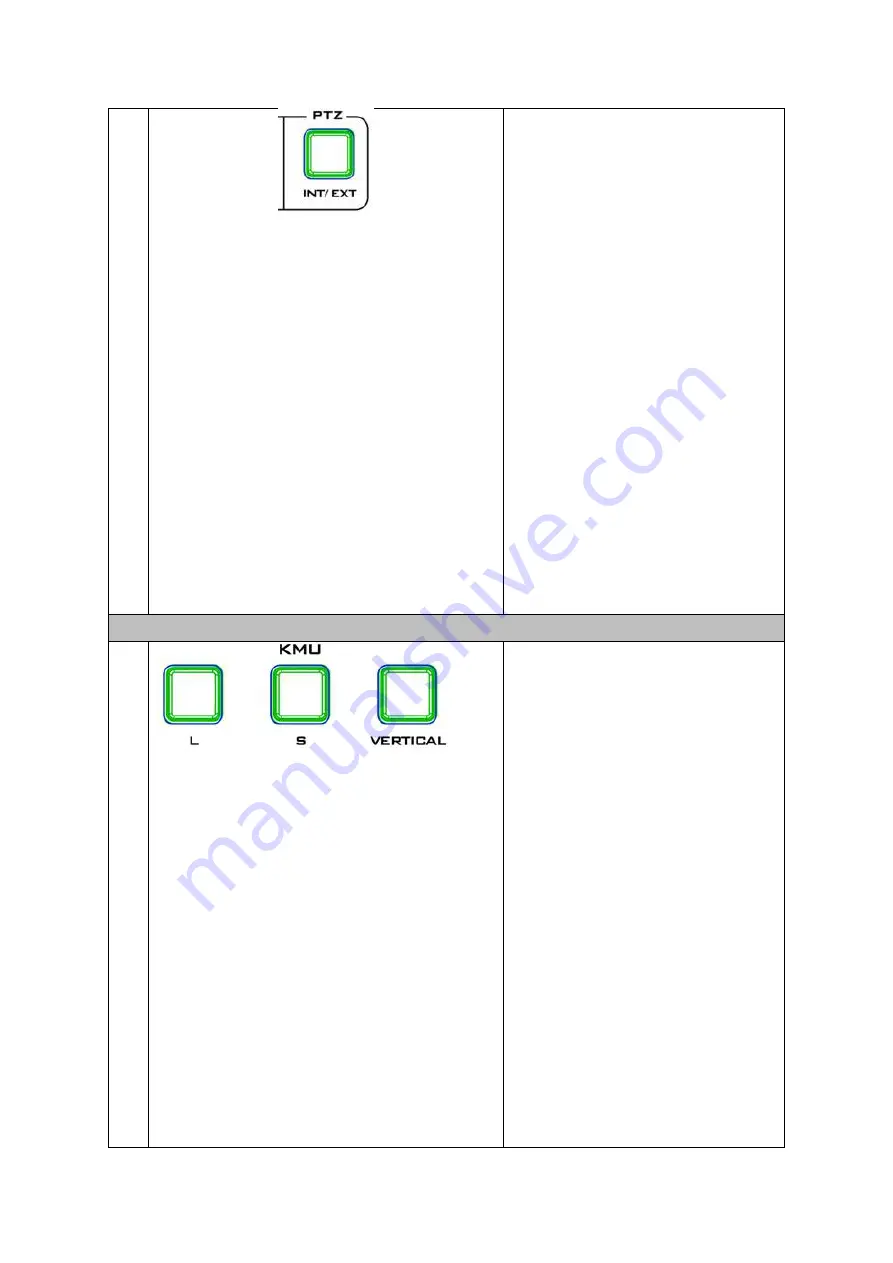
15
4
PTZ INT/EXT Button
When the PTZ INT/EXT button is
shown in white and you press it
once, it will become red. If the PTZ
INT/EXT button is shown in red, it
means that the current setting is
“PTZ/EXT”. At this time, KMU
-
300’s
joystick can control the Pan and Tilt
of the external connected camera
only and the four selected frames
can not be controlled.
When the PTZ INT/EXT button is
shown in red and you press it once,
it will become white. If the PTZ
INT/EXT button is shown in white, it
means that the current setting is
“PTZ/INT”. At this time, you can use
KMU-
300’s joystick to move the
four selected frames to the up,
down, left and right sides.
Output Settings
5
L/S Buttons
The L button allows you to select the
large selected frame and the S
button allows you to select the small
selected frame. This L/S button can
be applied to “Channel 1”, “Full
Screen” and “PC” buttons only in the
“Channel” area.
When you slide up on the KMU-300
touch screen with 3 fingers on the 4-
channel selected frames screen, or
tap its 14" touch screen with 3
fingers, you can enter the PGM
screen which will show one selected
frame only. At this time, the
“Channel 1” button will be lit in red,
if you
press the “L” key at this time,
the “L” key will blink in red, you can
change the PGM (Channel 1)
selected frame to a large frame by
tapping any point of the touch
screen slightly by your finger at this
time.
















































