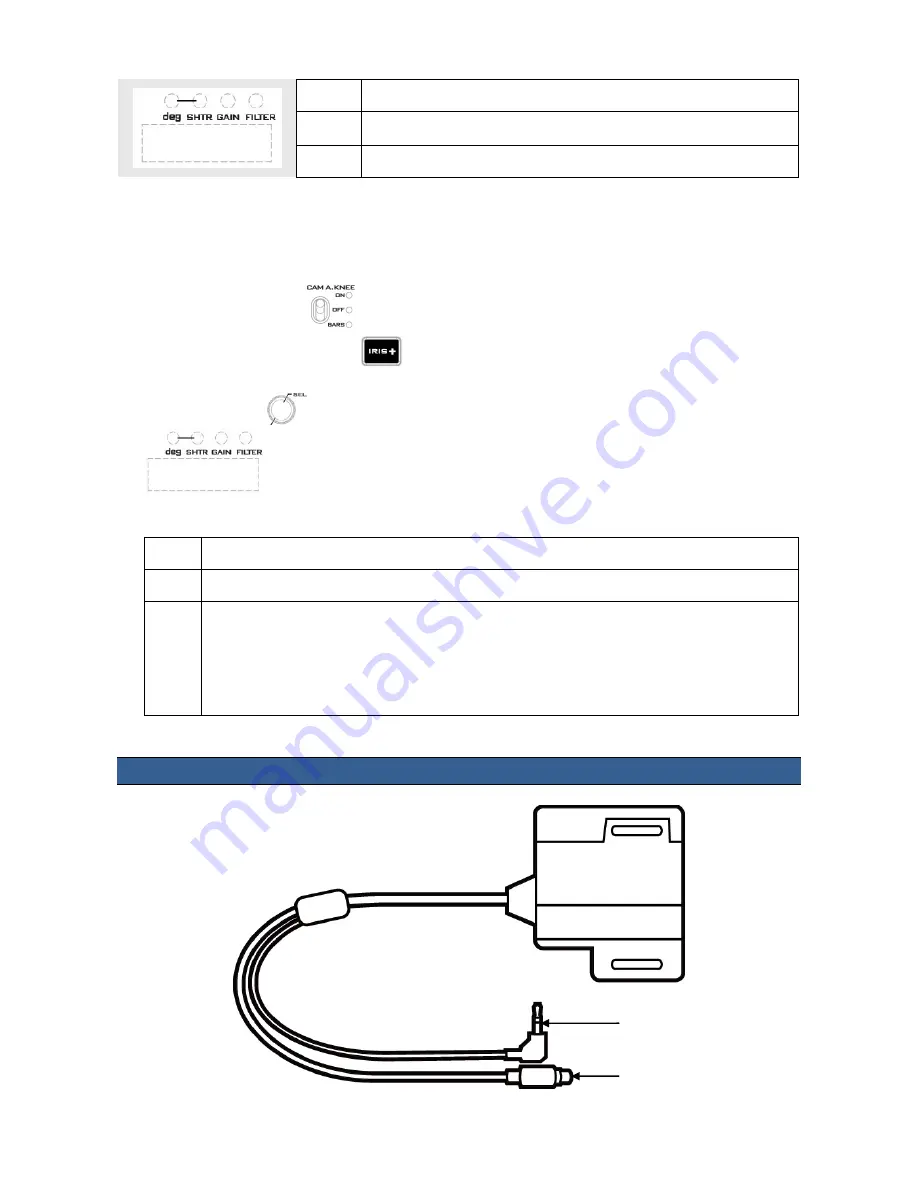
12
Seven segment display and LEDs
SHTR
SHUTTER (speed) value is displayed when SHTR LED is ON.
GAIN
GAIN value (in dB) is displayed when GAIN LED is ON.
FILTER
Currently disabled
Version Number Display and LED Backlight Brightness Control
To check the firmware version number and adjust the LED backlight brightness, simply follow the
steps outlined as follows.
•
Move the toggle switch
to “Bars”, and then hold down the “CAM A. Knee” toggle switch
while long pressing the button
at the same time until the seven segment display shows
F1-1
•
Rotate SEL knob
to cycle through F1-1, F1-2 and F1-3 on the seven segment display
•
Press SEL knob to enter the individual F1 functions. The table below contains descriptions of
each individual F1 function.
F1-1
MCU-100J Version display
F1-2
AD-1 Version display
F1-3
LED backlight brightness level display (the brightness level ranges from 0 to 15)
The user is allowed to change the brightness level by rotating the SEL knob and to
save the brightness setting, simply press the SEL knob again. After the selected
brightness is saved, the new setting will only be effective after the next reboot of
the MCU-100J. Please note that the
default brightness is 10
.
AD-1J Camera Control Adaptor
2.5mm LANC
Phone jack
PS/2 Interface


































