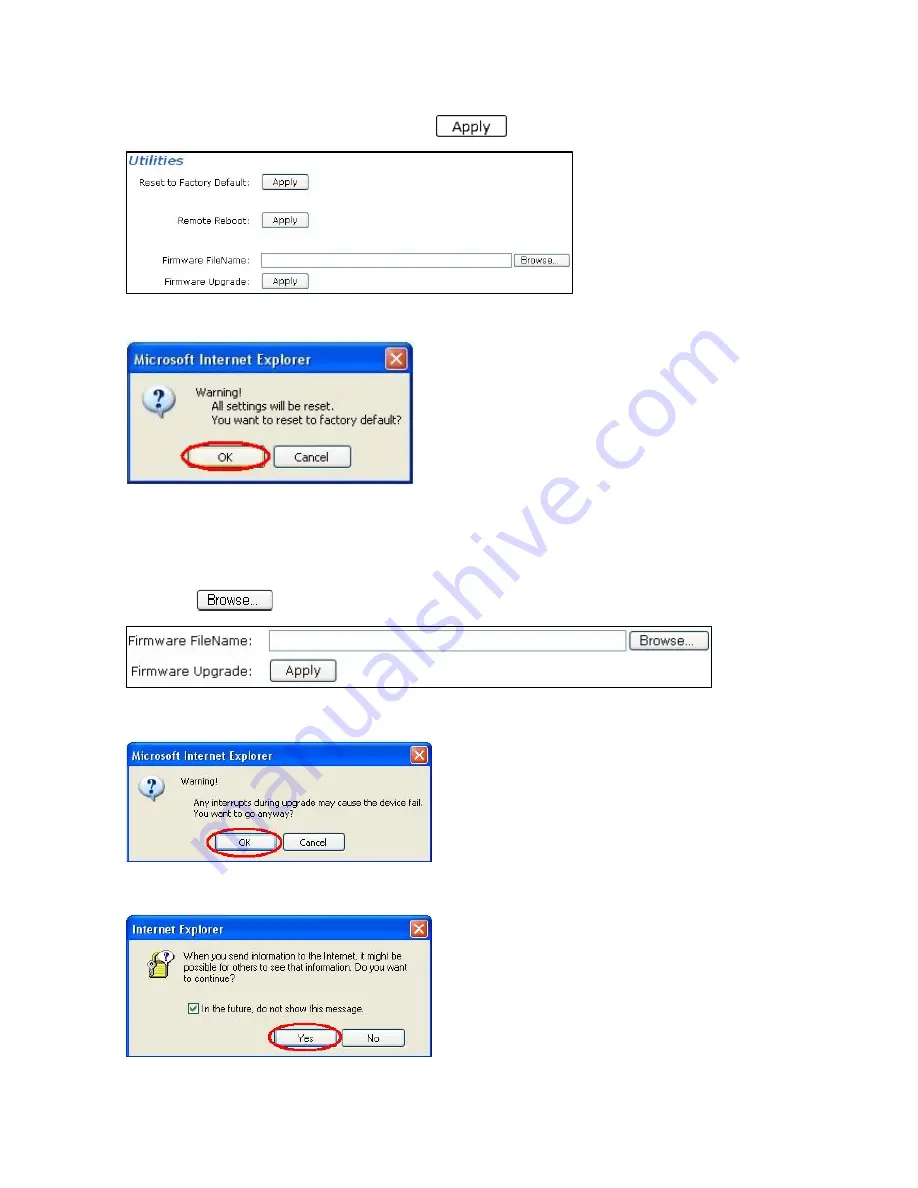
20
In Utilities section, you can reset to factory default or remote reboot and firmware upgrade.
Under Reset to Factory Default, click the
button restore all factory defaults.
A confirmation dialog appears. Click OK to confirm.
- Upgrade NVS-10 Firmware
Under Firmware Upgrade, here you can upgrade the system firmware version.
Click the
button to locate the folder where the firmware update is stored.
Click the “OK” button to next step.
Click the “Yes” button to next step.
Summary of Contents for NVS-10
Page 1: ...Network Video Server NVS 10 Quick Start Guide www datavideo tek com...
Page 13: ...12 5 Enable ActiveX in Security controls 6 Enable ActiveX controls...
Page 16: ...15 Port Input transport stream port value 1 65534...
Page 28: ...27 Step2 Install IE Tab then click the right key of mouse to select View this page in IE Tab...
Page 29: ...28 Step3 Then NVS 10 can be operated in Firefox now...












































