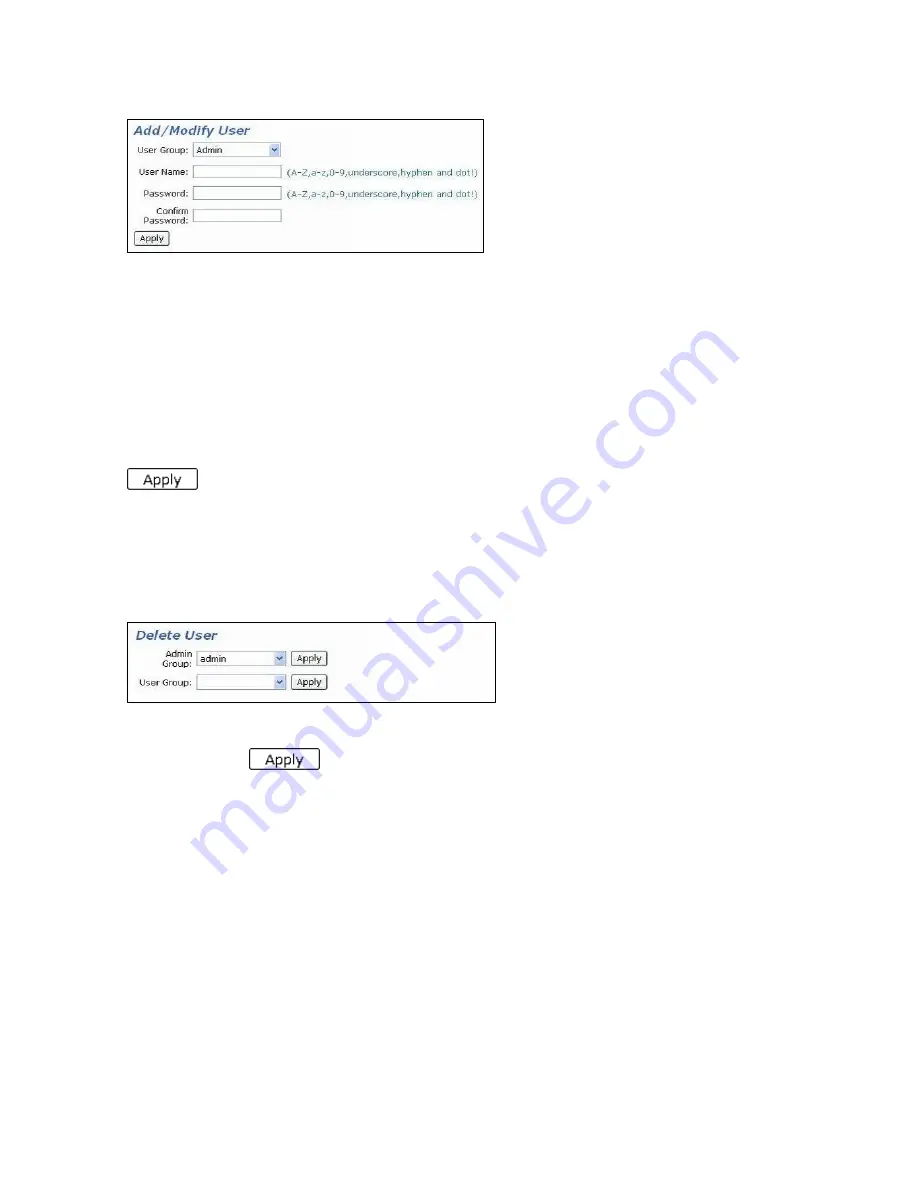
24
- Add / Modify User
Here you can add and modify user account (can be setting 10 group).
Select a User Group as Admin.
Admin:
Not limits of authority.
User:
Only HOME menu can use.
Select user group and key in user name password and confirm password again, click the
button to add or modify user.
-
Delete User
Here you can delete user account. Select a user name in which group what you want to
delete, click the
button to delete user.
Summary of Contents for NVS-10
Page 1: ...Network Video Server NVS 10 Quick Start Guide www datavideo tek com...
Page 13: ...12 5 Enable ActiveX in Security controls 6 Enable ActiveX controls...
Page 16: ...15 Port Input transport stream port value 1 65534...
Page 28: ...27 Step2 Install IE Tab then click the right key of mouse to select View this page in IE Tab...
Page 29: ...28 Step3 Then NVS 10 can be operated in Firefox now...








































