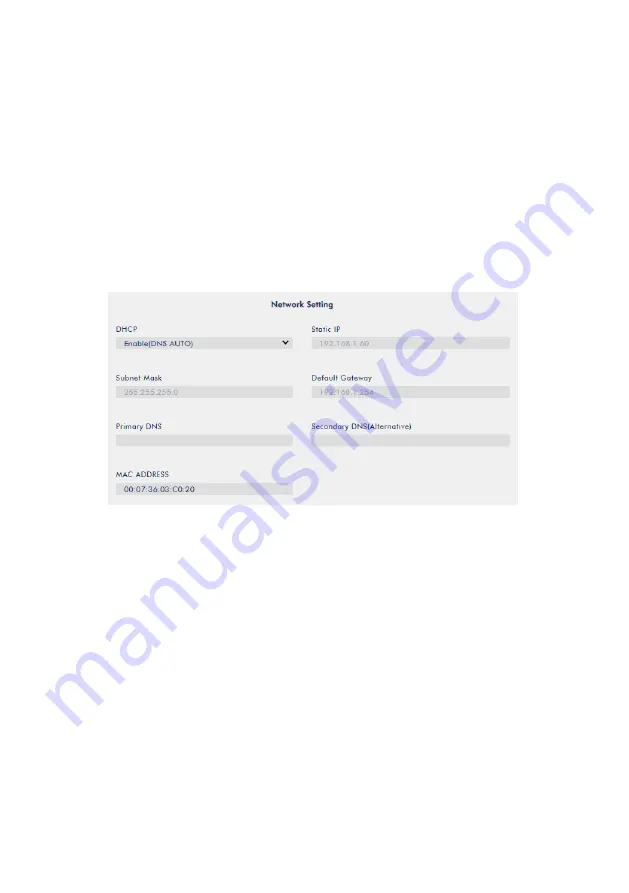
18
-
Default user name is
admin
-
Default password is
000000
Click the “
System
” tab then on the system page, enter network settings
such as static IP and default gateway. Make sure that the default gateway
matches your connected network and no device shares the same IP as the
NVS-33.
For example, if your router’s default gateway IP is 10.10.1.1, then in the
default gateway field, you should also enter 10.10.1.1. Then set the IP
address of the NVS-33 to 10.10.1.X, which can range from 10.10.1.2 to
10.10.1.255. Pick an unused IP address.
DHCP
:
Disable
Static IP
:
X.X.X.Y
;
the first three decimal numbers must be the same as
your router or switch. The number Y must be a number not used by any
devices connected to the network.
Subnet Mask
:
255.255.255.0
Default Gateway
:
Z.Z.Z.Z
;
same as the gateway IP of your router or switch.
Note: Some router may require special gateway IP setting; instead of the
standard 192.168.1.1. Therefore, you should check the network properties
on the PC before switching to the fixed IP mode.
For example, some routers have a gateway IP of 192.168.1.254 and as a
result, the default gateway and primary DNS fields on the NVS-33 must
also be configured to 192.168.1.254.
Primary DNS: Same as the default gateway IP, which, if causing issues, can
be changed to 8.8.8.8 or 8.8.4.4 (Public DNS provided by Google).
Summary of Contents for NVS-33
Page 1: ...NVS 33...
Page 56: ...56 5 Dimensions All measurements in millimeters mm...
















































