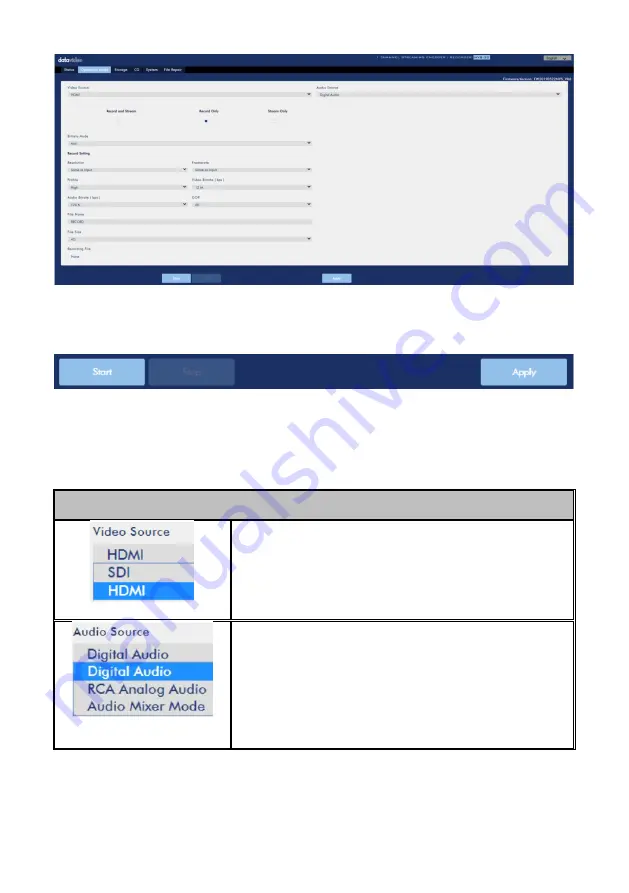
23
Click the
“Apply”
button to apply the new record settings. Click the
“Start”
button to
start recording and the
“Stop”
button to stop recording.
Stream and Record Settings
In the section, you will be introduced various setting options of stream and record
functions.
Common Setting Items for Streaming and Recording
Video Source
Select SDI or HDMI as the video input source from
this drop-down menu.
Audio Source
This drop-down menu allows users to select the
audio source of your video stream. The options are
embedded audio (Digital Audio), external audio (RCA
Analog Audio) and mixed audio (Audio Mixer).
Summary of Contents for NVS-33
Page 1: ...NVS 33...
Page 56: ...56 5 Dimensions All measurements in millimeters mm...
















































