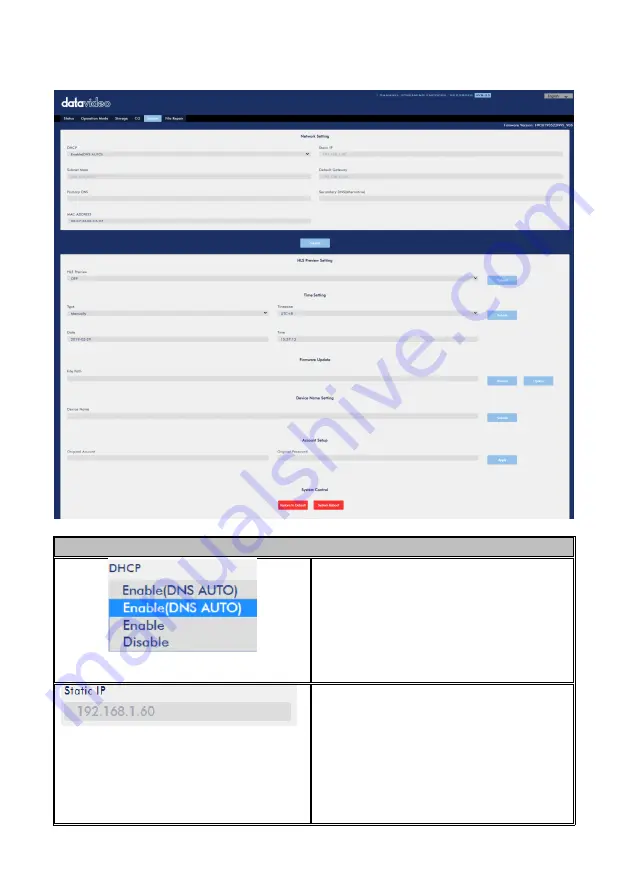
38
The system page is shown in the diagram below.
Network Settings
DHCP IP Assignment
Select an option from this drop-down
menu:
Enable (DNS AUTO)
Enable
Disable
Static IP Address
The static IP field will be activated for
the user to manually enter an IP address
once the DHCP is disabled. The static IP
is 192.168.1.60 by default.
Tip: If you do not know the device’s IP
Summary of Contents for NVS-33
Page 1: ...NVS 33...
Page 56: ...56 5 Dimensions All measurements in millimeters mm...
















































