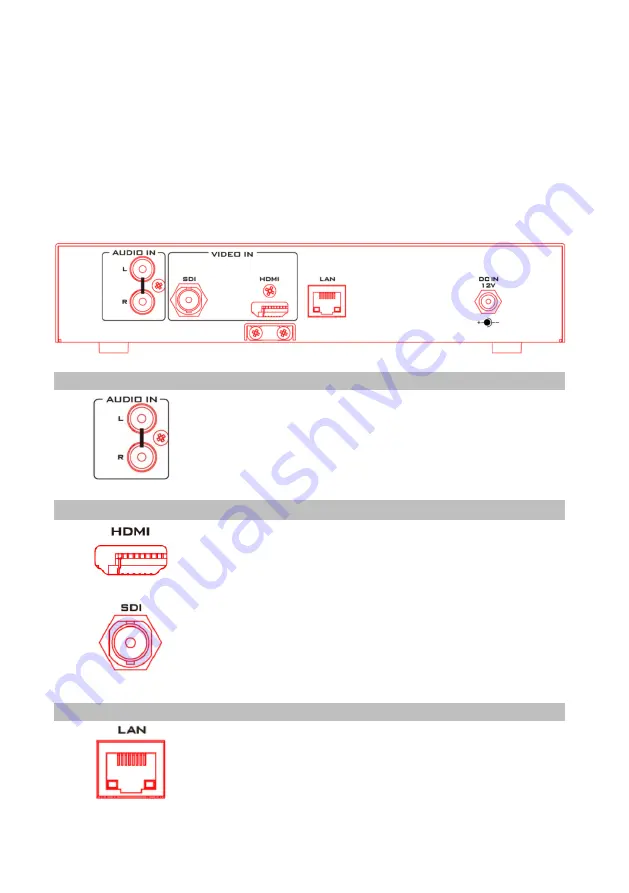
12
Press and hold the
STREAM
button for approximately 2 seconds.
When the stream function is terminating, the
STREAM
button turns from solid
red, then blinking red and finally to solid white.
When the
STREAM
button turns solid white, this indicates that the stream
function has been successfully terminated.
Note: The STREAM button is disabled in Record Only mode.
2.2
Rear Panel
Audio Input
RCA Unbalanced Audio Input
Connect an unbalanced stereo audio source for
streaming and recording.
Video Input
HDMI Input
Connect an HDMI video source.
SDI Input
Connect an SDI video souce.
Network
LAN
The LAN port connects the device to the Internet via an
Ethernet cable.
Summary of Contents for NVS-33
Page 1: ...NVS 33...
Page 56: ...56 5 Dimensions All measurements in millimeters mm...













































