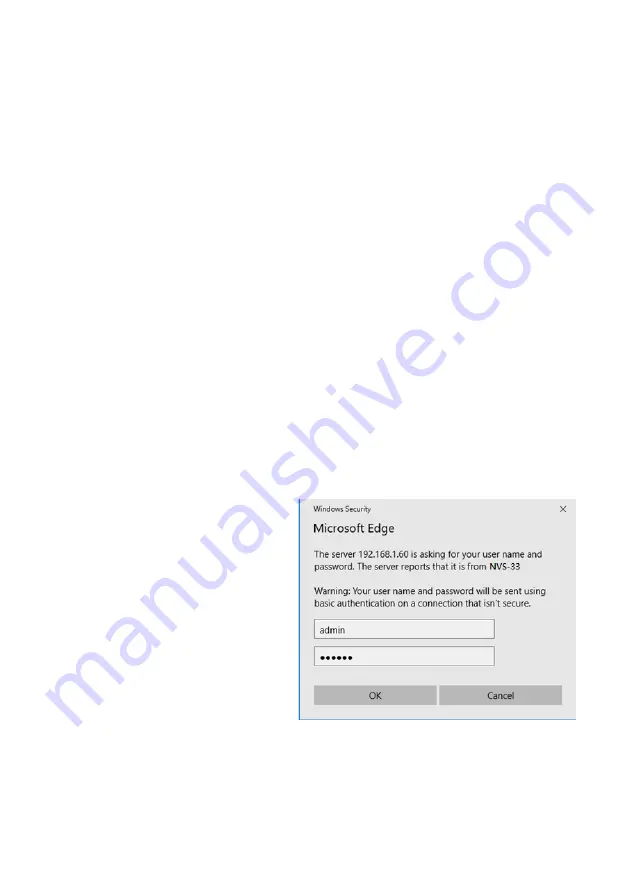
19
Click the “
Submit
” button to save the network settings.
Reconnect the PC and the NVS-33 to the network.
Restore the PC’s original network settings.
Shut down the NVS-33; wait for approximately five seconds before turning
the NVS-33 back ON.
You should be able to access the NVS-33 through the fixed IP address.
Advanced Troubleshooting
If you still are unable to connect, please try the following:
Use the ARP table to search for the encoder’s MAC address; the device’s
MAC address is on the print label at the bottom of your NVS-33.
MAC address starts with
00:07:36:03:xx:xx
.
On the command prompt (terminal on MAC OS), enter "
arp -a
" then press
enter key to display an ARP list. See if the NVS-33 is successfully connected
to the network.
Execute
services.msc
,
and on the right column of the “
Services”
window,
locate “
DHCP Client”
then click “
Restart”
.
On the command prompt, enter
ipconfig/flushdns
followed by
ipconfig/release and ipconfig/renew.
3.2
Web User Interface
By now, we have obtained the IP
addresses of the PC and the NVS-33.
Enter the NVS-33’s IP address into
the address bar of a browser then hit
the
ENTER
button. Login by entering
the user name as well as the
password into a pop-up dialogue box
as shown below.
Username: admin
Password: 000000
Click
OK
to login. Once logged in, the first page that appears will be the
Status
page.
Summary of Contents for NVS-33
Page 1: ...NVS 33...
Page 56: ...56 5 Dimensions All measurements in millimeters mm...
















































