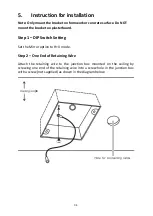21
No
Function Keys
Descriptions
12
F1 – F4 Keys
F1 – F4 Keys
Press the asterisk and pound combination keys with the F1
to F4 keys for setting the camera ID numbers. The ID
numbers that can be set are shown as the following.
CAM1
:【
*
】
+
【
#
】
+
【
F1
】
CAM2
:【
*
】
+
【
#
】
+
【
F2
】
CAM3
:【
*
】
+
【
#
】
+
【
F3
】
CAM4
:【
*
】
+
【
#
】
+
【
F4
】
After the setting is finished, users can use the Camera
Select keys to select the correct camera for operation.
13
RESET Button
Clear Preset
Press RESET and corresponding 0-9 Number keys to clear
preset. Please see Number Keypad description for
instructions.
14
PTZ Control Keys
PTZ Control Keys
Press the arrow buttons for panning and tilting operations.
Press the Home key for turning the camera lens from the
back side to the front side.
15
MENU Key
MENU
Press this key for entering or exiting the OSD menu.
16
Backlight
Backlight
BLC ON/OFF: Press this key for turning on the backlight
compensation function, press this key again for turning off
the backlight compensation function.
17
PTZ Reset Button
PTZ Reset Button
Press this key and then the camera will do the default self-
testing.
18
Image Freezing
button
Image Freezing Button
Press this key once and then no matter how the camera
head is moved, the camera image will be frozen on current
image. Press this button again will unfreeze the image.
Summary of Contents for PTC-280
Page 1: ...PTC 280...
Page 37: ...37...
Page 38: ...38 Step 5 Mount Camera to Ceiling...
Page 96: ...96 17 Dimensions Unit mm...