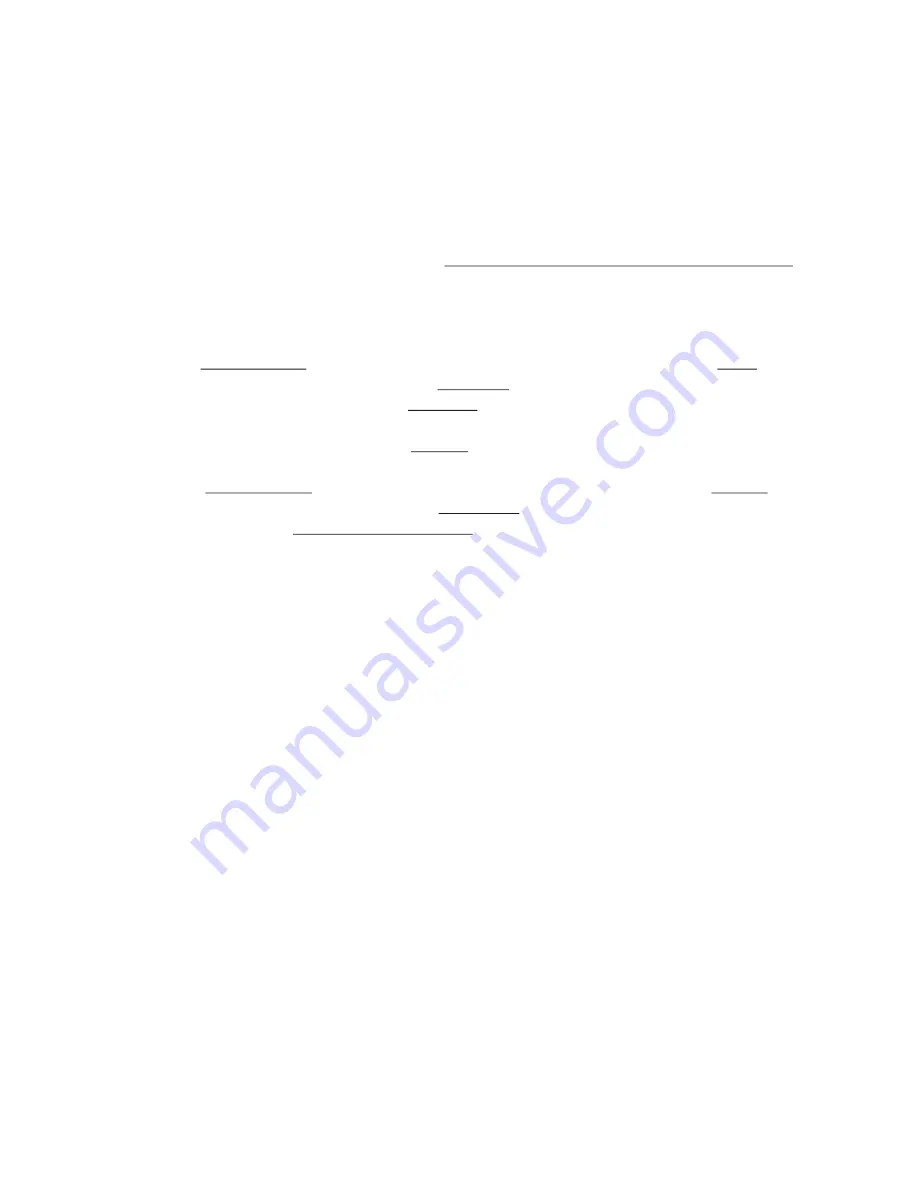
6.1.3. Select the type of edit control used by video source B.
Move the cursor to "SOURCE B", then press the "IN" key to make your selection,
as described above.
6.1.4. (OPTIONAL) Adjust the record and pause time delay settings of
your recording VCR.
VCRs take time to react to the "record" and "pause"
remote control
commands. Some VCRs react quickly, others slowly. The pre-set delay settings
should be good for most VCRs, so you should NOT adjust these settings now.
However, if your VCR starts or stops recording your edited scenes too quickly
or too slowly, you may need to return to this screen, and make adjustments as
described below. Note: you may have to go through a process of trial and
error to find the delay settings that work best with your recording VCR.
a) For slow-reacting VCRs (which cause edited scenes to start/stop after they
are supposed to ), you need to increase the delay times.
i. to increase delay times in seconds, move cursor to "0S" position
in "PAUSE DELAY" row and then press the "IN" key.
ii. to increase delay times in frames, move cursor to the right
position "00F" at the same row as above, press the "IN" key.
b) For fast-reacting VCRs (which cause edited scenes to start/stop before they
are supposed to ), you need to decrease the delay times: to decrease
delay times in seconds and frames, follow procedure in "a)" above, then
press the "OUT" key.
6.1.6 (ONLY FOR USERS WITH GPI-COMPATIBLE EXTERNAL DEVICES ) Select
the GPI trigger mode "single" or "double".
If you have a GPI-compatible external device (eg. a special effects generator
or character generator with a GPI jack), you need to determine which type of
GPI trigger is utilized by the device (see below). After making this
determination, move the cursor to "GPI MODE" and press the "IN" key to select
"SINGLE" or DOUBLE".
6.1.5. Select leader and trailer times and colors.
The first few seconds of a video production are called the "leader"; the last
few seconds are called the "trailer".
These segments are usually a solid color (often black) and last, typically, about
5 seconds. Move the cursor to "05SEC" position in "LEADER" row, press the "IN"
key to increase leader time or press the "OUT" key to decrease leader time.
Follow the same procedure to select a time for the trailer, and then move
cursor to "COLOR" position at same row, press the Background "COLOR" key to
select a color. Follow the same procedure to select a time and color for the
trailer.
22
a) What is a GPI trigger ?
The GPI (General Purpose Interface) trigger is an advanced feature that
allows the Editor to "cue" GPI-compatible external devices (such as the
Datavideo SE-300 Digital Video Illustrator) to "play" effects automatically at
specified points during an edit sequence. A detailed description of how to
do this will follow shortly.
















































