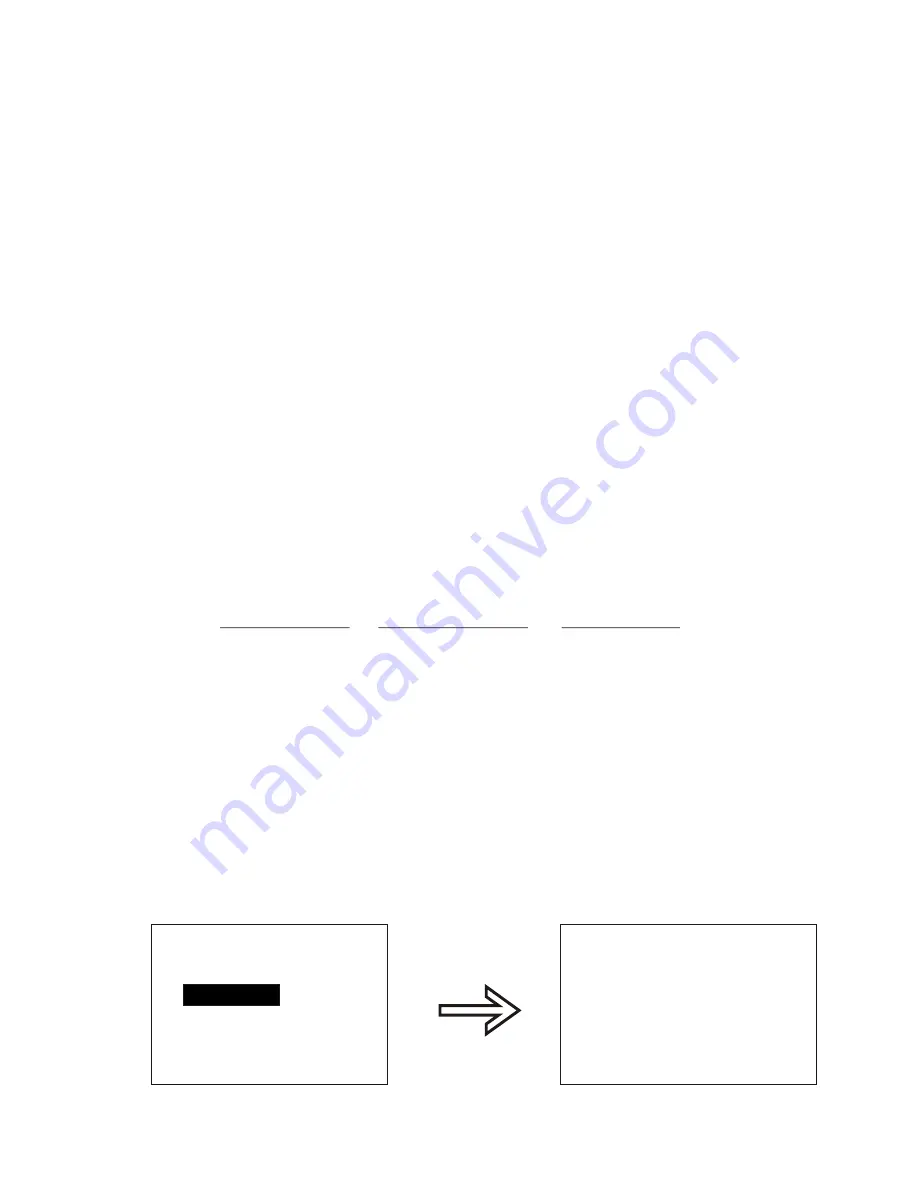
25
iv. Next, press the "IN" and/or "OUT" keys to search the list of VCRs one at a
time. When the name of your VCR appears on screen, press each and
every one of the Editor's VCR function keys (PLAY, FF, REW, etc.) to see if
they control your recording VCR. NOTE: some brands of VCR have more
than one name on the list (eg. Sony-1, Sony-2, Sony-3). If the first VCR
name you try does not work, try another VCR name on the list.
v. If you find a pre-programmed VCR name that allows the Editor's VCR
function keys to control your recording VCR, follow the instructions under
item "b)", below, and skip item "c)".
vi. If your recording VCR does not respond to any of the VCR names on the
pre-programmed list, skip item "b)" and go directly to the instructions
under item "c)", below.
b) After successfully locating the pre-programmed VCR name that allows the
Editor's VCR function keys to control your recording VCR, you need to select
the correct "REC. MODE" key.
IMPORTANT NOTE: before making your selection, you must do the following
exercise. Using the Editor's VCR function keys, press the "record" key, so that the
recording VCR begins to record. Then, press the "pause" key, so that the
recording VCR is paused in "record" mode (i.e. both the "record" and "pause"
indicators on the VCR are on). Now, determine which ONE of the following keys
will RELEASE PAUSE and make the VCR continue recording:
the "PAUSE" key the "RECORD" key the "PLAY" key
ii. The "REC. MODE" selection must be the name of the key that RELEASES
PAUSE.
iii. After selecting this "REC. MODE" key, press the "SUB-MODE" key twice to
return to the main "Editor Mode" menu (and skip item "c" , below).
c) If your recording VCR does NOT respond to any of the pre-programmed VCR
names, you need to "teach" the Editor to control your recording VCR.
i. Press the Sub-Mode key to return to the IR-Code sub-menu as shown
below on left screen.
ii. Move the cursor to "1. IR- LEARN" and press the "IN" key to view the I/R
Learn screen:
iii. Press the Editor's "IN" key. On screen, the "IN......SEE MANUAL" line will start
i. Move cursor down to "REC. MODE" and press the "IN" key to cycle through
the three available selections: "PAUSE", "RECORD" and "PLAY".
SET UP
RECORDER
1.
2. SYSTEM CODE
PRESS "IN" KEY=SELECT
"SUB MODE" KEY=EXIT
IR- LEARN
PRESS "IN" KEY
PRESS PRESS
EDITOR KEY REMOTE KEY
IN -------------------------- SEE MANUAL
OUT ----------------------- PAUSE
REW ---------------------- REWIND
PLAY ---------------------- PLAY
F.F. ------------------------- F.F.
STOP --------------------- STOP
PAUSE -------------------- PAUSE
EDIT ----------------------- RECORD
















































