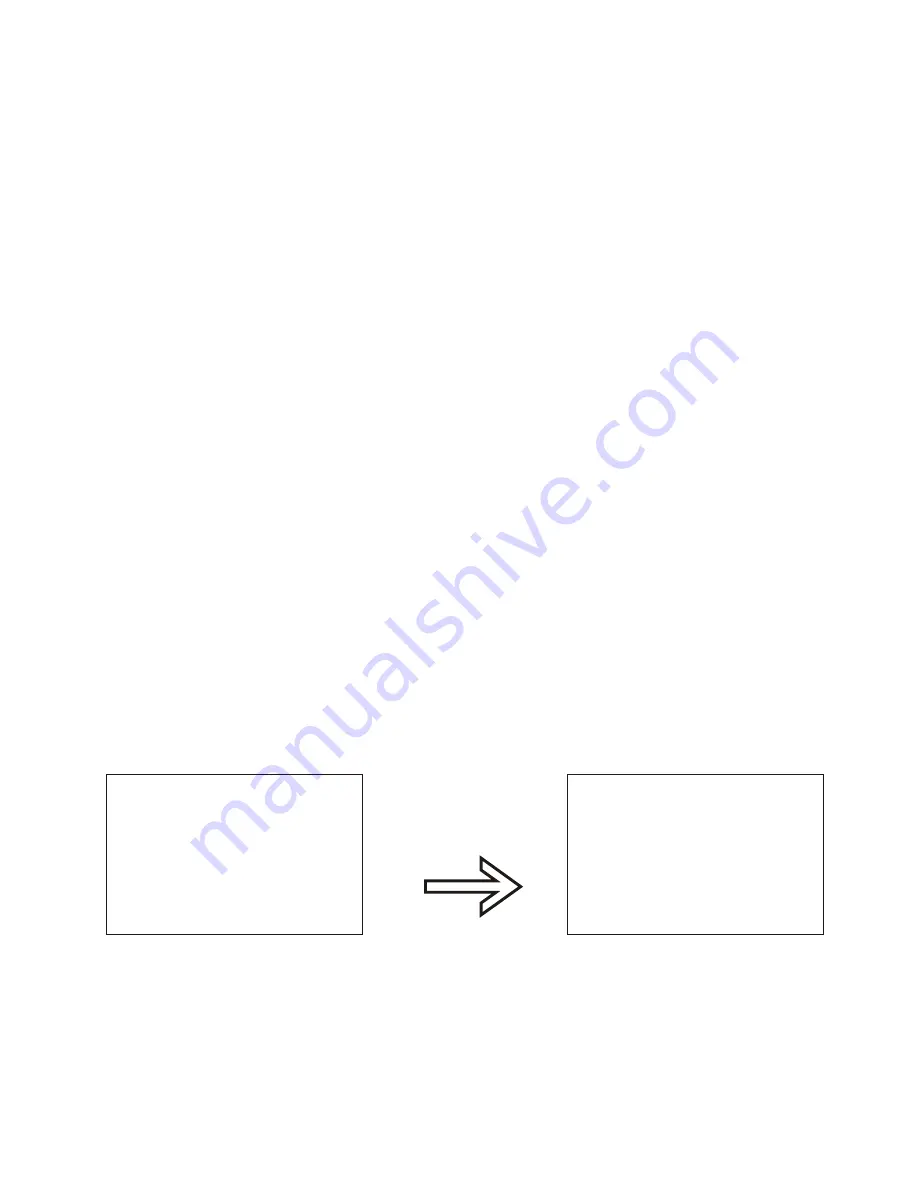
26
to flash.
iv. Point the recording VCR's remote control close to the Editor's SENSOR
(the red window at the lower left corner of the unit) about 10 to 15 cm
distance, and press the button on the VCR's remote control (PAUSE,
RECORD, or PLAY-as you just determined above) that RELEASES PAUSE.
If the Editor reads the remote control's signal properly, the word "OK" will
appear on screen.
If the Editor does not read the remote control's signal properly, the letter "F"
will appear on screen, and you should carefully repeat the steps above,
until "OK" appears.
v. Next, press the Editor's "OUT" key. On screen, the "OUT......PAUSE" line will
start to flash. Once again, aim the VCR's remote control at the Editor's red
SENSOR window. Then press the remote control's PAUSE button. As before,
if the Editor reads the remote control's signal properly, the word "OK" will
appear on screen. If an "F" appears on screen, you must try again until
you get an "OK".
vi. Continue using this procedure: press the Editor key listed on the left side of
the screen to make that line flash; aim the VCR's remote control at the
Editor's SENSOR window; then press the remote control key listed on the
right side of the screen so that the word "OK" appears.
Note on the "EDIT......RECORD" line: after pressing the Editor's blue "EDIT" key to
make this line flash, make sure you push the correct button(s) on the remote
control--the record command on some remote controls requires two buttons to
be pushed simultaneously.
vii. After every line on the I/R Learn screen says "OK", press the "SUB MODE"
key to enter the "INFRARED LEARNING TEST" menu to test each of the
Recording VCR's camcorder's keys.
PRESS PRESS
EDITOR KEY REMOTE KEY
IN ------------OK---------- SEE MANUAL
OUT ---------OK---------- PAUSE
REW ---------OK---------- REWIND
PLAY -------- OK---------- PLAY
F.F. ----------- OK---------- F.F.
STOP ---------OK--------- STOP
PAUSE -------OK---------- PAUSE
EDIT ----------OK---------- RECORD
Press "SUB-MODE key
INFRARED LEARNING TEST
PRESS EDITOR'S
VCR KEYS
TO TEST EACH KEY
Viii. If any key does not perform properly, go back to the infrared learning
menu to teach the infrared code again for that key. Note: you only need
to re-teach that one key; there is no need to re-teach any other key .
After you have successfully tested each of the Editor's camcorder
command keys, press the "SUB MODE" key twice to return to the main
"Editor Mode" menu.
















































