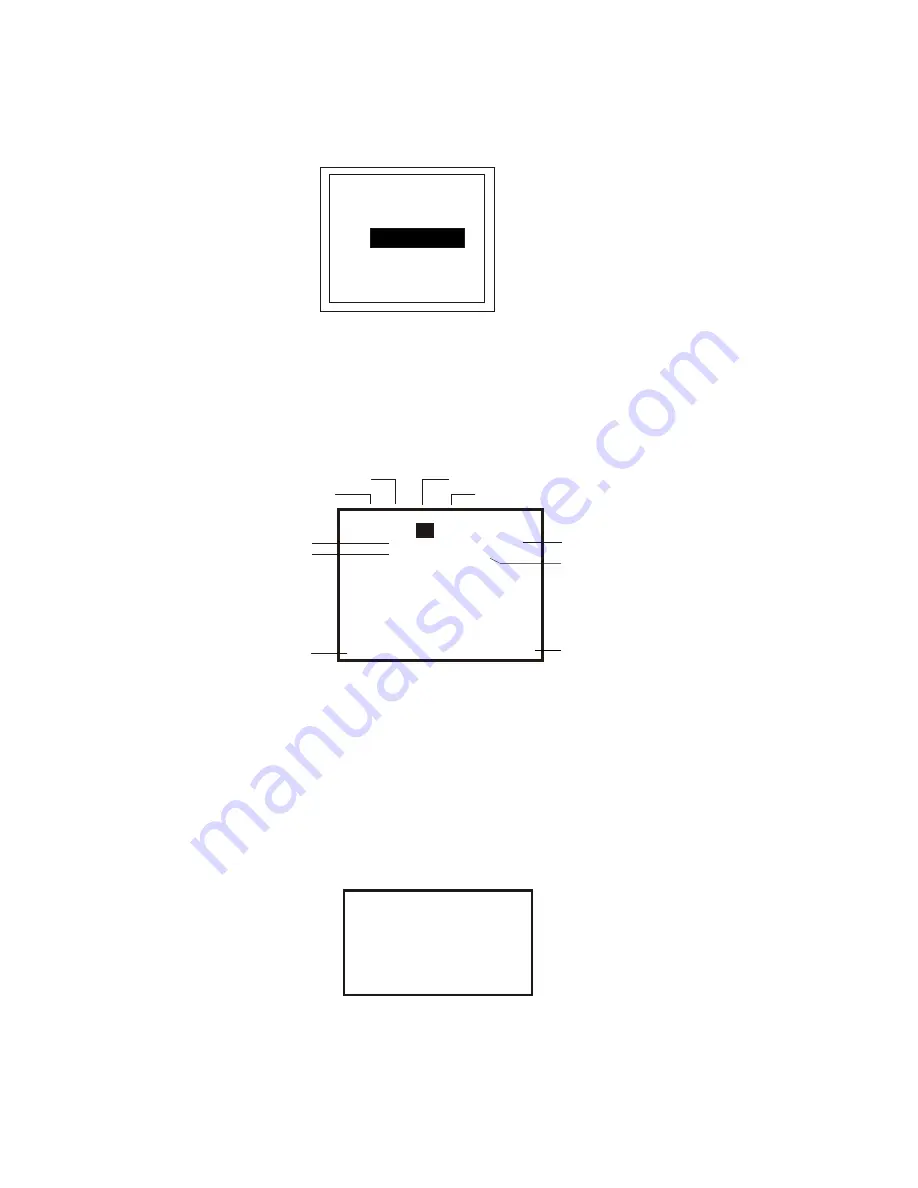
Move the cursor to the source you wish to edit and then press the "ENTER" key.
The following screen will appear:
LOAD EDL TO
1.
2. SOURCE-B
SOURCE-A
Note: 1. The new EDL will be loaded to the next position of the last scene in
Project list.
2. If you assembled more than two EDLs in a project. When the player
reaches the end of the last sequence of first EDL, the TV screen will
show a menu to indicate the tape number and source player for next
tape. Follow the instructions shown on the screen.
32
PLEASE INSERT
TAPE-2 TO SOURCE-A
REWIND PLAYER & RESET
COUNTER MANUALLY.
IF OK, PRESS "IN"
Move the cursor to the tape number you wish to edit and then press the "ENTER"
key. The following screen will appear:
SEQUENCE
SOURCE/TAPE NO.
SCENE NO.
CALIBRATION
SPEED
TRANSITION EFFECT
START POINT
END POINT
001 A.1 NO 0030910
SQ SR SN CAL. DURATION
002 A.1 02 NO 0061212
IN +0010612 CUT SP 1
OUT +0041522 CUT SP 1
IN +0060211 CUT SP 1
SP
OUT +0 121423 CUT
1
003 A.1 03 NO 0050514
IN +0134505 CUT SP 1
OUT +0185019 CUT SP 1
END: 010, TOTAL LENGTH : 0242915
01
LAST SEQUENCE NO.
TOTAL LENGTH OF PROJECT













































