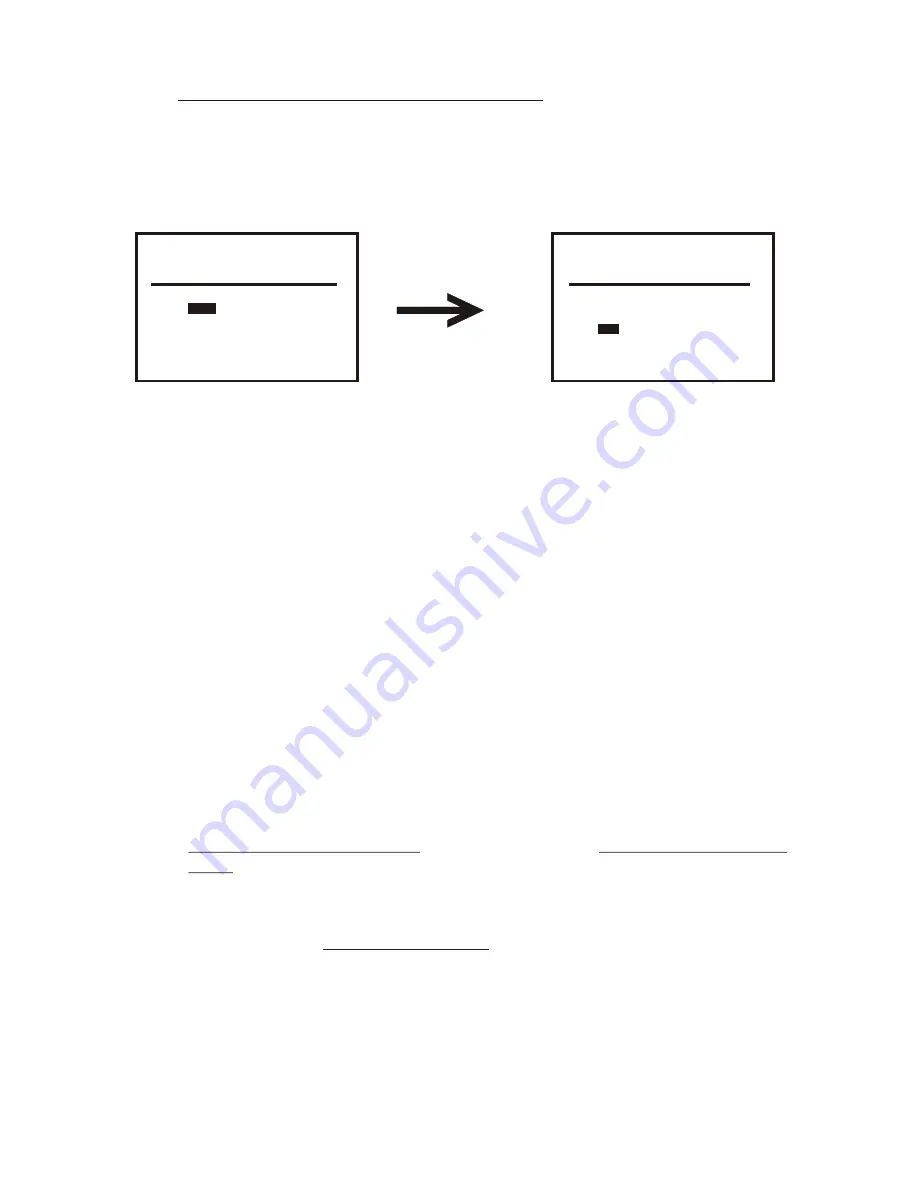
34
SQ : 001 SR : B2 SN : 01
IN
CUT SP 1
+0031001
0UT +0052002 CUT SP 1
01.
02.
03.
SQ EFFECT PAGE COUNTER
SQ : 001 SR : B2 SN : 01
IN
CUT SP 1
+0031001
0UT +0052002 CUT SP 1
01.
T01 +0033020
02.
03.
TITLER
SQ EFFECT PAGE COUNTER
Press the "TITLER" key
ii. With the cursor on line SQ 01 in the "EFFECT" column, press the "TITLER" key
(same as the "SPEED" key). The word "TITLER" and page "T01" with counter
information will appear in the SQ 01 row.
g)
Adding titles to the edited sequence.
You can call up any title page
you created in Titler Sub-Mode and superimpose it over any scene in your
edited sequence.
i. Move cursor along the "SN" column to the scene where you want to add
the title, then press the "GPI" key (same as the "CHAR COLOR" key) or
"TITLER" KEY. This screen will appear:
iii. Move cursor to the "PAGE" column, and then enter the two digits of the
title page you want to call up. For example, if you want to call up title
page 02, you would enter "02". This page number will appear on screen in
the "PAGE" column.
Note: The counter number of the scene will also appear on screen, in the
"COUNTER" column. You can now select the precise point within the scene
where you want the title to appear.
iv. Move cursor to the "COUNTER" column. To adjust the counter number,
press the "IN" key (to increase by "seconds"), the "FWD" key (to increase by
"frames"), the "OUT" key (to decrease by "seconds"), or the "REV" key (to
decrease by "frames").
The counter number you select is the "trigger" that determines the "IN"
point where the title will appear during the scene. (The title can appear
near the beginning of the scene, near the end, or anywhere in the middle.)
The duration of the title effect is determined by the "on-screen wait time"
you programmed for that title page in Titler Sub-Mode.
Note: This counter number that you select as the title's "IN" point must be
higher than the scene's "IN" counter number, but lower than the scene's
"OUT" counter number. (In other words, the trigger for the title must occur
within the scene, not before the scene starts or after it ends.)
h) Adding effects from external devices (special effects generators, character
generators, etc.)
using GPI triggers
. You can call up any effect created
by a GPI-compatible device and superimpose it over any scene in your
edited sequence--just as with titles, as described above.
i. Move cursor along the "SN" column to the scene where you want to add
the effect. Then press the "GPI" key (same as the "CHAR COLOR" key). This
screen will appear:











































