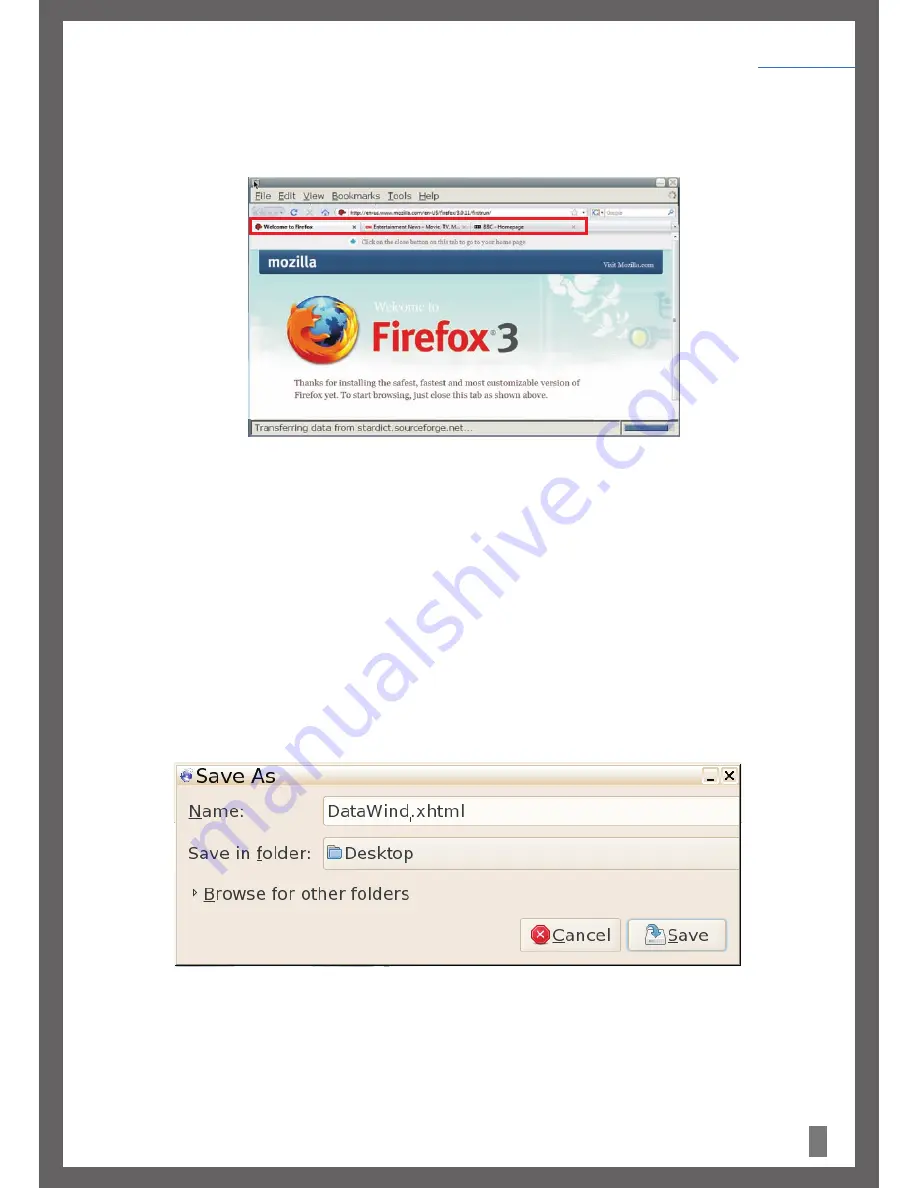
13
3. You can open multiple (windows) tabs in Firefox but you can only view one at a time. To open a new window, click on File and then
scroll to New tab in the menu. To switch between the different tab pages click the related tab at the top. The tab browser interface is
shown below:
To close the current tab page, click on File and then scroll to Close tab in the menu
.
To close Firefox, click on File and then scroll to Close window in the menu.
4. To save any web page to your files, click on File and scroll to Save page as, as shown in Figure 10.
Figure 9.
Figure 10.
Getting Started
Chapter 4














































