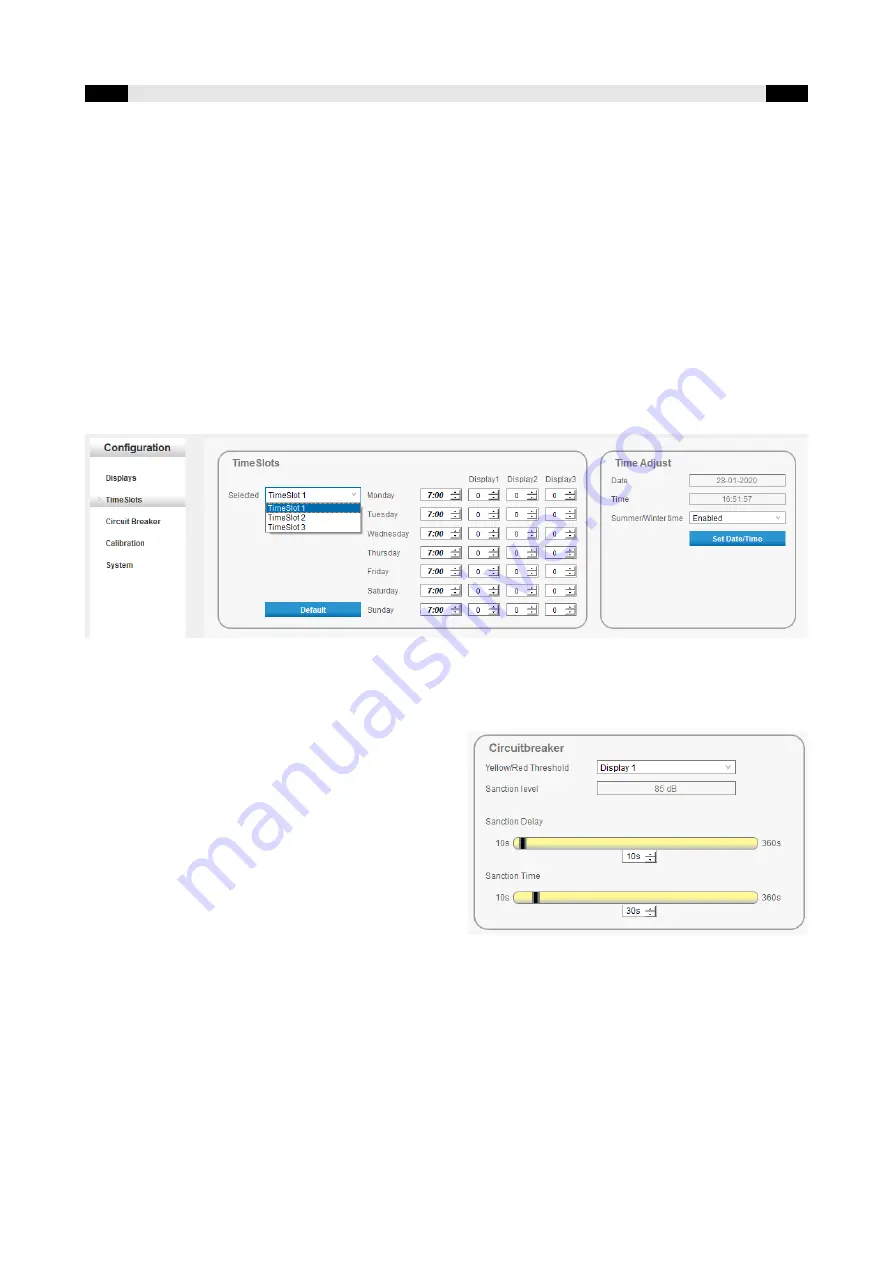
UK
DATEQ SPL-D3 manual
Installation
21
Microphone
The Microphone correction can be used to adjust for the placement of the microphone and the
actual official measurement point.
Microphone correction -12dB till +12dB
Illumination
Brightness of the display can be adjusted between 10% and 100% or set to automatic ambient
light correction. Default the illumination is set to 50%.
Time slots
The time slots allow different dB values during the week. Three slot's a day are available, for each
display. The slot reduces the maximum allowed value by the selected amount of dB.
Changes are automatically stored.
The time and date are set manually by synchronizing the display time to the connected computer
time.
Circuit breaker
The SRL1 circuit breaker can be linked to SPL-D3
to act as a warning or cut power on overshooting
the maximum set dB level. The source of the dB
value can be selected to one of the three displays.
Sanction level shows the maximum level,
corresponding with the orange/red threshold
setting. This can be dB fast, slow or Leq, depending
on the setting of the display.
Sanction delay timer starts running on overshooting
the maximum set dB value. During the sanction
delay timer the SRL-1 starts blinking the warning
light. When the timer runs out the sanction time starts and the SRL-1 switches of it's main power
relay. After sanction the main power relay will be switched on again to restore power.
Summary of Contents for SPL-D3
Page 1: ...SPL D3_200101_V1 0EN SPL D3 Multi Color Display Sound level logger Manual ...
Page 12: ......
Page 13: ...SPL D3 Multi Color Display Sound level logger Configuration ...
Page 14: ...Notes ...
Page 24: ...24 Installation DATEQ SPL D3 manual UK ...






































