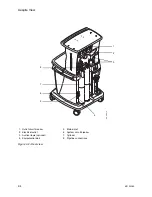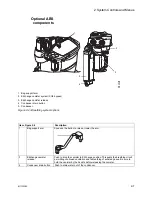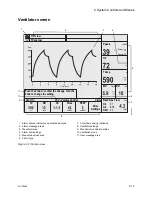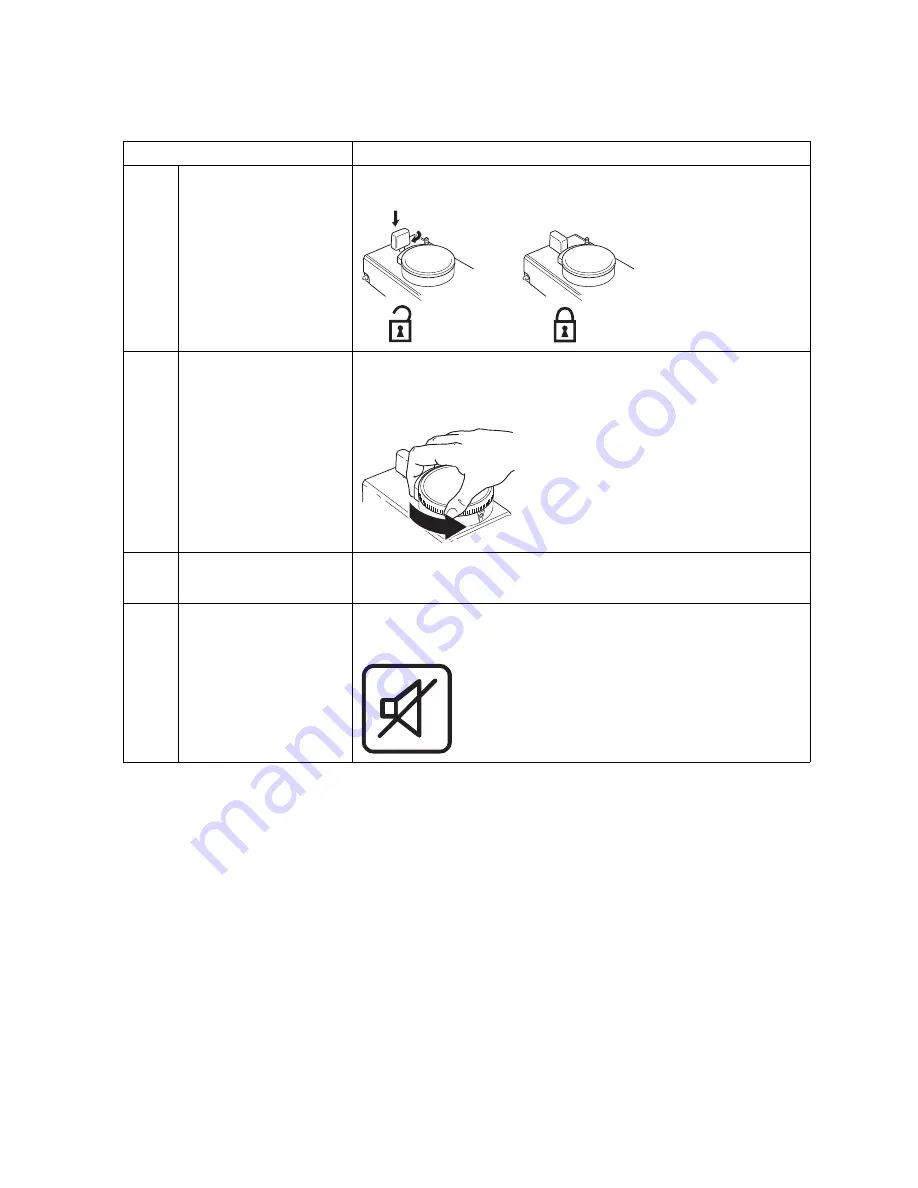
2 System Controls and Menus
M1132382
2-9
Item, Figure 2-5
Description
3
Lock Lever
Turn the lever fully clockwise to lock the vaporizer in position.
4
Concentration control and
release
Push the release and turn the concentration control to set the agent
concentration. The Tec 6 series concentration control does not turn as long
as the warm-up indicator is on.
5
Indicators (Tec 6 series)
All indictors come on briefly at the start. The warm-up indicator goes off
after approximately 10 minutes and the operational indicator comes on.
Other indicators come on to advise the user of required action.
6
Silence alarm touch key
(Tec 6 series)
Push to silence alarms. Hold for 4 seconds to sound the speaker and light
all indicators (alarm test).
Åben
Summary of Contents for Aespire View
Page 1: ...Aespire View User s Reference Manual Software Revision 6 X...
Page 16: ...Aespire View 1 8 M1132382...
Page 46: ...Aespire View 3 16 M1132382...
Page 50: ...Aespire View 4 4 M1132382...
Page 88: ...Aespire View 7 8 M1132382...
Page 112: ...Aespire View 9 10 M1132382...
Page 148: ...Aespire View I 4 M1132382...